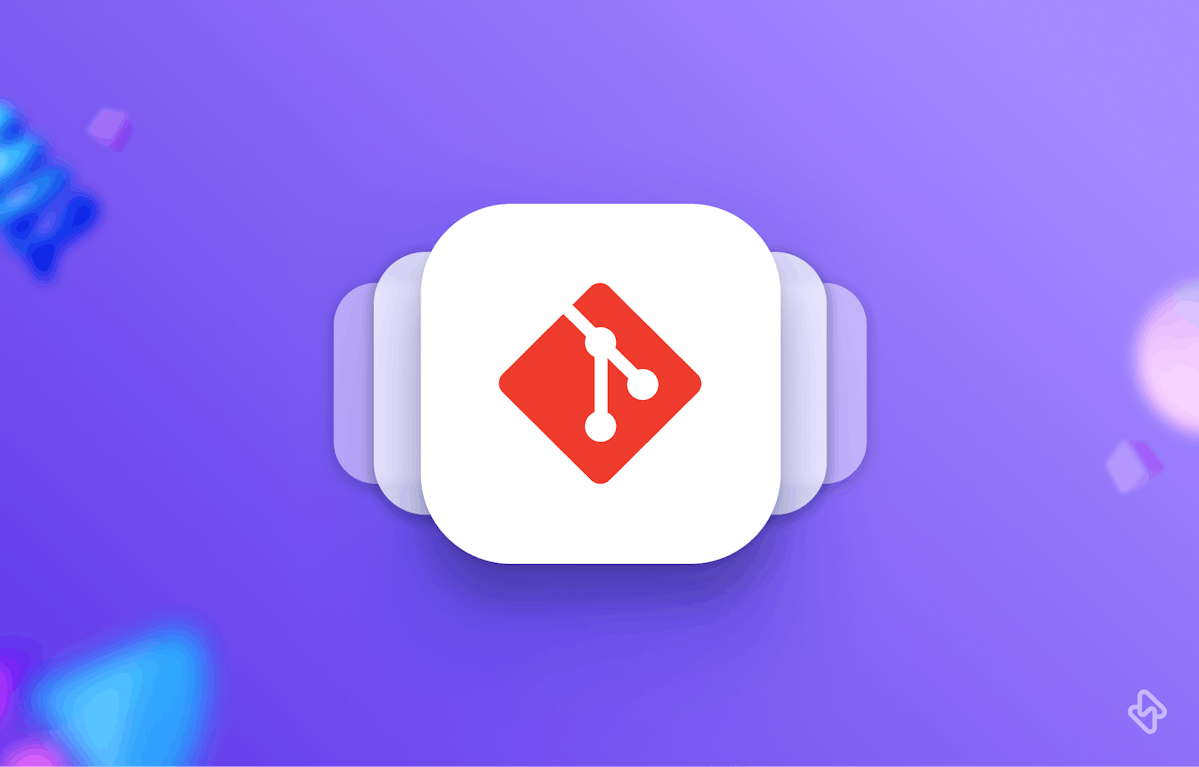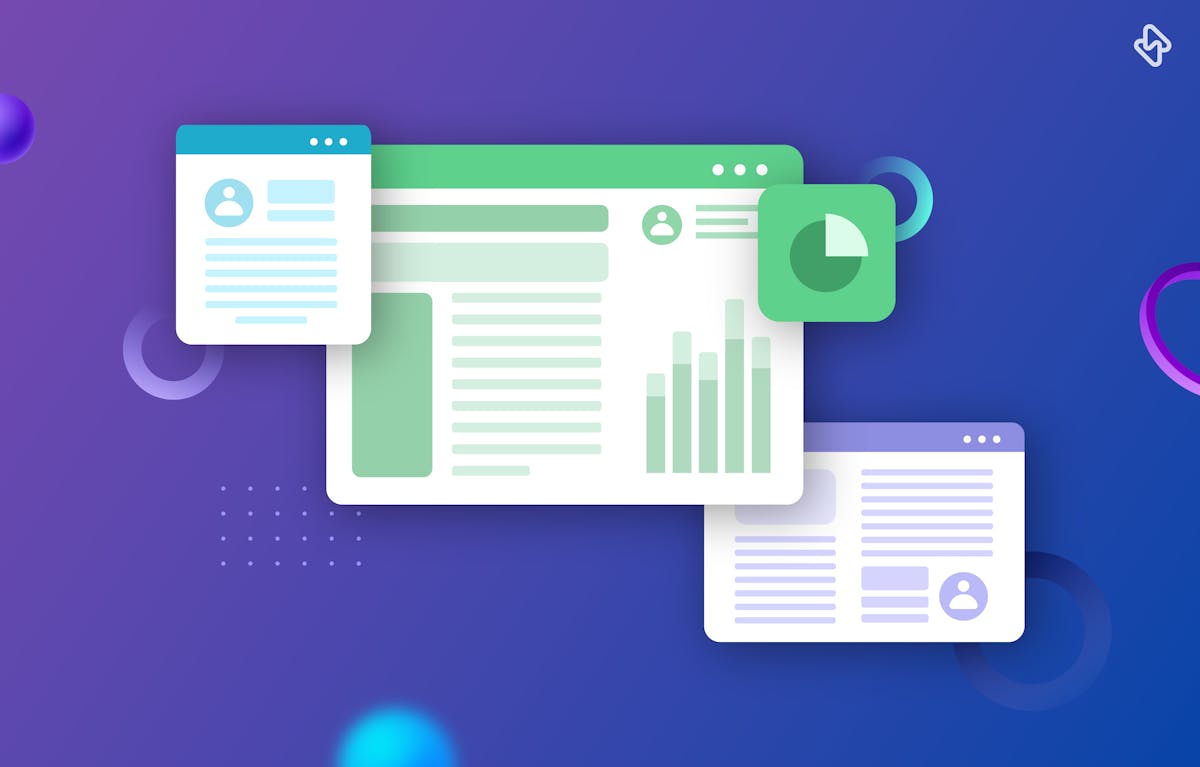As a developer or open-source project creator, a well-crafted GitHub README is crucial for attracting collaborators, showcasing your work, and helping users get started quickly. A great README provides a comprehensive understanding of your project, while also making it easy for others to contribute and use. In this article, we'll cover the essential components of a GitHub README, along with formatting and styling tips to make your project stand out.
Crafting Compelling GitHub README
Here a few hacks to get you through the whole process of complicated readmes:
A. Project Title and Description
Choose a Descriptive and Concise Title
The project title should be descriptive and concise, effectively conveying the purpose of your project. Avoid using generic or ambiguous titles, as they make it difficult for users to understand what your project does.
Example:
Bad: "MyApp"
Good: "WeatherForecastApp"
Provide a Brief Overview of the Project
Include a brief but informative description of your project's purpose, functionality, and goals. This helps users quickly grasp the value of your project and determine if it's relevant to their needs.
Example:
A user-friendly weather forecasting app that provides real-time data, daily forecasts, and weather alerts for locations worldwide.
B. Table of Contents
Improve Navigation for Large READMEs
For more extensive READMEs, a table of contents can help users quickly navigate to different sections. Organize your table of contents by listing all sections with appropriate links.
List all Sections with Appropriate Links
Use markdown to create links that direct users to specific sections in the README. This improves the overall navigability of your document.
Example:
## Table of Contents
- [Installation](#installation)
- [Usage](#usage)
- [Contributing](#contributing)
- [License](#license)
C. Installation and Setup
List Prerequisites and System Requirements
Clearly outline any prerequisites, such as software dependencies or system requirements, for your project. This helps users determine if they can use your project on their system and prepares them for the installation process.
Example:
## Prerequisites
- Node.js 14.x or higher
- Python 3.8 or higher
- Windows, macOS, or Linux operating system
Step-by-Step Instructions for Installation and Setup
Provide clear, step-by-step instructions for installing and setting up your project. This helps users get started quickly and minimizes potential issues.
Example:
## Installation
1. Clone the repository:
git clone https://github.com/username/WeatherForecastApp.git
cd WeatherForecastApp
npm install
npm start
D. Usage
Explain How to Use the Software
Describe how users can interact with and use your project. This helps them understand the capabilities and limitations of your software.
Example:
## Usage
To use the WeatherForecastApp, follow these steps:
1. Enter your location in the search bar.
2. Select the desired date range for your forecast.
3. Click "Get Forecast" to view the weather data.
Provide Examples and Use-Cases
Include examples or use-cases to showcase the different ways your project can be used. This helps users understand the versatility of your software and how it can be adapted to their needs.
Example:
## Examples
- View the current weather conditions for a specific location:
WeatherForecastApp --location "New York" --current
Formatting and Styling Tips
A. Use Markdown for Formatting
Headers, Lists, Tables, and More
Markdown is a lightweight markup language that makes it easy to format and style text. Use headers, lists, tables, and other elements to organize your README and make it visually appealing.
Example:
# Header 1
## Header 2
### Header 3
- Bullet list
- Nested bullet
| Column 1 | Column 2 | Column 3 |
| -------- | -------- | -------- |
| Row 1 | Data | Data |
| Row 2 | Data | Data |
Markdown Syntax and Usage Examples
Familiarize yourself with Markdown syntax to take full advantage of its formatting capabilities.
Example:
Links: [Link Text](URL)
Images: 
Code blocks: Wrap code in triple backticks (```)
Inline code: Wrap code in single backticks (`)
B. Leverage Visuals
Use Diagrams and Flowcharts to Explain Complex Concepts
Diagrams and flowcharts can help explain complex concepts, architecture, or workflows in your project. Include these visuals to make your README more informative and accessible.
Example:

C. Emphasize Readability and Clarity
Break Down Large Blocks of Text
Large blocks of text can be intimidating and challenging to read. Break down large paragraphs into smaller sections or bullet points to improve readability.
Use Clear and Concise Language
Write using clear and concise language to ensure that your README is easily understood by users of varying technical expertise. Avoid using jargon or overly technical language without proper explanation.
Relevance of README File
Keep the README Updated
Regularly update your README to reflect the current state of your project. An outdated README can be misleading and cause frustration for users and contributors.
Include a 'Last Updated' Section
Adding a "Last Updated" section at the top or bottom of your README can inform users of the most recent changes. This helps maintain transparency and trust.
Example:
## Last Updated
This README was last updated on [Date].
Language Selection
Choose the Appropriate Language
Select a language that matches the target audience of your project. For example, if your project is for non-technical users, avoid technical jargon and use simple language.
Consider Internationalization
If your project has a global audience, consider including translations or guidelines for translating your README into different languages.
Credits & Licenses
Acknowledge Contributors
Recognize and Credit Contributors
Acknowledge the contributions of those who have helped with your project. This can include code contributions, documentation, bug reports, and more.
Example:
## Credits
Thanks to the following contributors:
- [Contributor1](https://github.com/contributor1)
- [Contributor2](https://github.com/contributor2)
Specify the License
Choose a License
Clearly state the license under which your project is distributed. This informs users and contributors about how they can use, modify, and distribute your project.
Example:
## License
This project is licensed under the MIT License - see the [LICENSE](LICENSE) file for details.
- Include Licensing Information for Dependencies.
If your project uses third-party dependencies, include information about their licenses as well. This ensures compliance and informs users of any restrictions.
Example:
## Third-Party Licenses
This project uses the following third-party libraries:
- Library1 (MIT License)
- Library2 (Apache 2.0 License)
Conclusion
A well-structured and informative GitHub README is essential for showcasing your project and attracting collaboration. By following the tips and guidelines outlined in this cheatsheet, you can create a README that effectively conveys your project's purpose, installation steps, usage, and contribution guidelines. Remember to use clear language, visuals, and proper formatting to make your README accessible and engaging.
So, go ahead and apply these tips to your own projects, and witness the positive impact a great README can have on your project's visibility and collaboration. With a well-crafted README, you'll be able to attract more contributors, help users get started quickly, and showcase your work in the best light possible.
Subscribe to the Hatica blog today to read more about unblocking developers, and boosting productivity with engineering analytics.