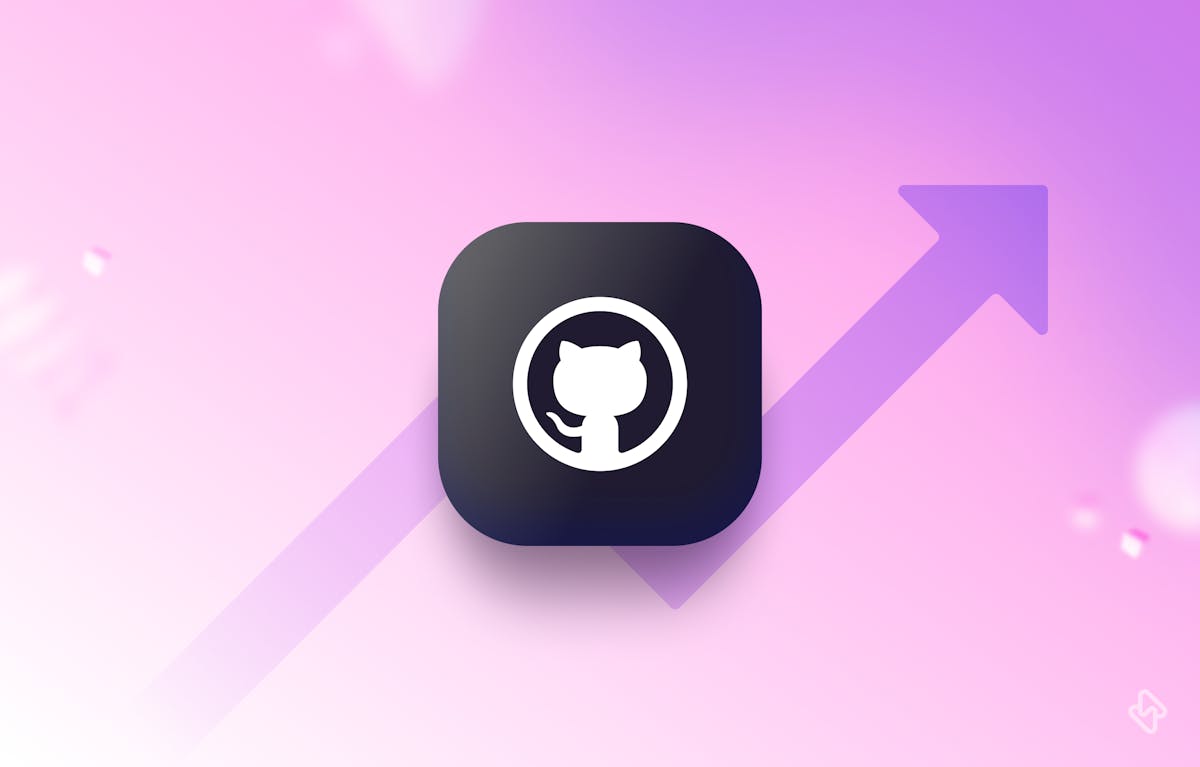We developers are constantly looking for ways to improve our workflow and make our lives easier. GitHub is an incredibly powerful platform that offers a wide range of features to assist us. While many of these features are well-known and widely used, there are some hidden gems that often go overlooked.
In this post, we will explore five underrated GitHub features that every developer should know. These features may not be the most talked about or popular, but they are extremely useful and can help you advance your development process. We will provide a thorough explanation of each feature, as well as practical examples and use cases.
1. GitHub Actions
GitHub Actions is a versatile and powerful tool that allows developers to automate their workflows directly within GitHub repositories. It provides a wide range of functionalities, such as building, testing, and deploying code, making it an important part of any development process.
You can improve your team's productivity and efficiency by creating custom workflows and automating repetitive tasks with GitHub Actions. It supports a variety of programming languages and platforms, allowing you to seamlessly integrate your tech stack.
Create a new workflow file in your repository's ".github/workflows" directory to get started with GitHub Actions. In this file, you define the event that will initiate the workflow, the actions to be performed, and any necessary inputs and outputs.
Here are some workflow examples that show the power and versatility of GitHub Actions:
- Build and Test Workflow: When a new pull request is created, this workflow is triggered. It validates the code, installs dependencies, builds the code, runs unit tests, and generates a test report.
- Deployment Workflow: When a new release is published, this workflow is triggered. It validates the code, builds it, packages it into a Docker container, and deploys it to a cloud platform like AWS or Google Cloud.
- Notification Workflow: When a new issue is created, this workflow is triggered. It notifies the relevant team members of the new issue by sending a notification to a Slack channel or an email address.
These workflows are just a few examples of what GitHub Actions can do. You can create workflows that are tailored to your specific project and team needs thanks to its flexibility and customization options.
2. GitHub Copilot
GitHub Copilot is an artificial intelligence (AI) tool created by GitHub in collaboration with OpenAI, with the goal of revolutionizing the way developers write code. As you type, it uses machine learning algorithms to provide suggestions and auto-complete code.
This new tool has the potential to change the way developers work by making high-quality code easier and faster to write. GitHub Copilot analyses your code and then uses machine learning models to predict and recommend code snippets that match your intent.
Developers can save time and increase productivity by spending less time writing boilerplate code and more time focusing on the important aspects of their projects with GitHub Copilot. GitHub Copilot can also assist developers in learning new programming languages and libraries by making suggestions and providing examples based on existing code.
However, as with any AI tool, there are privacy and security concerns. GitHub Copilot analyses code uploaded to GitHub, which raises concerns about the potential exposure of sensitive information. Furthermore, there are concerns about the potential for bias in GitHub Copilot's suggestions, as the machine learning models used to generate them are only as unbiased as the data used to train them.
3. GitHub Pages
GitHub Pages is a free web hosting service that enables users to host static websites directly from their GitHub repositories. Developers can use GitHub Pages to create and publish websites without the need for a separate hosting service or domain name.
To begin using GitHub Pages, you must first create a GitHub account and repository. Then, go to the repository settings, select the "Pages" tab, and select a source for your site to enable GitHub Pages on your repository (either the main branch or a specific folder).
After you've enabled GitHub Pages, you can begin creating your website with HTML, CSS, and JavaScript. Static site generators, such as Jekyll, can also be used to speed up the website creation process.
One of the most important advantages of GitHub Pages is its simplicity and ease of use. Developers can use GitHub Pages to create and host a website in minutes, without having to worry about the complexities of setting up a separate hosting service or domain name.
It is important to note, however, that GitHub Pages is only intended for hosting static websites. You will need to use a different hosting service if your website requires dynamic content or server-side processing.
4. GitHub CLI
GitHub CLI is a command-line interface tool that allows developers to interact with GitHub directly from the terminal. It provides a powerful set of features that can assist developers in more efficiently managing their GitHub repositories and workflows.
GitHub CLI allows developers to create and clone repositories, create pull requests and issues, and merge changes from the command line. This can save time and increase productivity by allowing developers to complete tasks without switching between the terminal and the GitHub web interface.
One of the most important advantages of GitHub CLI is its ability to help automate common tasks. GitHub CLI allows developers to create aliases for common commands, allowing them to complete tasks more quickly and efficiently.
The following are some examples of how to use GitHub CLI:
Creating a new repository:
gh repo create my-new-repo
Cloning a repository:
gh repo clone owner/repo
Creating a new issue:
gh issue create -t "Title of the issue" -b "Body of the issue"
Creating a new pull request:
gh pr create -t "Title of the pull request" -b "Body of the pull request" -B main -H feature-branch
Merging a pull request:
gh pr merge 123 --merge
These are just a few examples of what GitHub CLI can do. With its powerful set of features and ability to automate common tasks, GitHub CLI can be a valuable tool for developers who want to manage their GitHub workflows more efficiently.
5. GitHub Codespaces
GitHub Codespaces is a new cloud-based development environment that enables developers to write, review, and collaborate on code directly from their browsers. Developers can use GitHub Codespaces to create a fully functional development environment that is hosted in the cloud and accessible from anywhere, at any time.
With features like live sharing, real-time code editing, and integrated debugging, the platform is intended to make it easier for developers to collaborate on projects. Codespaces also integrate with other popular tools such as Visual Studio Code, Git, and GitHub Actions, making it easier for developers to continue working with their existing workflows.
One of the primary benefits of using GitHub Codespaces is the ability to quickly create a new development environment with a few clicks. Developers can use pre-configured environments or create their own custom environments based on their specific requirements. This allows them to concentrate on writing code rather than configuring development environments.
Developers can also collaborate on code in real-time using GitHub Codespaces. Developers can use the live sharing feature to invite others to join their Codespace and collaborate on code in real-time. This is especially useful when working on complex problems that require input from multiple developers.
[Read: How to Configure GitHub SSH Keys?]
TL;DR
Conclusion
Finally, GitHub provides a wide range of powerful tools and features that can assist developers in more efficiently managing their projects and workflows. From GitHub Actions to GitHub Pages, each tool provides distinct advantages and capabilities that can assist developers in streamlining their processes and increasing their productivity.
Furthermore, with the recent introduction of GitHub Copilot and GitHub CLI, developers now have access to even more powerful tools. These tools use the most recent advances in artificial intelligence and command-line interfaces to give developers new ways to manage workflows and automate common tasks.
GitHub's suite of tools can help you manage your projects more efficiently and effectively, whether you're an experienced developer or just starting out. By utilizing these tools and features, you can streamline your workflows, save time, and concentrate on what really matters: developing great software.
However, simply using GitHub sometimes might not be enough to get the best out of your project space, an engineering analytics tool can equip you with the data-driven insights you need to place your team on top. Hatica offers metrics across 13 dashboards, powered by CI/CD tools, Jira, GitHub, and GitLab. By collating tool activities at one place, Hatica helps teams streamline their workflow and improve productivity.
Subscribe to the Hatica blog today to read more about unblocking developers, and boosting productivity with engineering analytics.