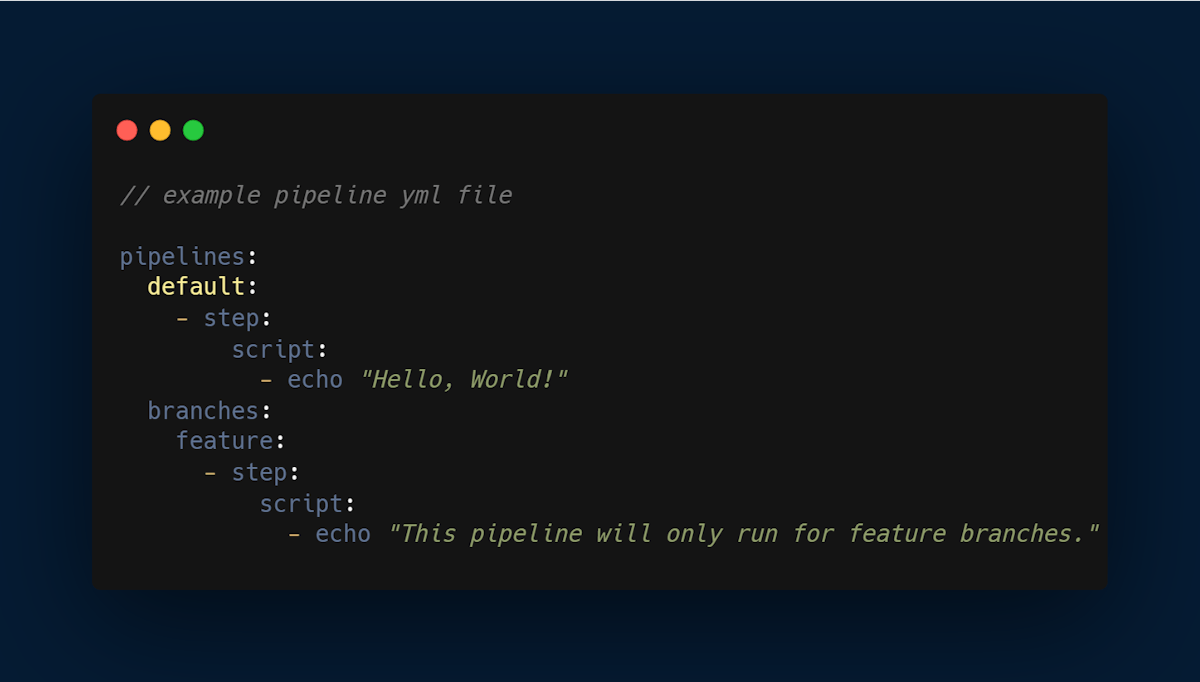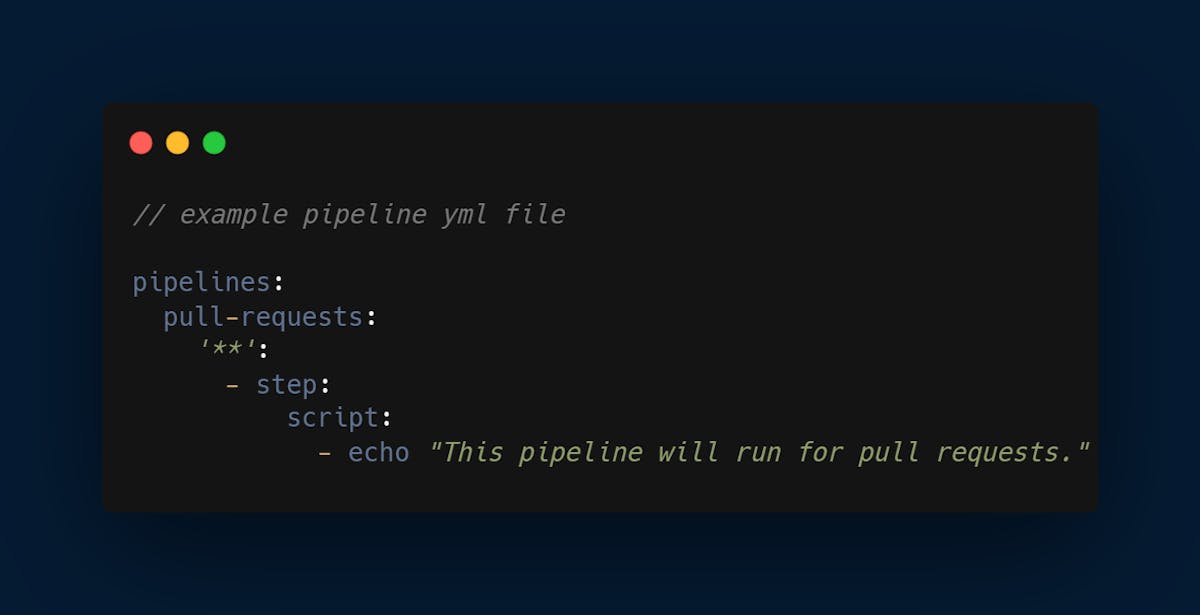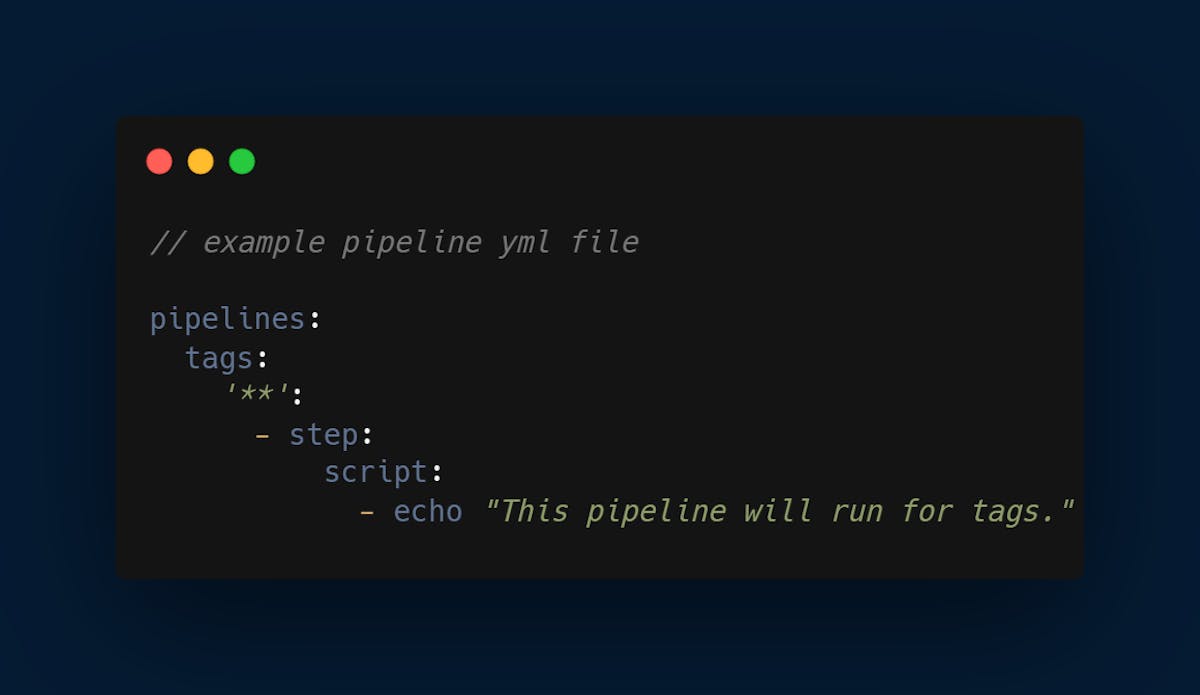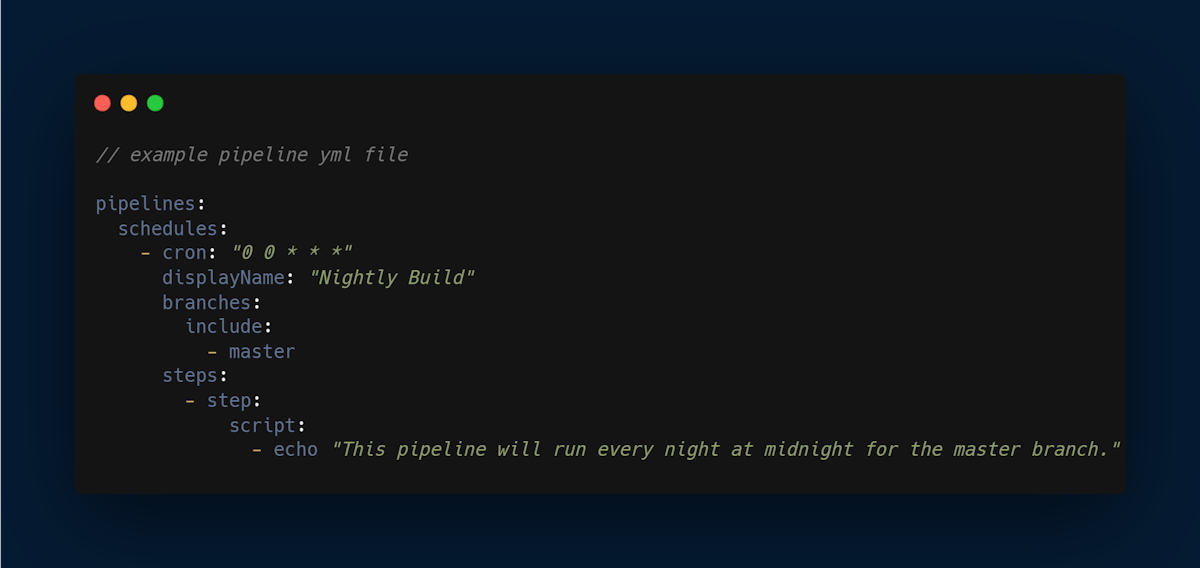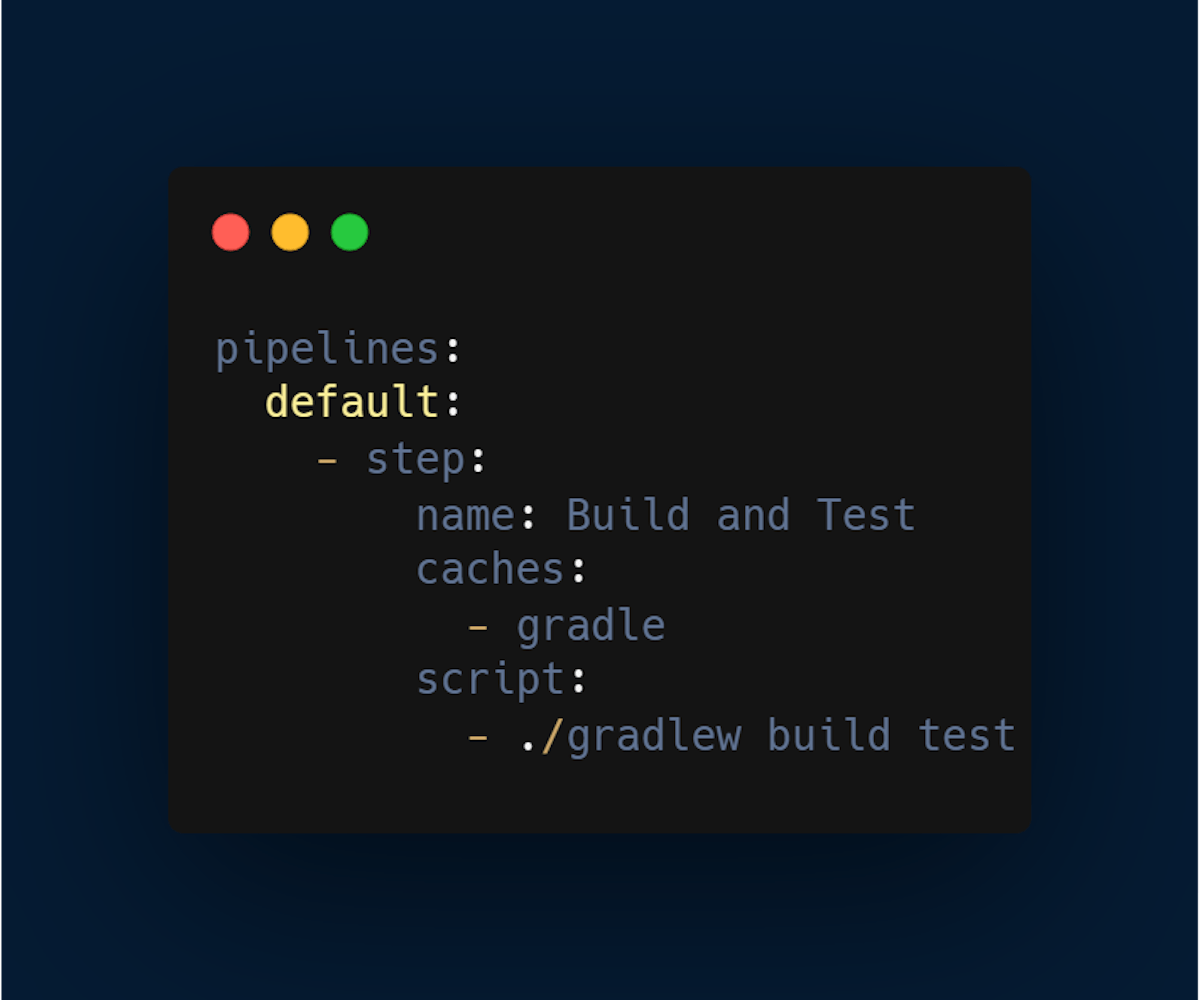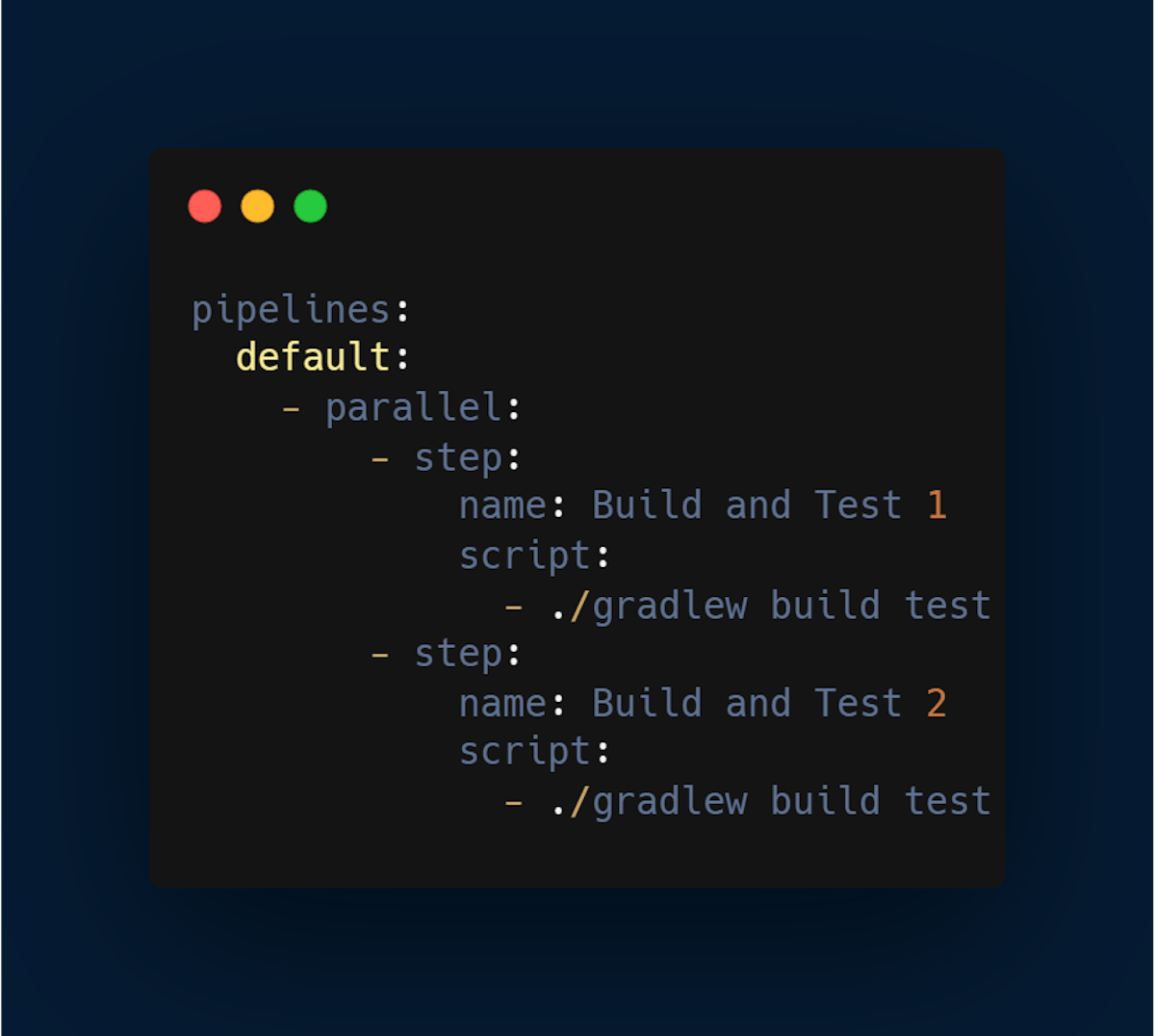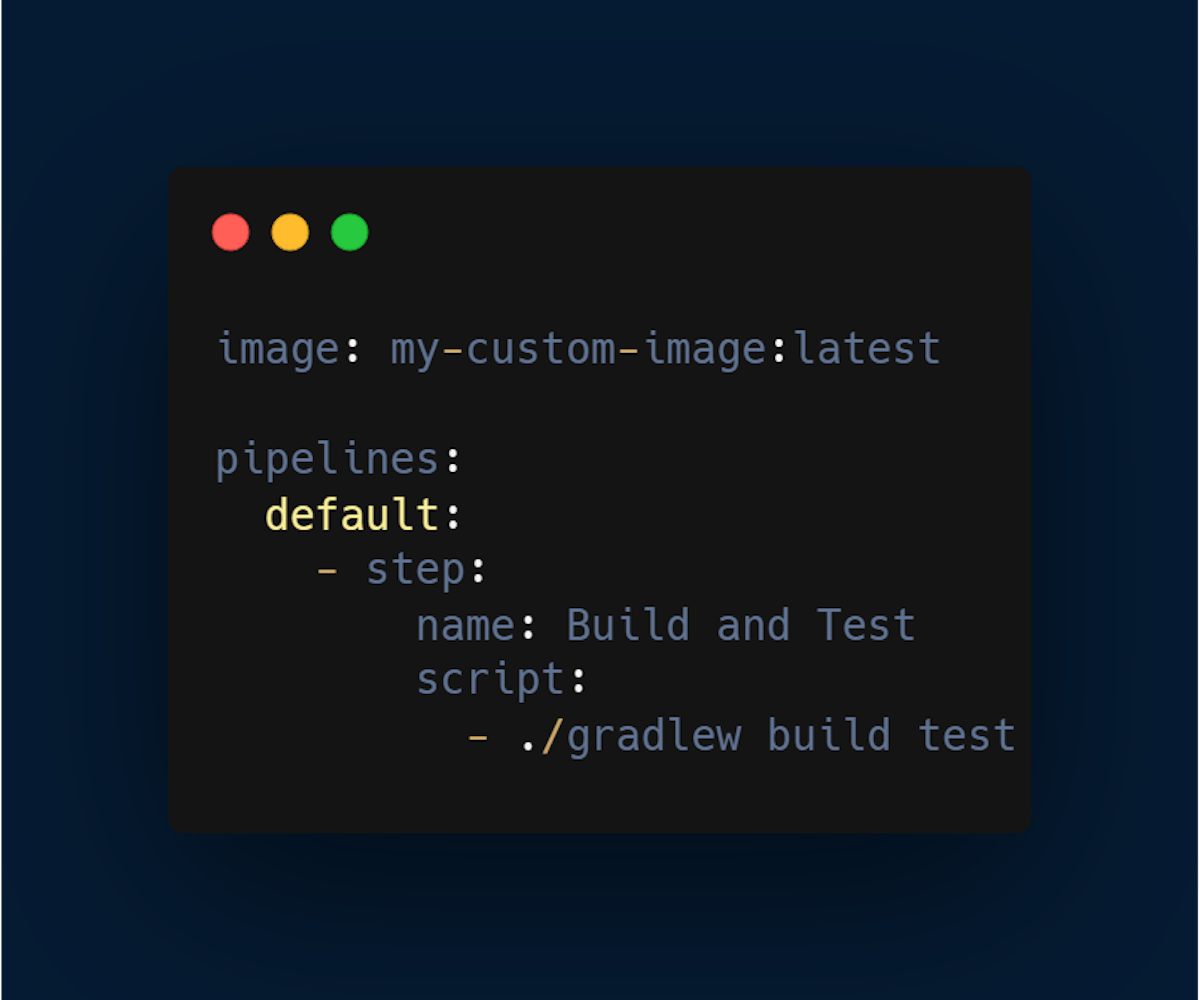Bitbucket pipelines is a feature provided by Bitbucket to automate the building, testing, and deployment of code. If you’re fairly new, Bitbucket is a cloud-based Git tool for teams and developers who use Jira. It is an integrated continuous integration and continuous deployment (CI/CD) tool that helps software development teams to streamline their workflows, resulting in faster and more efficient software delivery.
Bitbucket pipelines can be triggered manually or automatically whenever there is a change in the code repository. In this article, we will discuss in detail the Bitbucket pipeline triggers and how to use them to automate your workflows.
Overview of Bitbucket Pipeline Triggers
Various event triggers, such as push, pull requests, tags, schedules, and custom even events can trigger bitbucket pipelines. The most common event that triggers a pipeline is a push event, which occurs when code is pushed to the repository. This event is detected by the Bitbucket webhook, which sends a notification to the Bitbucket pipelines service to start the pipeline. A pipeline can also be triggered by a pull request event, which occurs when a pull request is created, updated, or merged.
In addition, Bitbucket pipelines can also be triggered by tags. A tag is a label assigned to a specific commit in the repository. When a new tag is pushed to the repository, it can trigger a pipeline to build and deploy the tagged version of the code.
Schedules can also trigger bitbucket pipelines. Schedules allow you to define a time interval when a certain pipeline should be triggered automatically. For example, you can schedule a pipeline to run every night at midnight to perform a nightly build and test of your code.
Finally, Bitbucket pipelines can be triggered by custom events. Custom events are events that are triggered by external systems or scripts. For example, you can use a custom script to trigger a pipeline whenever a new version of a library is released.
Benefits of Bucket Pipelines
- Developer flexibility: Developers can choose to increase additional build capacity at any time during the development process.
- Workload efficiency: With available features ready to get you going and up to speed with your development workflow, reducing build times and giving your more access to the product.
- Concurrency is available for all your Pipeline processes: Run builds concurrently across member teams.
Configuring Bitbucket Pipeline Triggers
To configure Bitbucket pipeline triggers, you need to create a bitbucket-pipeline.yml file in the root directory of your repository. This file contains the configuration for your pipelines, including the triggers that will be used to start them. Here’s an example of a bitbucket-pipeline.yml file: