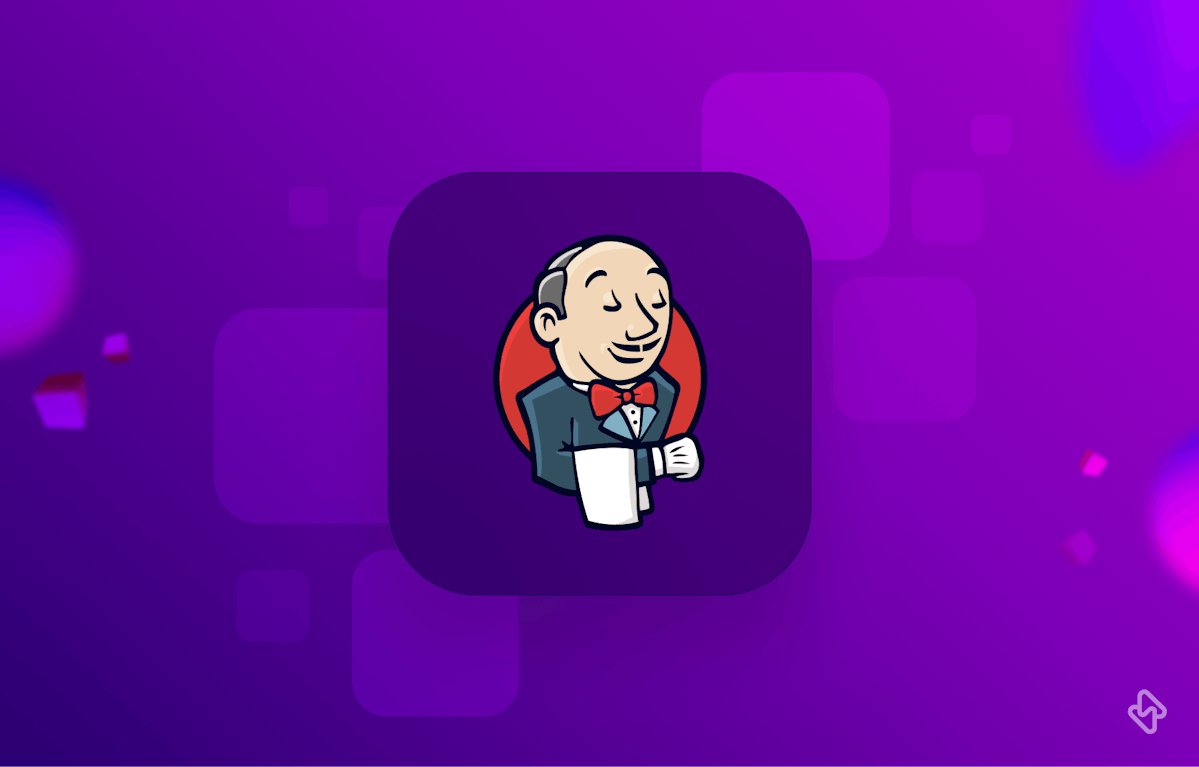Jenkins is a popular open source automation server used by organizations of all sizes to automate various stages of the software development life cycle. Jenkins' large plugin library allows it to be easily extended to meet the specific needs of each organization. The plugins enable developers to extend Jenkins' functionality, such as integrating it with other tools, customizing the build process, and receiving build status notifications.
Jenkins' ability to automate the software delivery process is one of its primary advantages. Organizations can use plugins to automate tasks such as building, testing, and deploying software, as well as publishing artefacts, analyzing code quality, and more. This not only saves time but also helps ensure that software is delivered with a consistent process, reducing the risk of human error.
Another advantage of Jenkins is its open source nature. This means that it is free to use and that developers can easily customize it to meet their specific needs. Furthermore, because Jenkins has a large community of users, organizations can benefit from the knowledge and expertise of others while also contributing their own solutions to help improve the platform.
In this article, we'll look at the top ten Jenkins plugins and go over their features in depth. Whether you're new to Jenkins or an experienced user, this article will give you a comprehensive overview of the plugins available and assist you in selecting the ones that are best for your organization.
10 Best Jenkins Plugins
Let’s explore the top 10 must-have Jenkins plugins. These plugins cover many features, from artifact management and containerization to code quality assurance and real-time communication.
1. Artifactory
This plugin integrates Jenkins with Artifactory, a popular binary repository manager. It allows developers to publish and manage their artifacts and also provides support for resolving dependencies from Artifactory.
Features
- Provides access to a large number of different artifact formats.
- Supports secure and scalable storage of binary artifacts.
- Integrates with other tools such as Maven, Gradle, and Ivy.
- Enables users to manage their artifact lifecycle.
2. Blue Ocean
The Blue Ocean plugin provides a new and modern UI for Jenkins, making it easier for users to create, visualize, and manage their pipelines. It also provides features like pipeline visualization, real-time feedback, and error diagnosis, making it easier for users to understand what's going on with their builds.
Features
- A modern and intuitive design.
- The ability to visualize pipelines and their execution.
- Supports pipeline creation and management from within the interface.
- Supports pipeline-as-code for users who prefer to write their pipelines in code.
3. Maven Integration
This Maven plugin integrates Jenkins with Apache Maven, a popular build tool for Java projects. It allows developers to trigger builds automatically when changes are pushed to a repository, and also provides support for advanced Maven features like build profiles and build parameters.
Features
- Supports building and testing Maven projects.
- The ability to configure Maven builds, including goals and options.
- Supports defining and managing dependencies.
- Enables users to build and test Maven projects with ease.
4. Git Plugin
The Git plugin integrates Jenkins with GitHub, allowing developers to trigger builds automatically when changes are pushed to a repository. It also provides support for webhooks, which enables GitHub to trigger builds in Jenkins whenever a push is made to a repository.
Features
- Supports Git-based SCM systems such as Git, GitHub, and Bitbucket.
- The ability to perform Git operations such as checkout, merge, and rebase.
- Supports branch and tag management.
- Enables users to track changes in Git repositories.
5. SonarQube Scanner
The SonarQube plugin integrates Jenkins with SonarQube, a popular code quality management tool. It allows developers to analyze their code for quality issues and provides detailed reports on code complexity, duplicated code, and other code quality metrics.
Features
- Supports analyzing code and generating reports on code quality.
- The ability to integrate with other tools such as Git, Maven, and Ant.
- Supports custom rules and configurations.
- Enables users to monitor and improve their code quality over time.
6. Slack-Jenkins Plugin
Slack Integration plugin for Jenkins is a popular plugin that allows teams to receive notifications about build results and other important events directly in their Slack channels. This integration helps to improve collaboration and communication among team members, as everyone can be notified in real-time about the status of builds, tests, and deployments.
Features
- Real-time Notifications
- Supports sending notifications to multiple Slack channels, so teams can receive notifications in different channels for different projects
- Customizable Messages
7. Amazon EC2
The Amazon EC2 plugin for Jenkins is a popular plugin that allows teams to dynamically spin up and tear down instances on Amazon EC2, as needed. This integration helps to improve the efficiency and cost-effectiveness of Jenkins builds, as instances can be created only when needed, and can be terminated when they are no longer needed.
Features
- Dynamically launch and terminate instances as needed for their Jenkins builds.
- Automated Instance Launch and Termination
- Integrates with other AWS services, such as Amazon S3 and Amazon RDS
[ Read Related: Set Up Jenkins Pipeline on AWS ]
8. JaCoCo
This plugin integrates Jenkins with Artifactory, a popular binary repository manager. It allows developers to publish and manage their artifacts and also provides support for resolving dependencies from Artifactory.
Features
- Supports measuring and reporting on code coverage.
- The ability to configure code coverage goals and thresholds.
- Supports visualizing code coverage results.
- Enables users to monitor and improve code coverage over time.
9. Pipeline
The Pipeline plugin for Jenkins is a popular plugin that provides a way to create, manage, and visualize continuous delivery pipelines in Jenkins. It allows teams to define their build, test, and deployment processes in code, making it easier to version control, test, and maintain those processes over time.
Features
- Supports defining pipelines as code, making it easier to manage and maintain pipelines.
- The ability to version control pipelines.
- Supports pipelines that can run on multiple nodes and parallel stages.
- Enables users to visualize their pipelines and their execution.
10. Copy Artifact
The plugin allows developers to copy artifacts from one build to another. The plugin is particularly useful for having multiple Jenkins jobs that need to share artifacts, and also provides support for filtering which artifacts to copy and where to copy them to.
Features
- Allows teams to copy artifacts from multiple builds
- Easy Artifact Transfer
- Selective Copying
- Easy to configure
Dealing with slow Jenkins builds? Check out our article on how to speed up the Jenkins build process and enhance your development efficiency.
Streamline Development Process with Jenkins Plugins
Using Jenkins plugins is a smart way to streamline your development process. To get your plugin, go to Jenkins- select Manage Jenkins- Plugins- Manage Plugins. Click the Advanced Tab, upload your plugin, and voila! your plugin is installed. All you'll have to do is to start using it.
To get maximum efficiency out of Jenkins, an engineering analytics tool is the need of the hour. Hatica offers metrics across 13 dashboards, powered by CI/CD tools, Jira, Asana, Jenkins, and GitHub. By collating tool activities at one place, Hatica helps teams streamline their workflow, cut through the clutter of unwanted alerts, and improve productivity.
Request a demo with Hatica today!
Frequently Asked Questions
1. How do I get a list of Jenkins plugins?
To get a list of Jenkins plugins:
- Access Jenkins Dashboard.
- Go to "Manage Jenkins."
- Click "Manage Plugins."
- Navigate to the "Available" tab.
- Use filters or search to find plugins.
2. How do I manage Jenkins plugins?
To manage Jenkins plugins:
- Access Jenkins Dashboard.
- Go to "Manage Jenkins."
- Click "Manage Plugins."
- Use the "Installed" tab to update or uninstall plugins.
- Use the "Available" tab to install new ones.
3. How many plugins are available in Jenkins?
There are 1800+ plugins available in Jenkins.