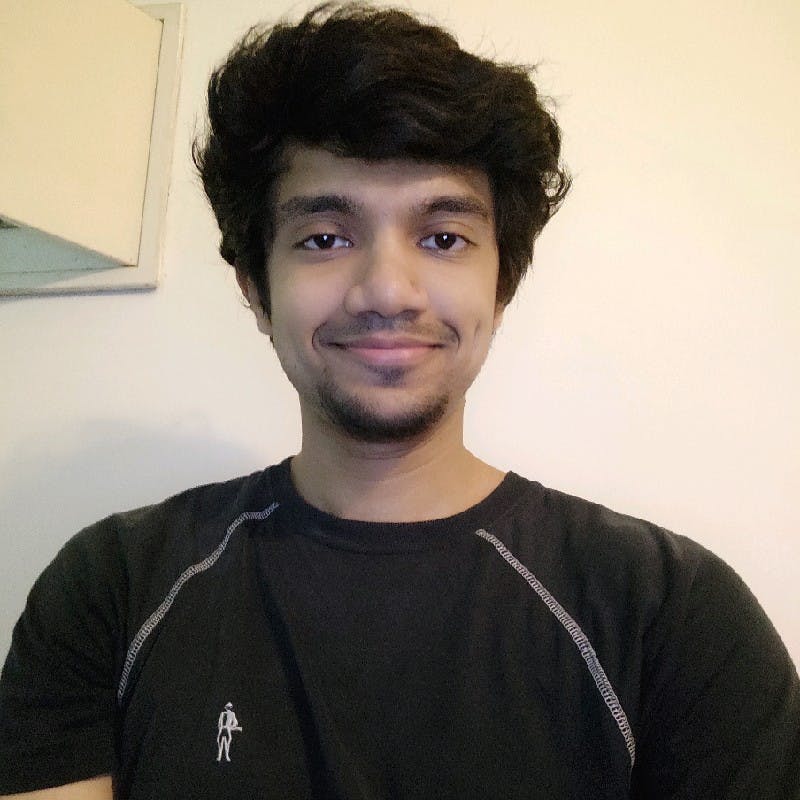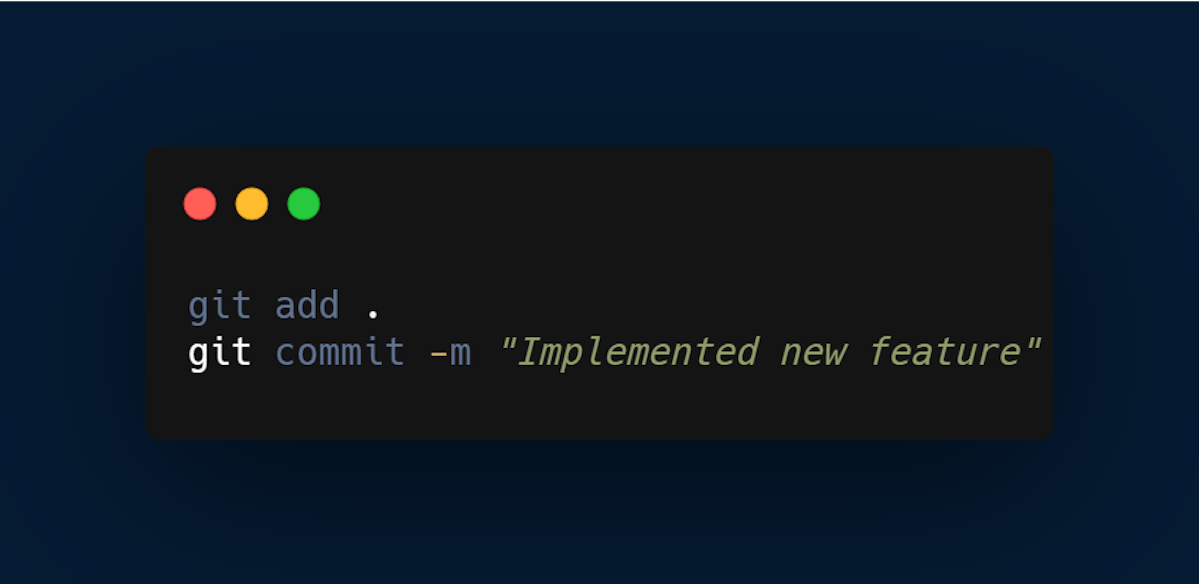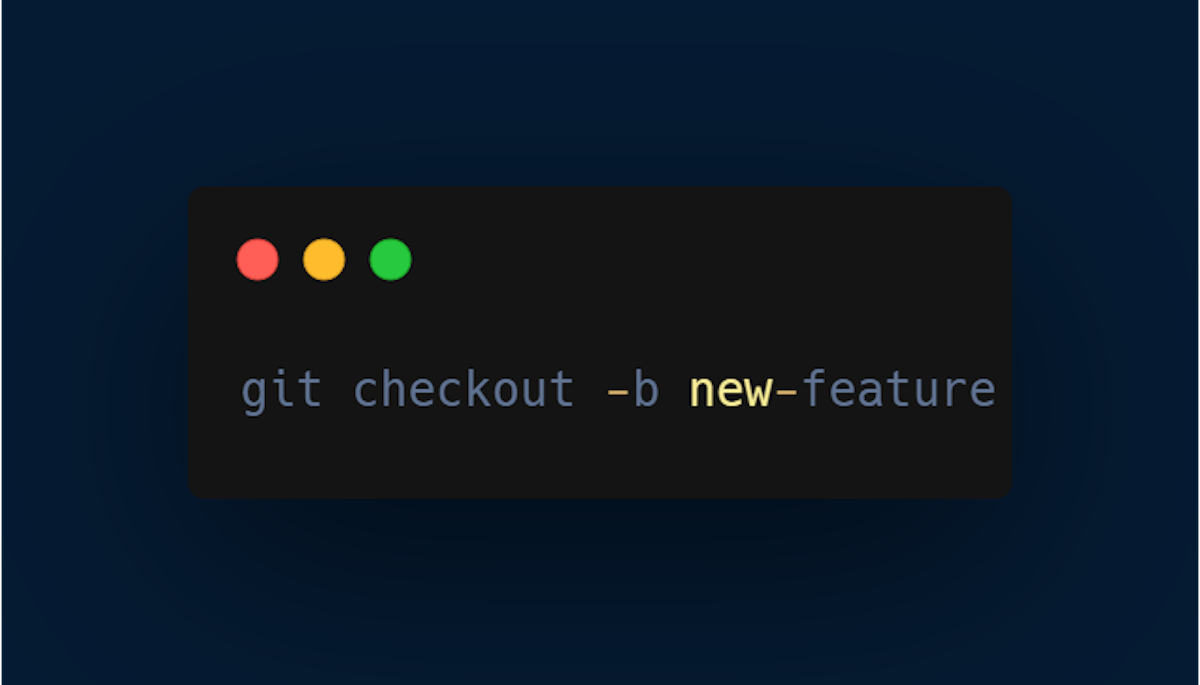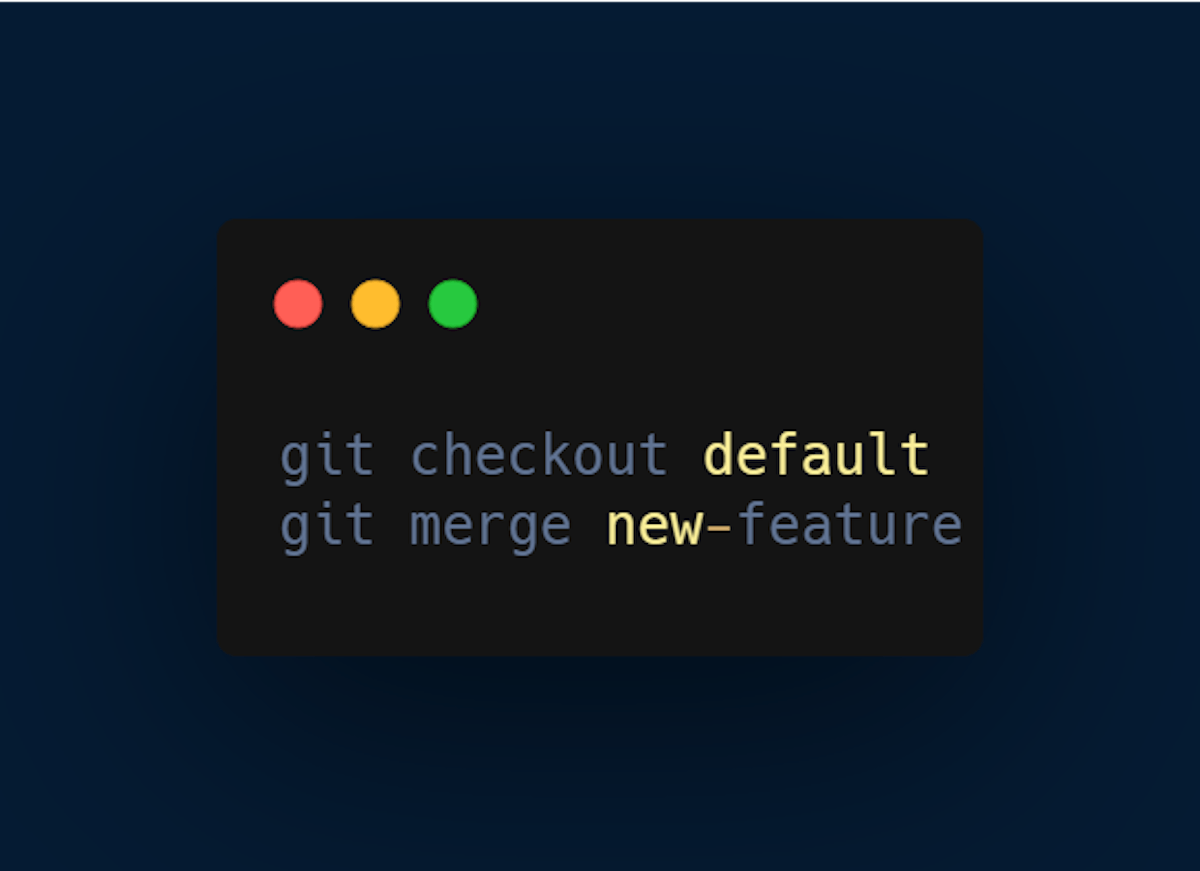In software development, Pull Requests and Merge Requests are commonly used mechanisms for managing changes to code repositories. While they serve a similar purpose, there are some key differences between the two.
Let's explore the benefits, and key differences between Pull Requests and Merge Requests to optimize development workflows.
What is a Pull Request?
A Pull Request is a feature of Git, a version control system used by many software development teams. It is a request made by a developer to merge changes they have made in their local branch to the main branch of the repository. The main branch is usually referred to as the "master" branch, although this can vary depending on the specific workflow being used.
Additionally, Pull Requests serve as a way to discuss the changes being made and provide feedback to the author. This helps to catch any bugs or issues before they become a part of the main codebase.
When a developer creates a Pull Request, they typically provide a summary of the changes made, as well as any relevant information about why the changes were made. Other developers on the team can then review the changes, ask questions, and provide feedback using the comments feature of the Pull Request. Once everyone is satisfied with the changes, the Pull Request can be merged into the main branch.
Let’s go over these examples:
Assume that you are working on a feature branch called "new-feature" and you want to merge it into the main branch, which is called "master". Here are the steps you can follow to create a Pull Request.
- Commit your changes to the feature branch.
What is a Merge Request?
Merge Requests are similar to Pull Requests in that they allow developers to propose changes to the main branch of a repository. However, Merge Requests are a feature of the GitLab platform, which is an alternative to GitHub. Like Pull Requests, Merge Requests allow developers to submit changes for review and feedback before they are merged into the main branch.
One key difference between Merge Requests and Pull Requests is the level of automation available. Merge Requests can be configured to require certain conditions to be met before they can be merged, such as passing automated tests or receiving a certain number of approvals from other developers. This helps to ensure that changes being made to the codebase are of high quality and will not introduce bugs or other issues.
Another difference between Merge Requests and Pull Requests is the terminology used. In GitLab, the main branch of a repository is typically referred to as the "default branch," whereas in Git it is commonly referred to as the "master" branch. Additionally, Merge Requests in GitLab are often used in conjunction with other features of the platform, such as Continuous Integration/Continuous Deployment (CI/CD) pipelines.
Assuming that you want to create a Merge Request for your changes.
Here are the steps you can follow:
- Create a new branch from the default branch:
Pull Requests And Merge Requests: Key Similarities and Differences
The primary difference between Pull Requests and Merge Requests is, that GitHub uses pull requests whereas GitLab uses merge requests.
- Essential Purpose: Both Pull Requests and Merge Requests serve the purpose of proposing and reviewing code changes before they are integrated into the main codebase.
- Terminology: The primary difference lies in the terminology used by different version control systems. Git and GitHub primarily use "Pull Request," while GitLab and Bitbucket use "Merge Request."
- Workflow: The workflow and steps involved in both processes are largely similar. Contributors fork or clone the repository, create a branch, make changes, and then submit the request for review.
- Review and Discussion: Both mechanisms facilitate code review and discussions among team members, ensuring code quality and collaboration.
- Merging: The final step in both processes involves merging the proposed changes into the target branch once they are approved.
[ Read Related: Use Bitbucket Pipeline Pull Request Trigger ]
12 Key Benefits of Pull Requests and Merge Requests
The benefits of both Pull Requests and Merge Requests are numerous and contribute to efficient and collaborative software development processes:
- Code Quality: Pull Requests and Merge Requests encourage thorough code reviews, helping identify and rectify issues, and improving the overall quality and reliability of the codebase.
- Collaboration: These mechanisms foster collaboration among team members, as they provide a platform for discussion, feedback, and knowledge sharing about the proposed code changes.
- Knowledge Transfer: Pull Requests and Merge Requests facilitate the sharing of insights and techniques among developers, promoting learning and skill improvement within the team.
- Error Detection: The review process helps catch bugs, logical errors, and unintended consequences early in the development cycle, reducing the likelihood of issues reaching the main codebase.
- Version Control: By encapsulating changes within discrete branches and requests, these processes maintain a structured version history that aids in tracking changes and reverting if necessary.
- Code Consistency: Reviewers can ensure that code adheres to established coding standards and style guidelines, maintaining a consistent codebase.
- Conflict Resolution: During code reviews, conflicts can be identified and resolved before merging, preventing potential disruptions to the main codebase.
- Risk Mitigation: The controlled nature of Pull Requests and Merge Requests reduces the risk of introducing unstable or incomplete code into the main branch.
- Project Transparency: Developers and stakeholders can track the progress and status of code changes through the review and approval stages, promoting transparency in project management.
- Parallel Development: Multiple developers can work on different features concurrently, as Pull Requests and Merge Requests allow for isolated development branches to be integrated independently.
- Feedback Loop: Developers receive valuable feedback from peers, enhancing their understanding and encouraging continuous improvement.
- Auditing and Compliance: For regulated industries, these processes can aid in compliance by ensuring code changes are reviewed and documented.
Conclusion
In summary, Pull Requests and Merge Requests are both useful tools for managing changes to code repositories. While they serve a similar purpose, there are some key differences between the two, such as the level of automation available and the terminology used. Ultimately, the choice between using Pull Requests or Merge Requests will depend on the specific needs of the development team and the platform being used.
Subscribe to the Hatica blog today to read more about unblocking developers, and boosting productivity with engineering analytics.
FAQs
What's the purpose of Pull Requests and Merge Requests?
Both Pull Requests and Merge Requests serve as a means to propose code changes, engage in code review, discuss improvements, and ensure the quality of code before it gets merged into the main branch.
How do Pull Requests and Merge Requests work?
Developers create a branch, make code changes, and then submit a request for review. Team members review the proposed changes, provide feedback, and engage in discussions. Once approved, the changes are merged into the main branch.
Can you merge code without a Pull Request or Merge Request?
While it's possible to directly push code to a branch, using Pull Requests or Merge Requests is recommended because they promote collaboration, enable code review, and help maintain a clean and organized codebase.