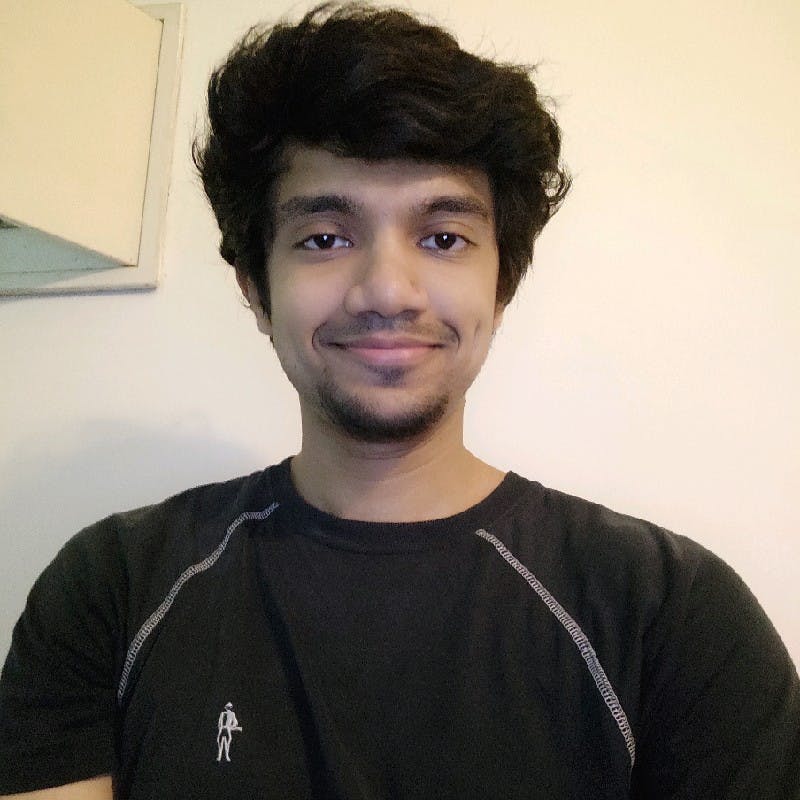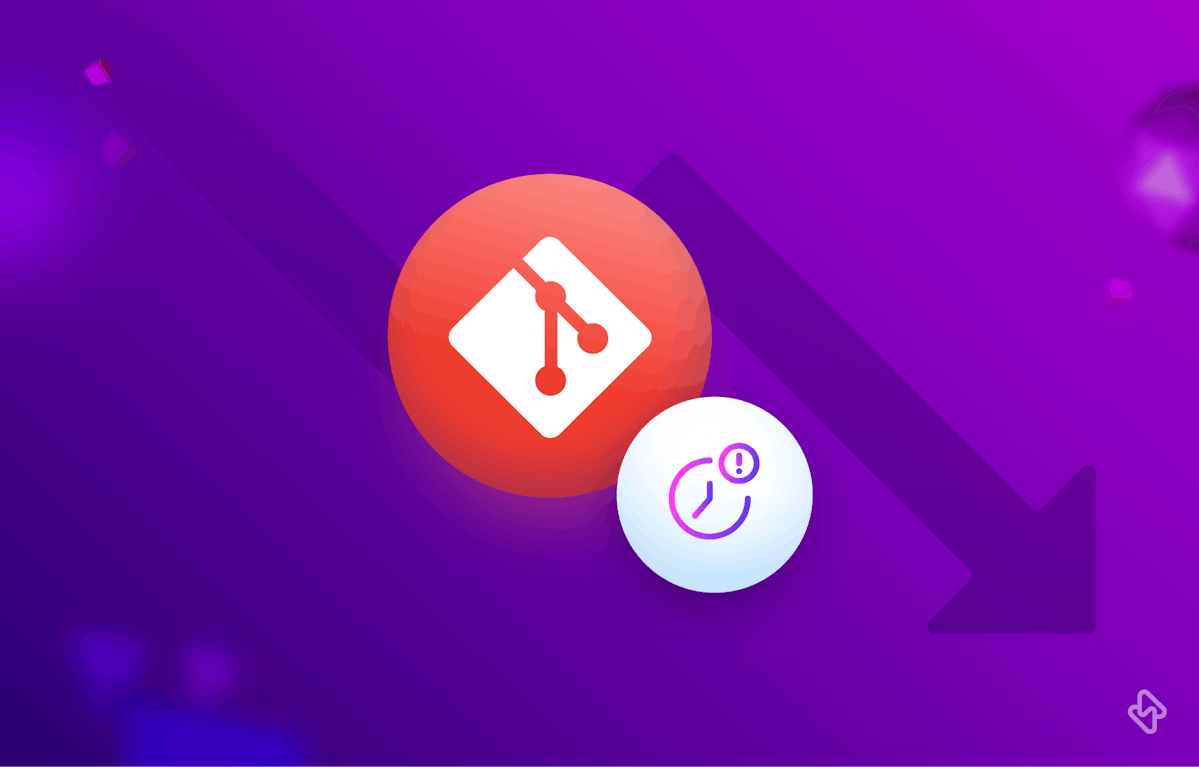In software development, developers or software teams might experience the gradual expansion of a project's scope beyond what was originally planned, tracked, and managed. Even when it involves using Git as the version control tool. Let’s be realistic here, the software industry is a fast-changing one, and more advanced software versions/tools are introduced frequently. As a project manager, or project lead it is in your place to decide if upgrading to a newer version is a good plan for the current project. Keep in mind that, for most cases, there’s usually no decision as you’re being forced to make the upgrade may be due to new features added or vulnerability patches.
This is often a major challenge faced by many software teams or indie developers. The scope of the project grows beyond what was initially intended, causing delays, cost overruns, and other issues. Scope creep can happen due to changing requirements, tech debt, feature creep, unanticipated technical issues, and other reasons. To manage scope creep in Git projects, it's important to establish clear requirements, track changes, manage expectations, prioritize features, and review code regularly. In this article, we’ll discuss what scope creep is, why it happens, and what you can do to manage it in Git projects.
What is Git?
Git is a powerful tool for version control, allowing developers to easily collaborate on code and track changes over time. However, one common challenge that many Git projects face is scope creep, resulting in delays, cost overruns, and a variety of other issues.
[Read more: What is Git, Features, Command and WorkflowWhat is Git, Features, Command and Workflow]
What is Scope Creep?
Let’s talk about Scope creep, and how it affects software development. The gradual expansion of a project’s scope beyond what was originally planned can happen for a variety of reasons, including changing requirements, feature creep, unanticipated technical issues, and even technical debt. Scope creep can be a major problem for software projects, as it can lead to delays, cost overruns, project abandonment, and other related issues.
Who is Responsible for Scope Creep?
Scope Creep is a collective responsibility between the manager and the team member. Although, it can be caused by various stakeholders involved in a project, including clients, or anyone who has the authority to make changes to the project requirements. However, it's essential to note that Scope Creep can be avoided or minimized by implementing effective project management practices, such as establishing clear project requirements, tracking changes, and managing clients’ expectations. The entire project team must proactively identify and address the potential foreseeable problems, to prevent any form of adverse impacts on project timelines, budgets, and deliverables. Ultimately, it is the sole responsibility of the project team lead to manage and ensure that the project meets the objectives within the agreed-upon scope, time, and budget constraints.
Why Does Scope Creep Happen?
There are several reasons why scope creep can occur in Git projects. One of the main causes is having the project’s requirement change. As a project progresses, the project lead may realize that they need additional features or functionality that were not included in the original scope of the project, during the ideation phase.
Additionally, feature creeps can occur when they are additions, new features, or functionalities that were not part of the original plan. Finally, unanticipated technical issues or debt can arise during development, requiring additional work and a time period to resolve.
Managing Scope Creep in Git Projects
So, what can you do to manage scope creep in Git projects? Calling the attention of everyone involved in the project might not really prove to be helpful, instead providing evidence of what’s about to happen, but also include the intended cost both in terms of time, money, and project completion. I discussed a few other strategies that can be further helpful below:
1. Establish Clear Requirements
To effectively manage scope creep, the project team must establish clear requirements at the outset of the project. This includes creating a detailed project plan that outlines the project's scope, timeline, and budget. The team should work closely with the project manager or whosoever is in charge, to clearly define project goals, resources, tasks, and deliverables, including a mapped-out plan on how to collectively measure successes during each phase of the project. Learn how to identify potential issues or challenges that may impact the project's scope, and proactively address them. By establishing clear requirements, the project team can ensure that everyone is on the same page and prevent misunderstandings that may lead to scope creep. The use of charts, checklists, illustrations, or diagrams can effectively help visualize the progress of the project.
This helps in:
- Identifying and prioritizing project requirements based on their importance and impact on the project's objectives.
- Prevents scope creep by ensuring that all stakeholders are aware of the project's objectives and scope, and are involved in decision-making processes.
2. Manage Expectations
Effective communication is crucial in managing scope creep in Git projects. The project team should regularly communicate with stakeholders to manage expectations and ensure that everyone is on the same page. This includes scheduling regular check-ins and status updates to ensure that stakeholders know the project's progress and any changes that may impact the project timeline or scope. By managing expectations, the project team can prevent misunderstandings and ensure that the project stays on track.
Managing Expectations reduces scope creep by:
- Establishing clear project objectives
- Ensuring that stakeholders have a realistic understanding of what can and cannot be achieved within the project's scope, time, and budget constraints.
- Stakeholders have a clear understanding of the timeline and milestones for project delivery.
3. Prioritize Features
Prioritizing features is another effective way to contain scope creep in Git projects. The project team should work with stakeholders to identify critical features that must be delivered and deprioritize non-critical features or scope changes. By prioritizing features, the project team can ensure that the most important ones are completed first, preventing delays and ensuring that the project is delivered on time. This can also help prevent unnecessary feature additions or modifications that may lead to scope creep.
Prioritizing features helps in reducing scope creep by:
- Identifying and prioritizing project requirements based on their importance and impact on the project's objectives.
- Prevents scope creep by ensuring that the project team focuses on delivering the most critical project requirements and features before moving on to less essential requirements.
4. Review Code Regularly
Regularly review the codebase to identify any areas where scope creep may be occurring. This can help you catch issues early and address them before they become bigger problems.
To use code reviews effectively in reducing scope creep, it's essential to define code review guidelines. These guidelines should include clear expectations for code quality, documentation, and adherence to project requirements. By establishing clear guidelines, the code review process becomes more efficient and effective, preventing scope creep by catching issues early in the development process.
Regular code reviews are crucial in reducing scope creep. Scheduling regular code reviews ensures that potential scope creep is caught early in the development process, preventing unnecessary feature additions or modifications that may impact the project's scope. By scheduling regular code reviews, the project team can stay on track and ensure that the project meets objectives within the agreed-upon scope, time, and budget constraints.
5. Use automated tools
Automated tools can be incredibly useful in reducing scope creep during code reviews. These tools can help identify potential issues such as security vulnerabilities, performance issues, and code quality problems. By using automated tools, the code review process becomes more efficient and effective, preventing scope creep by identifying issues that may impact the project's scope.
Use Static Analysis to streamline your code review process, for faster feedback and secure your codebase from vulnerabilities.
Moreover, using a checklist during code reviews can help ensure that all necessary areas are covered, preventing scope creep by catching potential issues early in the development process. The checklist should include requirements for code quality, adherence to project requirements, and documentation. By using a checklist, the code review process becomes more efficient and effective, ensuring that all necessary areas are covered and preventing scope creep.
6. Track Changes
One of the main benefits of using Git for version control is the ability to track changes to the codebase. This can be incredibly useful in identifying when scope creep is occurring. By reviewing pull requests regularly or commit messages, the project team can ensure that changes submitted are aligned with project goals and prevent unnecessary feature additions or modifications that may lead to scope creep. This also provides a record of how the project has evolved over time, which can help in identifying potential issues or challenges that may impact the project's scope.
Tracking changes regularly helps in reducing scope creep by:
- Managing changes to the project scope, requirements, or objectives in a structured and controlled manner.
- Prevents scope creep by ensuring that any changes to the project are approved by all stakeholders and are managed within the project's scope, time, and budget constraints.
Conclusion
Scope creep can be a major challenge for Git projects, but it’s not insurmountable. By establishing clear requirements, tracking changes, managing expectations, prioritizing features, and reviewing code regularly, you can effectively manage scope creep and deliver successful projects. With these strategies in place, you can ensure that your Git projects stay on track and meet the needs of stakeholders.
However, simply using Git, might not be enough to get the best out of your project space, an engineering analytics tool can equip you with the data-driven insights you need to place your team on top. Hatica offers metrics across 13 dashboards, powered by CI/CD tools, Jira, GitHub, Azure, CircleCI, and GitLab. By collating tool activities in one place, Hatica helps teams streamline their workflow and improve productivity.
Subscribe to the Hatica blog today to read more about unblocking developers, and boosting productivity with engineering analytics.