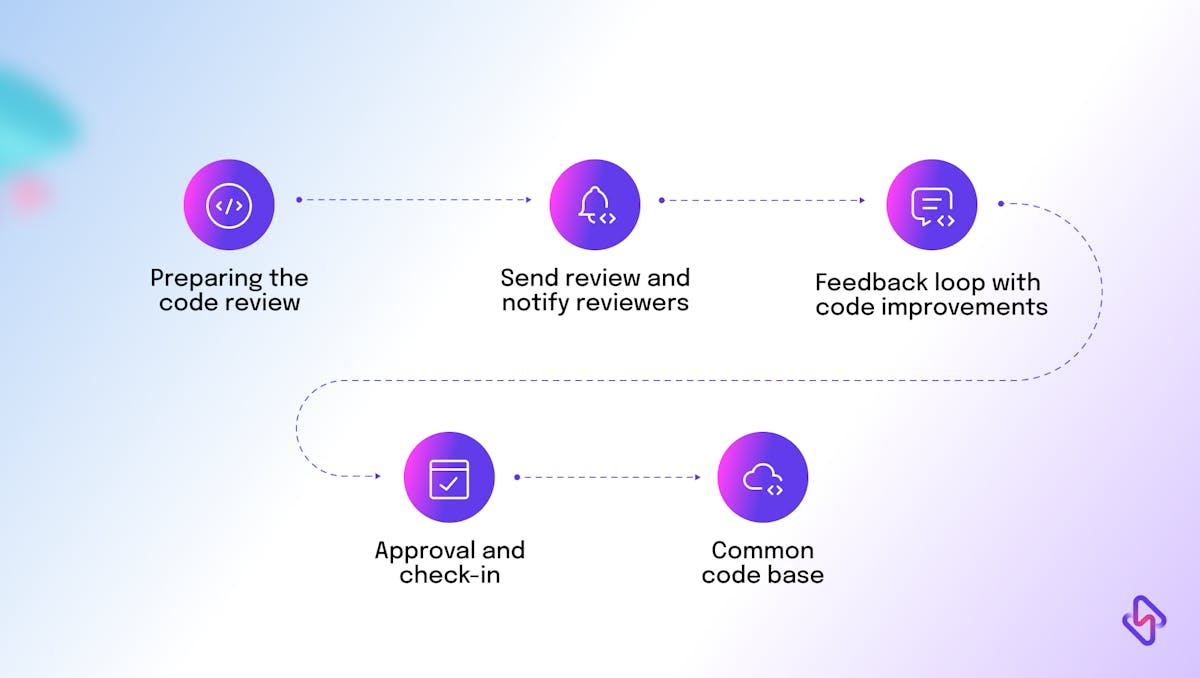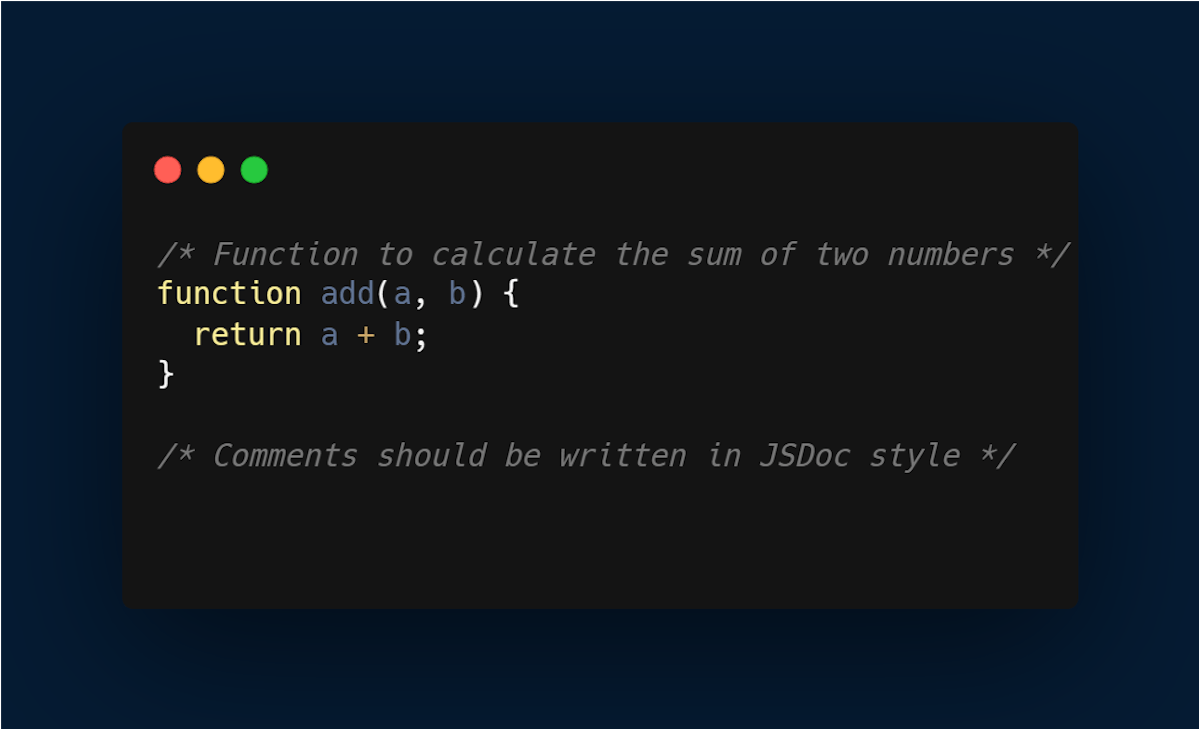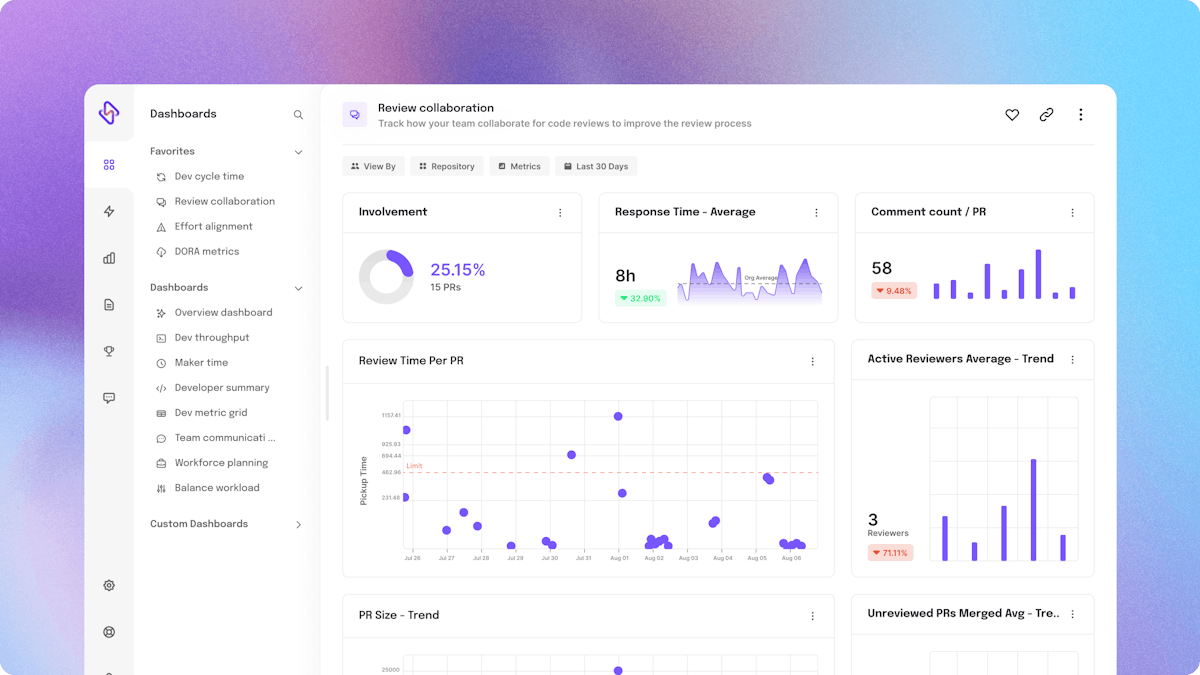A typical code review cycle involves a reviewer examining a developer's codebase, and providing feedback, improvements, or any alternative approach. Mostly, a reviewer checks for bugs, adherence to coding standards, and general code quality. The loop completes once this feedback is incorporated in the original code base by the commit owner.
The process usually involves multiple rounds of review, with the developer making changes and resubmitting their code for additional review. This iterative process continues until the reviewer is satisfied with the code changes.
Frequent, and structured code reviews are necessary in creating a solid foundation to any team’s software development process. 76% of developers already feel code reviews to be “very valuable” to what they build. Moreover, a strong, and reviewed codebase sets tone for continuous improvement in teams.
While this process is designed to catch errors and improve code quality, it can become a bottleneck in the development process, especially when the review process is not efficient. Inefficient code reviews can block developers from doing productive work, cause long wait times, leading to work frustration, and lower productivity. Let’s see how.
How Ineffective Code Reviews Kill Developer Productivity?
"Developers are sometimes unaware they have to do code reviews. They aren't sure how to perform them and if they are effective. Sometimes they are skipped so the process can go through."
The above code review process might look perfect, but in the real world, it is far from one. Most of the time, code reviews are treated as a secondary process, meaning reviewers can only send their feedback in free time rather than looking to match the pace of the commit owner.
Code reviews are only effective when developers receive feedback within a desired time period. Moreover, devs cannot help but stay blocked, and cannot work again on the same codebase till the reviewer comes with changes. As a result, developers either context switch to another project, or spend their time waiting, thus killing developer’s precious coding hours.
"Finding someone for code review can be hard (1-day average). After that, business tests take time to be completed (2-4 days on average)."
The Gitlab survey also highlighted the after effects of code reviews by a reviewer. A typical review process takes 2-4 business days to complete; by the time, a developer starts working on another task. Now revisiting a 4-day old PR can take a lot of cognitive effort, and context switching from the original owner, leading to reshifted focus, lack of project priorities, and developer frustration.
The issue spirals down further if the team lacks any clear guidelines on how to conduct peer reviews. A lot of times, developers have no idea how to start, and what is expected of them.
“I’m expected to participate, but I’m not quite sure how. I’ll wait until someone else starts.”
When teams cannot find the common ground or a structured and documented code review process, they end up spending a lot of time in sitting blocked, sometimes even taking 60% of the total development time.
At times, reviewers are at the receiving end of a clogged process. Without enough context, and lack of familiarity with the codebase or technology, assessing the code can become a true nightmare for both sides. It’s simply a Himalayan blunder to expect devs in religiously analyzing a code piece that they haven’t seen before. Moreover, a lack of code description, the journey of the codebase, and lack of purpose of review can make code reviews harder, and super painful, even causing bikeshedding- a common reason behind higher escaped bugs into production, and even reaching the end-customers.
All these practices, if continued, lead to missed deadlines, impacting both productivity and business profitability. The same GitLab survey highlights how 52% of developers felt blocked, and slow due to inefficient reviews, thus, killing their productivity.
52% developers feel blocked, and slow due to inefficient reviews thus killing their productivity.
What’s more is code reviews can become a bottleneck for developers, reducing their morale, and forcing them to look for alternate options. Developers who are dissatisfied with their code review process are 2.6 times more likely to be looking for a new job.
12 Effective Code Review Techniques
Code reviews help ensure that code is well-written, efficient, and meets certain requirements of a project. However, the process of code reviews can be tedious and time-consuming, leading to frustration for both the reviewer and the developer. It's important to make code reviews less painful to ensure that they are productive and valuable for all parties involved.
Here we have provided 12 effective code review techniques teams can follow for productive code reviews, so developers can realize their best work.
1. Set Clear Expectations
The first step in making code reviews less painful is to set clear expectations. Providing a style guide that outlines formatting and commenting requirements for the code, and communicates the expected timeline for reviews, helps and ensures that the developer knows what he/she is expected to do during the code review process. This includes guidelines for formatting, commenting, and testing. You should also communicate the review process to developers, including how long reviews should take, and who will be reviewing the code.