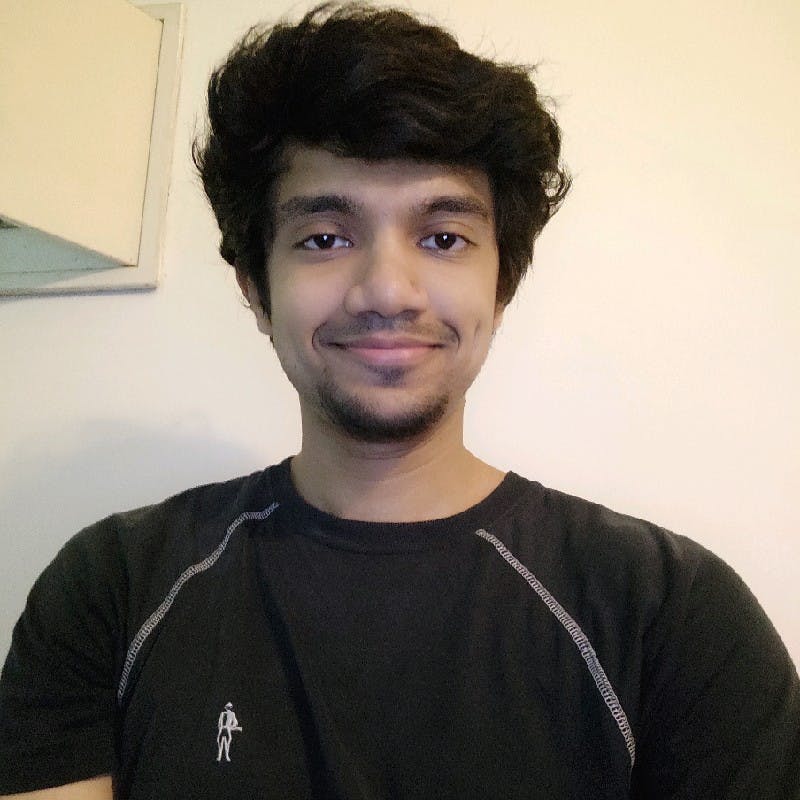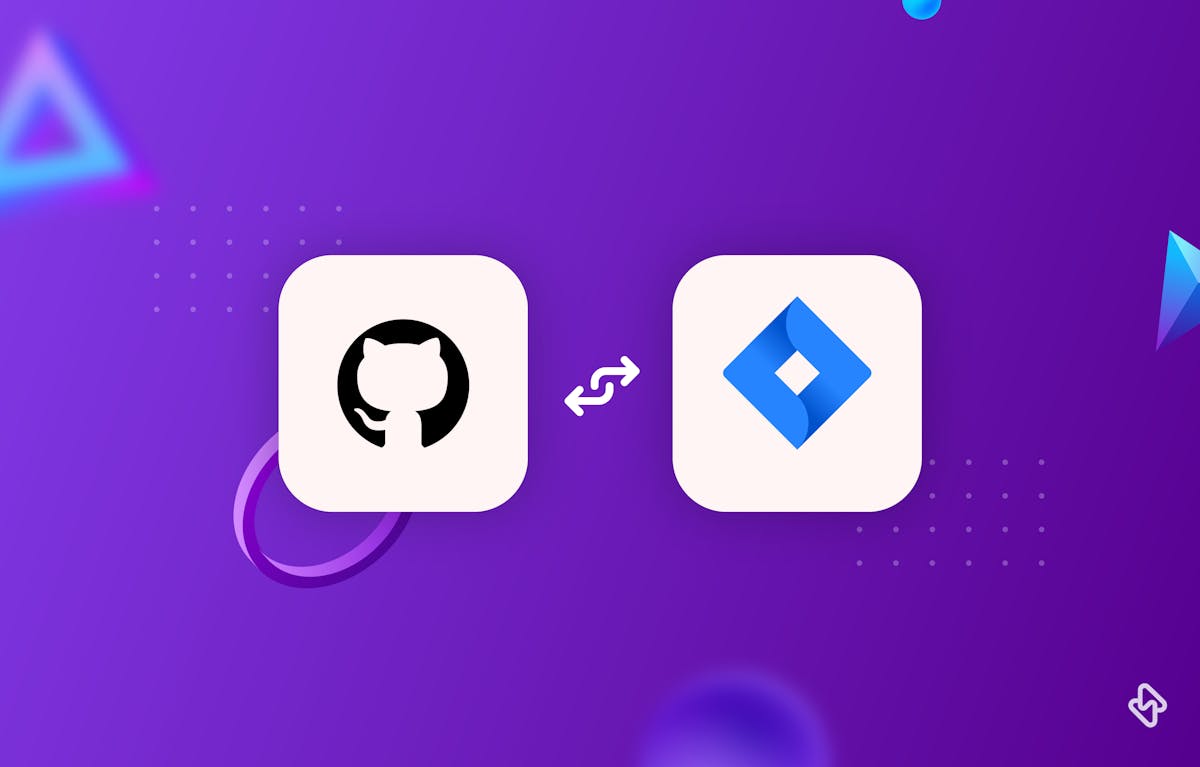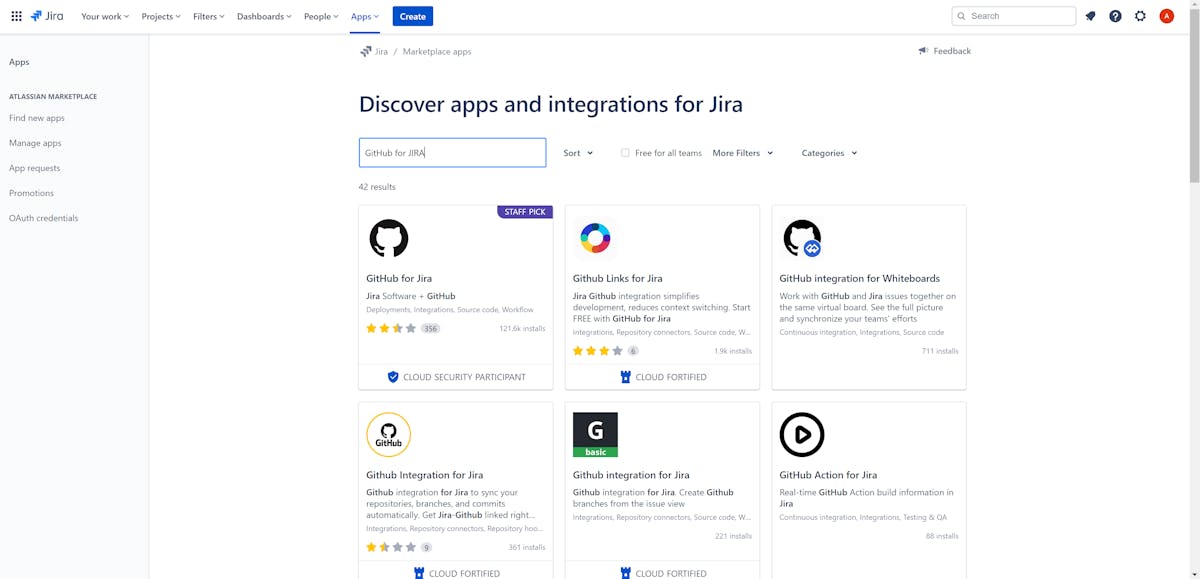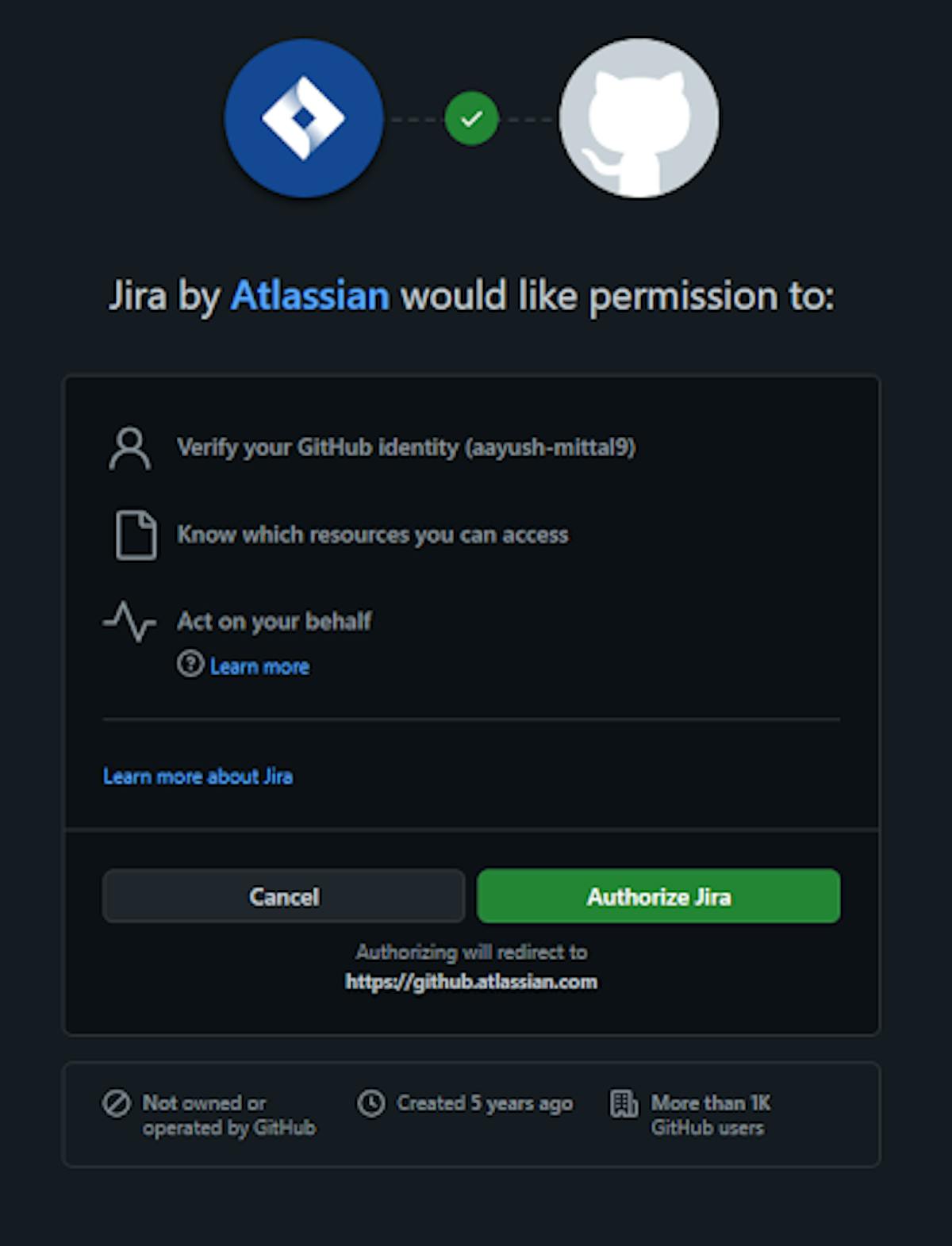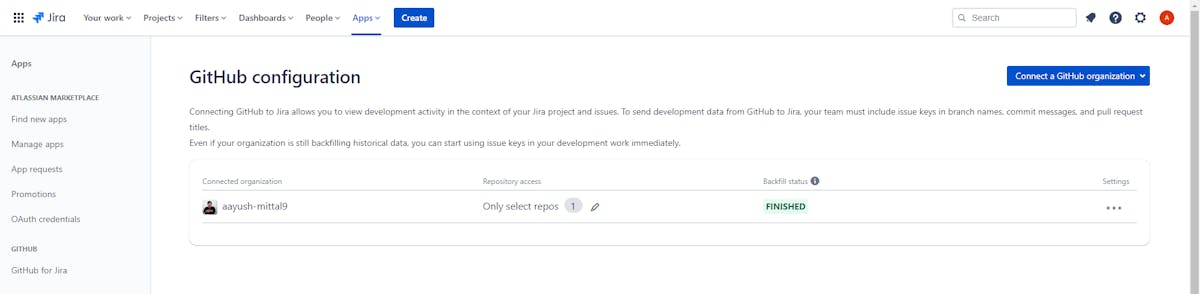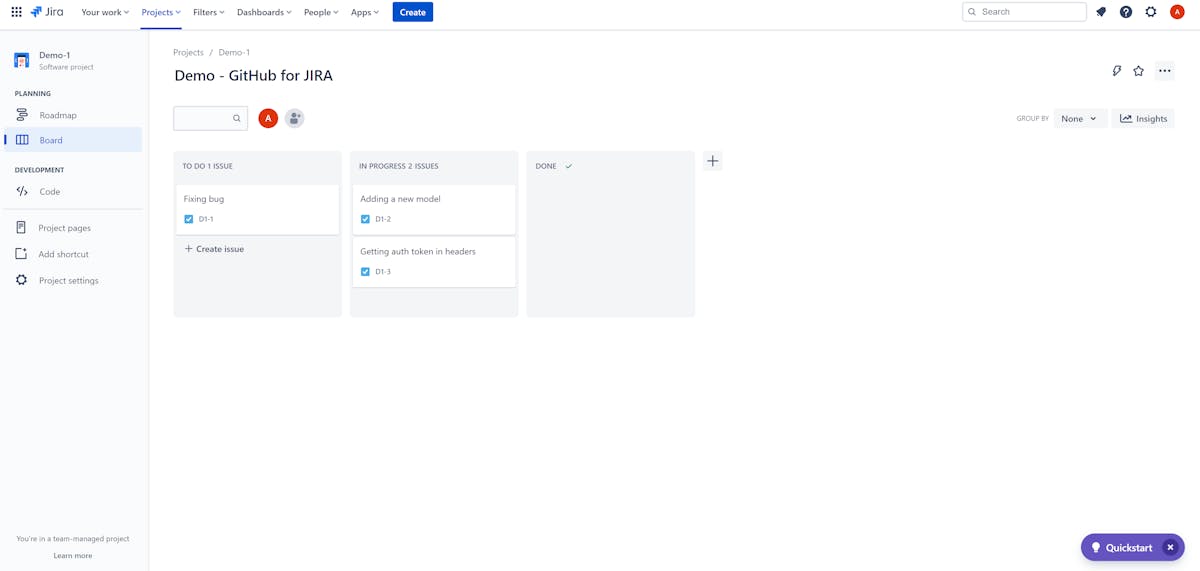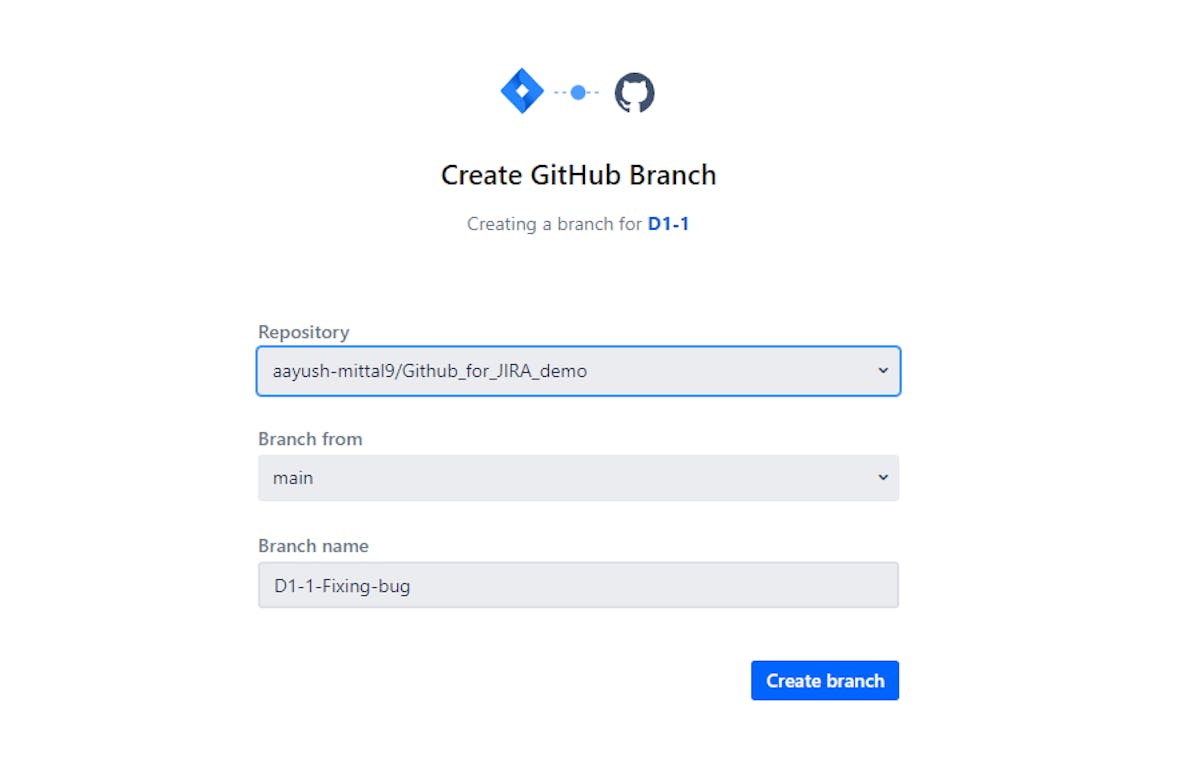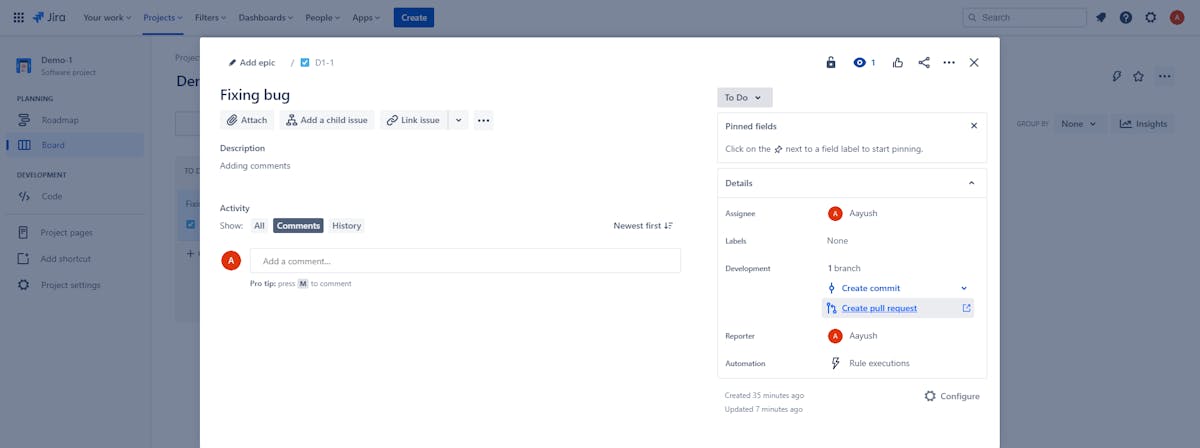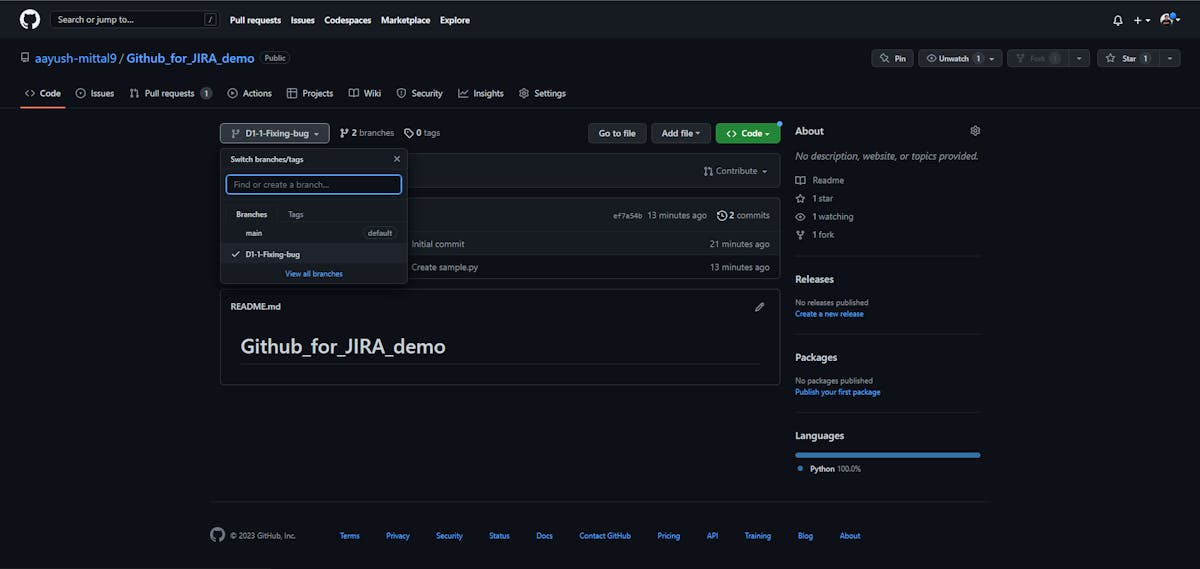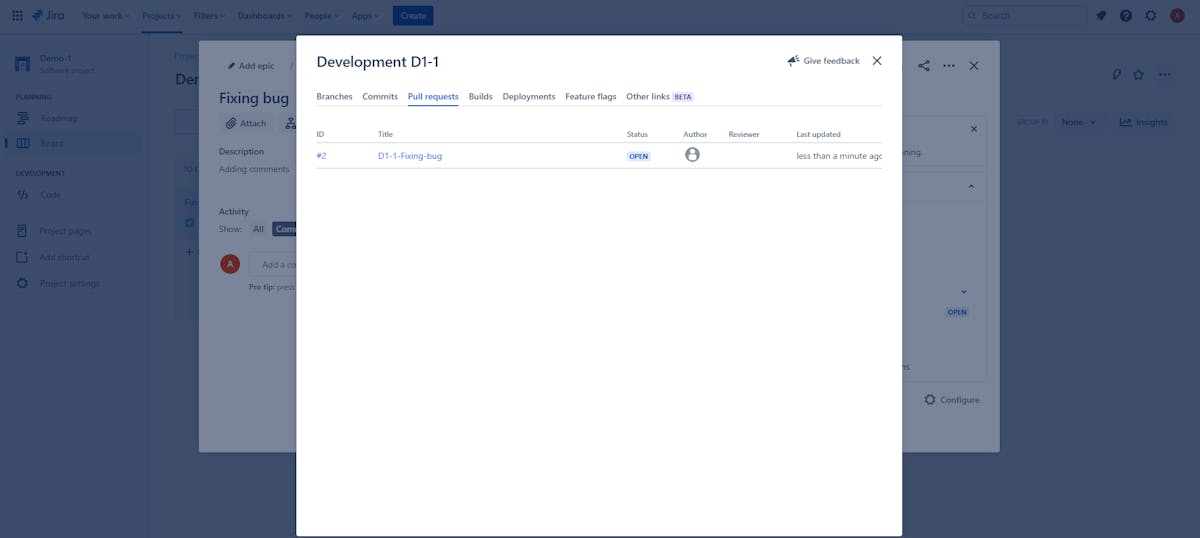GitHub and Jira are both tools that are commonly used by software development teams to manage and track their work. GitHub is a version control platform that allows developers to collaborate on code and manage their projects. Jira is a project management tool that helps teams track and organize their work, including bugs, tasks, and other issues.
By using both GitHub and Jira, remote Scrum teams can stay organized, track their progress, and collaborate effectively. For example, developers can use GitHub to store and manage their code and then use Jira to track and prioritize issues and bugs that need to be addressed. This allows teams to stay organized and focused on their work and helps ensure that issues are addressed in a timely manner.
This article will show you how to integrate a GitHub pull request to a Jira issue. Connecting GitHub and Jira allows you to see all data in one place and use automation to shorten delivery time.
What are Pull Requests?
To begin with, let's look at what exactly are pull requests in the context of Git. In git systems, such as GitLab, GitHub, and BitBucket, pull requests are used to inform the rest of your team that a branch or fork is ready for review. The repository's maintainer can then decide if they want to merge or not.
Before connecting GitHub and Jira, let's see the benefits of connecting them.
Why Should You Connect GitHub PRs with Jira?
Using Jira and GitHub together has many advantages. One of the main benefits of integrating GitHub with Jira is that it allows developers to track their code changes within the context of their Jira tickets making it easier for team members to understand how a project is progressing since they can see which code changes are associated with which Jira tickets. With Github Jira integration, developers can link their code commits and pull requests to Jira tickets for tracking and reviewing change requests.
Another benefit of integrating GitHub with Jira is that it allows teams to automate certain tasks. By setting up automation rules in Jira, teams can automatically move tickets through different stages of the workflow based on the status of corresponding code changes in GitHub. This way, teams can work more efficiently and reduce the risk of human error.
In the next section, we will see how to connect pull requests from GitHub to Jira. This can be done by installing the ‘GitHub for Jira’ app and configuring it to link the two tools.
How to Integrate Github Pull Request with Jira Issues?
To connect Git and Jira we will be using the ‘GitHub for Jira’ app. You can follow these steps to integrate GitHub Pull Request and Jira:
- Log into your Jira account and navigate to the Apps section on the taskbar. Install the GitHub for Jira app.