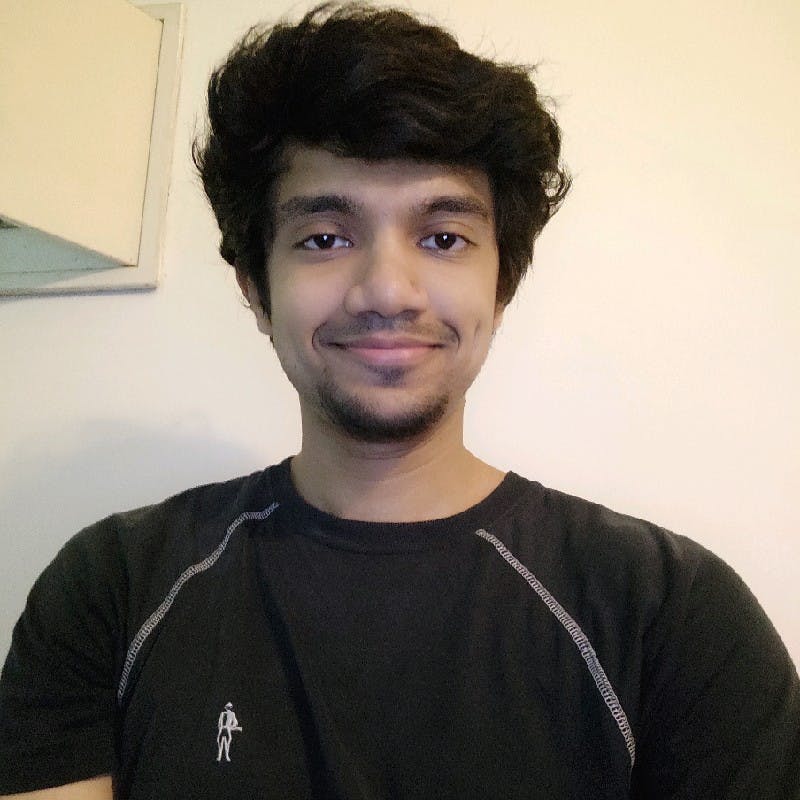A pull request is a way for developers to submit changes to a project they are working on. By submitting a pull request, a developer can suggest changes to a project and have those changes reviewed by other developers. In this article, we will outline five ways to level up your pull request, ensuring that your changes are accepted and that your contributions are valued.
1. Start with a Clear Objective
The first step to a successful pull request is to have a clear objective. Before submitting a pull request, take a moment to consider what changes you are proposing and why they are necessary.
A well-executed pull request is a critical component of any successful software development project. A pull request is a request from a developer for their code changes to be merged into the main codebase. It is critical to consider the various components that make up a successful pull request when creating an effective pull request. There are several best practices to follow when creating a pull request, including clear naming, detailed descriptions, tags and labels, and responsive communication with reviewers.
A pull request should first have a clear and descriptive name. The name should provide an overview of the proposed changes and can adhere to the development team's standard commit naming convention.
Second, detailed descriptions should be included in the pull request. The descriptions should include information about why the code changes were made, what changes were made, and what the reviewers should be aware of. A pull request template can be used to ensure that the description contains all of the necessary information.
2. The Shorter the PR Size, The Better
When it comes to pull requests, size matters. If a pull request is too large, it can be overwhelming for reviewers to understand and provide meaningful feedback. On the other hand, if a pull request is too small, it can be difficult to see the big picture and understand how the changes fit into the overall project.
The ideal size of a pull request will vary depending on the specifics of your project, but in general, it's best to keep pull requests as small and focused as possible. This makes it easier for reviewers to understand the changes being proposed, and provides a clearer picture of how the changes fit into the overall project.
According to a SmartBear study on a Cisco Systems programming team, developers should only review up to 200 to 400 lines of code (LOC) at a time. The reason for this is that the human brain can only process a limited amount of information at one time. The ability to detect errors and defects decreases beyond 400 LOC.
When creating a pull request, it's important to keep the changes focused and specific to a single issue or feature. If you need to make several different changes to the code, it's best to create separate pull requests for each change. This way, reviewers can focus on one change at a time, and provide feedback that is specific and relevant to each change.
It's also worth considering the size of the team reviewing the pull request. If you have a large team, you may need to divide the pull request into smaller parts to make it easier for everyone to review and provide feedback. On the other hand, if your team is small, you may be able to keep pull requests larger, as long as they are focused and well-organized.
Ultimately, the size of your pull request will depend on the specifics of your project, but by keeping pull requests small and focused, you can ensure that your code review process is efficient, effective, and enjoyable for everyone involved.
3. Tagging and Labeling your Pull Requests
Your pull request can act as a one-stop shop for all information pertaining to a specific change in the code. It is critical to use tags and labels to ensure that your pull request is complete and contains all of the necessary information. You can provide additional context and ensure that everyone involved in the project has access to all the information they require by adding links to previous changes or tagging team members or teams.
Labels are useful in addition to tagging relevant individuals or teams in your pull request. These labels can provide the reviewer with a quick overview of the type of changes you've made as well as additional information about the code's status. For example, you could add a "bug" label for quick fixes, or a "do not merge" label if the code is not yet ready for production. Custom labels can also be created to fit the specific needs of your team, allowing you to easily categorize and identify different types of pull requests.
By using tags, links, and labels, you can make your pull request a comprehensive source of information that everyone on your team can easily access and understand.
4. Document Everything!
When submitting a pull request to fix a bug, it's critical to provide enough information to the reviewer on how to reproduce the bug. A step-by-step guide to reproducing the bug can assist the reviewer in quickly verifying the fix and providing feedback if necessary.
The steps to reproduce the bug may already be documented in a bug or issue-tracking system in some cases. In these cases, including a link to the documentation in the pull request can be a convenient way to provide the required information. The primary goal is to ensure that the reviewer understands the bug and can easily verify the fix. This not only saves time but also ensures that the code is thoroughly reviewed.
It's important to remember that the reviewer's role is to ensure code quality, so providing enough information on how to reproduce the bug is critical for the review process.
5. Syncing Pull Requests with Project Management Tools
When it comes to delivering high-quality code, efficient collaboration and organization are crucial. This is where integrating your pull requests with a project management tool like Jira, Asana, or Trello can make a big difference. By syncing your pull requests with a project management tool, you can streamline the code review process, improve visibility, and ensure that all team members are on the same page.
Here are just a few of the benefits of using a project management tool to manage your pull requests:
Enhanced Collaboration
With a project management tool, all team members have access to the latest updates and can easily collaborate on code reviews. This can be especially beneficial for remote teams, as it eliminates the need for in-person meetings or constant email communication.
Improved Visibility
Integrating pull requests with a project management tool provides a centralized view of all pull requests, making it easier for team members to track the status of each one. This improved visibility helps to minimize the chances of missed deadlines and ensures that the project is moving forward smoothly. For example, with a project management tool, a project manager can see at a glance which pull requests are in progress, which ones need review, and which ones are ready to be merged.
Streamlined Workflow
By syncing your pull requests with a project management tool, the entire code review process becomes more efficient. The tool automates many of the manual tasks, such as sending notifications, assigning tasks, and tracking progress, freeing up more time for the team to focus on coding and collaboration.
[Read: Pull Request Vs Merge Request]
Conclusion
Finally, a well-structured and effective pull request is critical for a successful and efficient software development process. It should have a clear and descriptive name, information about the motivations and changes made, and any relevant tags or labels. The size of the pull request should be optimized for code review, and any bugs should be reproduced in detail. Pull requests that adhere to these guidelines will not only be easier for reviewers to understand and process but will also result in a smoother and more collaborative development process.
To make the most of your pull requests, an engineering analytics tool is the need of the hour. Hatica offers metrics across 13 dashboards, powered by CI/CD tools, Jira, Asana and GitHub. By collating tool activities at one place, Hatica helps teams streamline their workflow, cut through the clutter of unwanted alerts, and improve productivity. Request a demo with Hatica today!