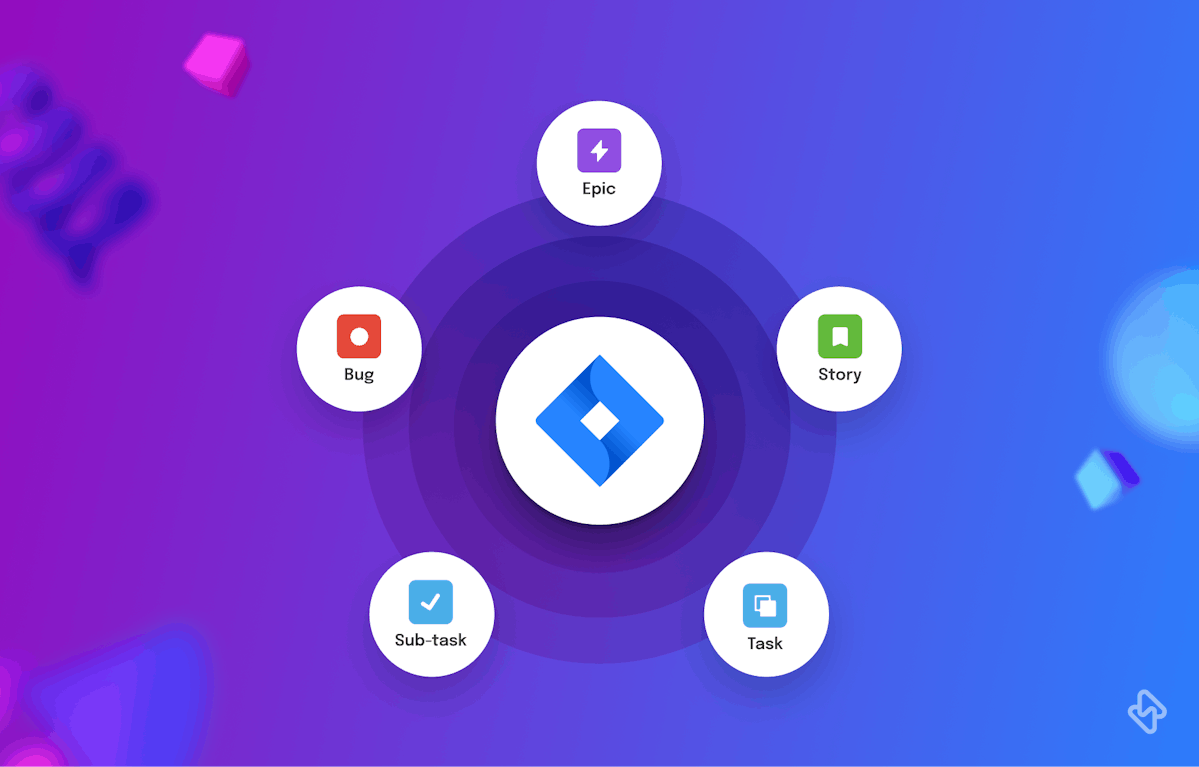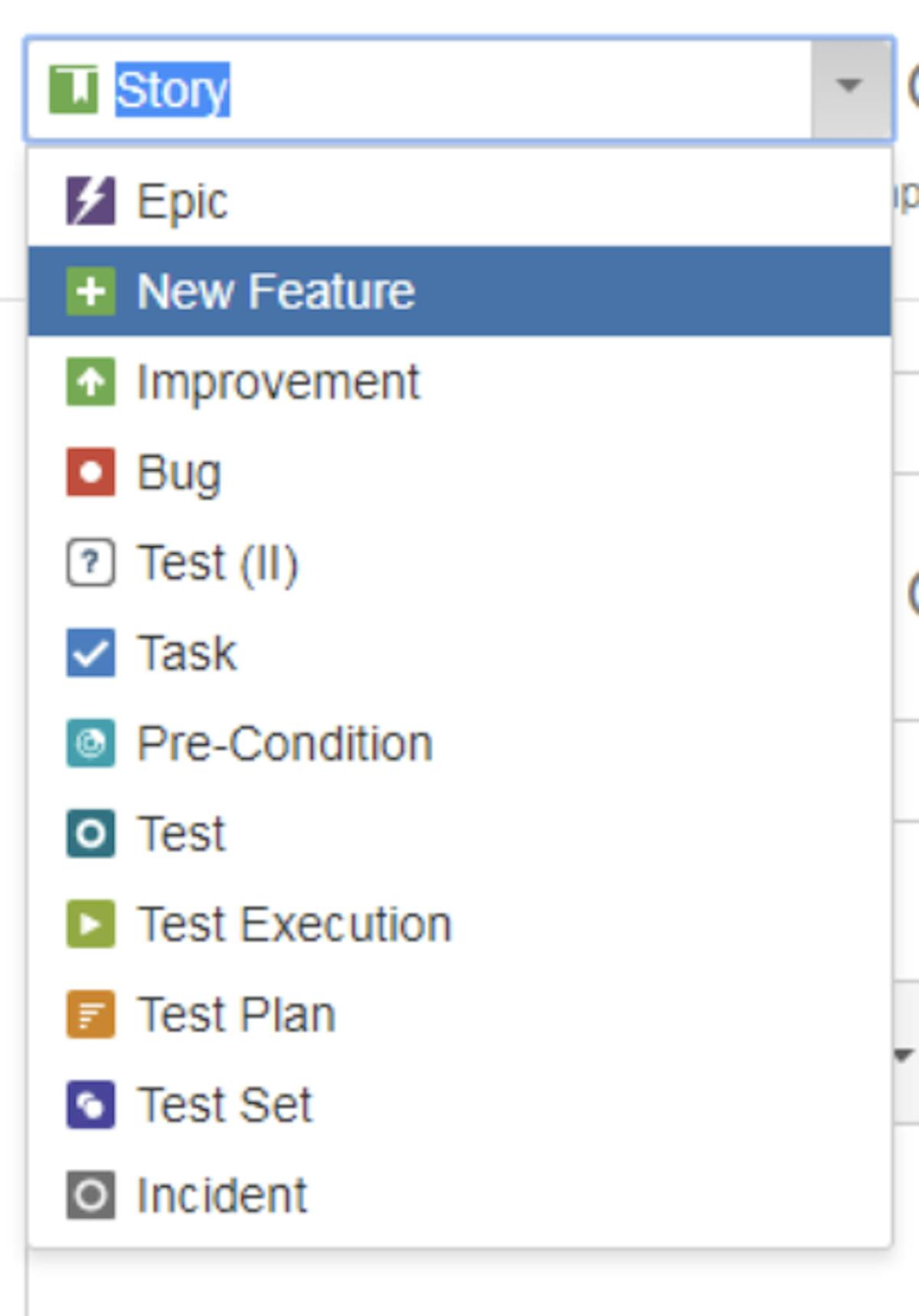Jira is a popular project management tool used by many organizations to manage their projects and track their progress. One of the key features of Jira is its flexibility in defining, categorizing, and managing work with a feature called Jira issues. In this article, we'll dive into the different Jira issue types, their hierarchy levels, and their uses, so you can get the most out of Jira and streamline your project management process.
What are the Issues in Jira?
In Jira, issues refer to individual units of work, tasks, or items that require tracking, management, and resolution within a project. It represents different types of work like tasks, bugs, user stories, or features and serves as a building block for organizing, tracking, and reporting on work within Jira.
Jira provides various predefined issue types, and you can also customize these types to suit your project's needs. Let us first understand what Jira issue types are.
What are the Issue Types in Jira?
Jira issue types are pre-defined templates that help you categorize and organize your work in Jira. They define the type of work you're tracking and the fields that are required to enter information about that work. For example, if you're tracking a bug, you'll want to enter information about the affected version, reproduction steps, and priority. Jira issue types are highly customizable and can be tailored to your specific needs.
Before you head over to read about issue types in Jira, it's important to understand all in and outs of the project management tool. Jira is an equally loved and equally hated tool for devs, and PMs. To enhance your digital toolset, it's important to gain knowledge about Jira automation, Jira ticketing, and how it integrates with Asana. Now that we are done creating a basic Jira understanding, let's talk more about some of its common issue types.
Different Issue Types in Jira
An issue type is used to classify and track different types of work, such as bugs, tasks, stories, and improvements. Issue types can be customized to fit the specific needs of a project.
Example: A custom issue type for tracking customer requests in a software support system.
Jira offers several pre-defined issue types, including:
1. Story
A story in JIRA is a type of issue that represents a specific user requirement or a piece of functionality that needs to be developed. A story is usually written in the form of a user scenario, such as "As a user, I want to be able to search for products on the website so that I can find what I'm looking for." Example: A story for adding a new feature to a shopping website.
2. Bug
A bug is anything that negatively impacts the functionality of your software. Jira's bug issue type provides fields to enter information such as the affected version, reproduction steps, and priority. A bug issue typically includes details about the issue and steps to reproduce the problem. Example: A bug issue for a software application that crashes when a certain button is clicked.
3. Task
A task is a piece of work that needs to be done. The task issue type in Jira provides fields to enter information such as the estimated time required to complete the task and the person responsible for completing it. A task can be related to a story, bug, or improvement issue. Example: A task for testing a new feature in a software application.
4. Sub-task
A sub-task in Jira is a type of issue that represents a smaller piece of work related to a larger task. Sub-tasks can help to break down complex tasks into smaller, more manageable pieces. Example: A sub-task for writing unit tests for a new feature in a software application.
5. Epic
An epic in Jira is a type of issue that represents a large body of work that can be broken down into smaller, related issues such as stories or tasks. An epic is used to track and organize work that is related to a larger project or objective. Example: An epic for implementing a new payment system for an e-commerce website.
Read More: How to Setup Jira-Trello Integration
Hierarchy of Jira Issue Types
In Jira, there are different levels of hierarchy in issues, allowing you to organize your work in a way that makes sense for your projects. The different Jira issue-type hierarchy includes:
- Epic, occupying the topmost position
- Story
- Task
- Sub-task
An epic is a large piece of work that can be broken down into smaller, manageable pieces. Within an epic, you can have stories, which are smaller pieces of work that contribute to the overall goal of the epic. Stories can then be broken down into tasks, which are smaller, specific pieces of work that need to be done. Tasks can then be further broken down into sub-tasks, which are the smallest unit of work in Jira.
What are Parent and Child Issues in Jira Types?
In Jira, an issue represents a work task that needs to be tracked, managed, and resolved. Issues can be categorized and organized using various types, including "parent" and "child," which represent a relationship between issues.
- A parent issue is a larger task or feature with smaller, detailed child issues linked to it.
- A child issue is a sub-task or smaller work linked to a parent issue. It helps break down complex tasks, track dependencies, and provide a more granular view of the work.
It indicates that the parent-child relationship is not limited to specific issues.
Let's consider an example if you have this issue hierarchy:
- Epic
- The story, Task, Bug
- Subtask
Then:
- An epic, as a parent issue, can have child issues such as stories, tasks, and bugs.
- A task can have subtasks, which are referred to as child issues.
- It is not possible for a subtask to have any child issues.
Issue Types in Jira Service Management (Service Projects)
Jira Service Desk is a service management platform that provides IT and customer service teams with a centralized system for managing requests, incidents, and problems. Jira service desk, too has its own set of issues, including:
1. Request:
A request issue is used to track customer requests for support, information, or help with a product or service.
2. Incident:
An incident is a tracking issue used to track problems or disruptions such as outages, security incidents, and service degradation.
3. Problem:
A problem issue is used to track the root cause of an incident. Problems are used to identify and resolve the underlying cause of incidents so that they can be prevented in the future.
4. Change:
Change issues are used in the IT environment to track upgrades to software, hardware, and configurations.
5. Configuration Item:
A configuration item (CI) issue records the configuration of hardware and software components in an IT environment.
6. Knowledge Base:
Knowledge-based issues are used to create articles and tutorials to assist customers in solving their own problems.
Also, you can check out our detailed article on How to set up and create a backup of Jira.
Customizing Jira Issue Types
In addition to the pre-defined issue types, users can also create custom issue types. This means building issue types that are specific to your organization and that meet your unique needs. You can also customize the fields and layouts of each issue type to ensure that you're only collecting important, and organized information.