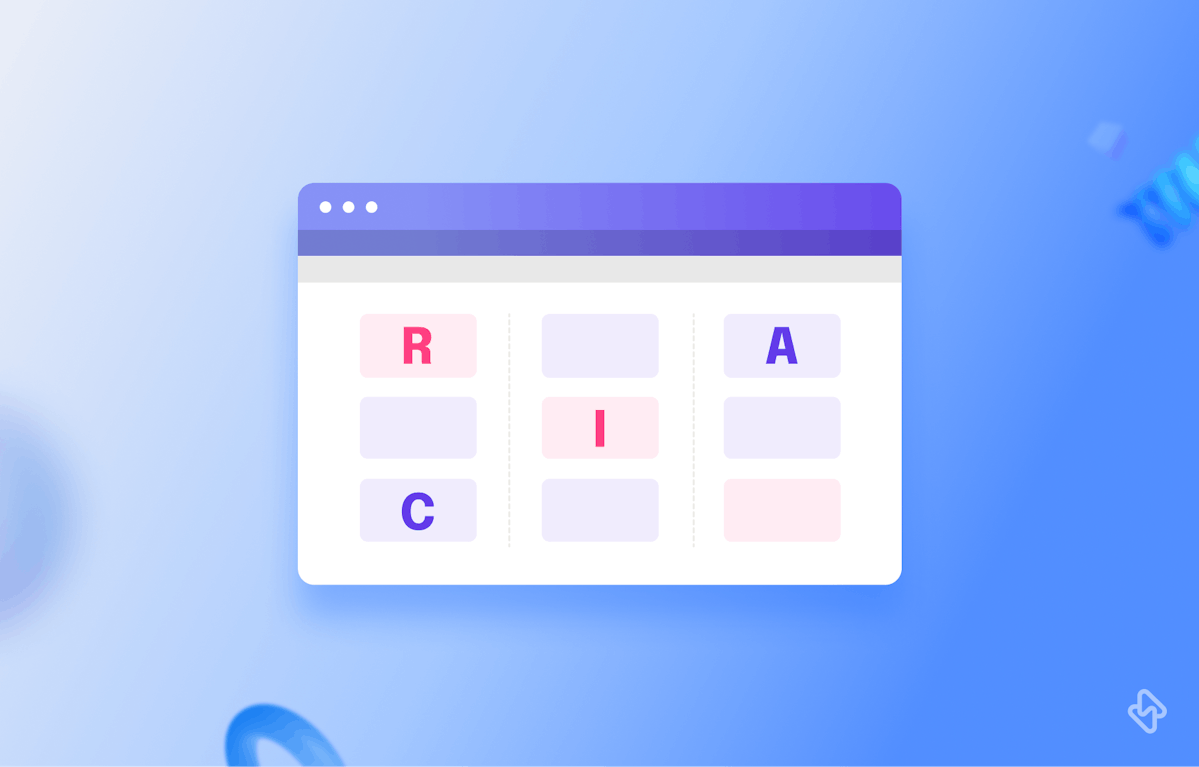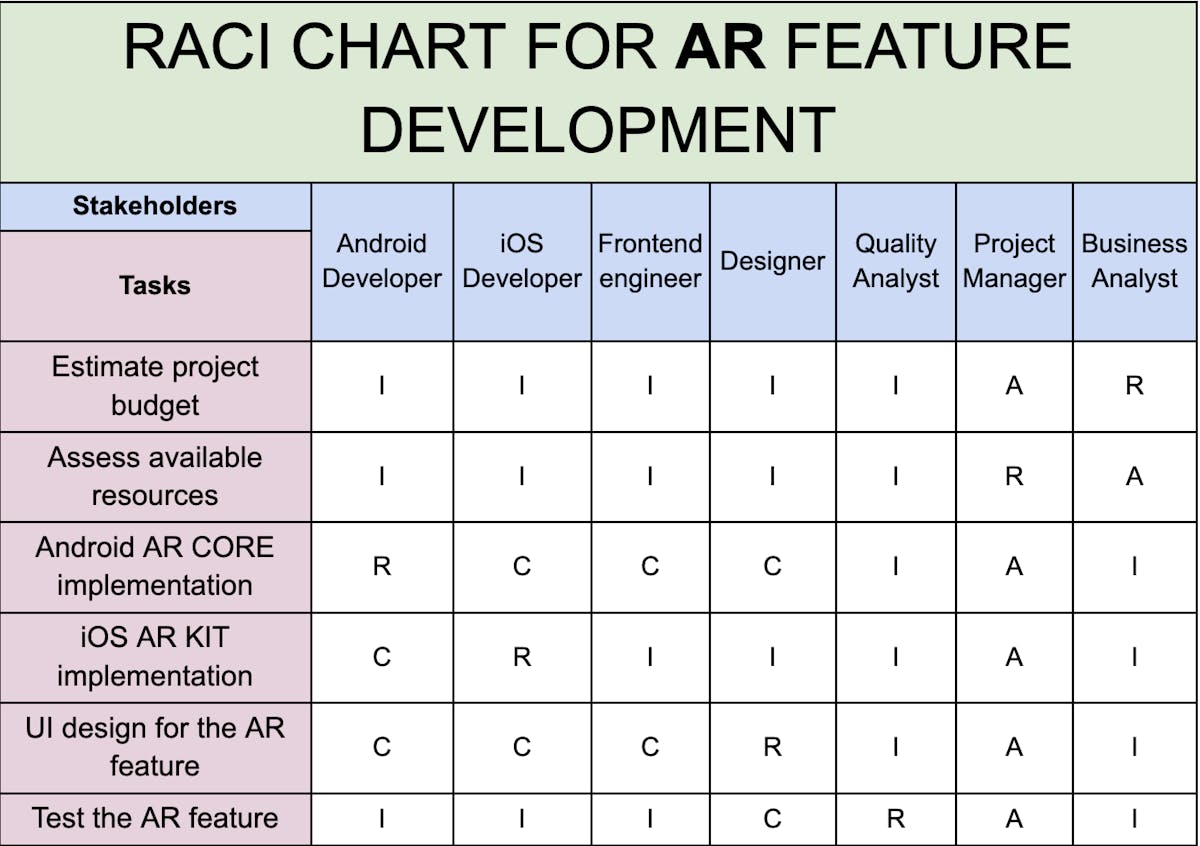In a large corporation, a small team of project adventurers found themselves lost in a maze of confusion. Each member, be it a developer, a designer, or a quality assurance talent — struggled to deliver their assigned tasks. Thanks to the lack of clear project direction, and the confusion around responsibilities, the project was becoming a graveyard of missed deadlines. That was until a wise project manager handed them a grid-style chart — a RACI chart, a compass that guided them through the treacherous terrain of project responsibilities and milestones. With the RACI chart, they were able to find their way out of the confusion, and a project that was enveloped in uncertainty, all of a sudden was illuminated with clarity.
What is so magical about the RACI charts? Can it be handy to your software development team as well? Read this article to find out by yourself.
What is a RACI Chart?
RACI chart, which stands for Responsible, Accountable, Consulted, and Informed, a valuable tool in project management and organizational workflows.
RACI chart is a tabular or grid-style chart that defines the roles and responsibilities of a project’s stakeholders at an individual level. This improves the communication and collaboration among the stakeholders, increases the team’s productivity & efficiency, and helps complete the project in a timely manner.
A typical RACI matrix chart, lists all the product backlog items (features), project processes, and activities on the extreme left side. The stakeholders are listed in the top cells of the columns. The cells underneath the stakeholder’s names represent the involvement levels (RACI) of stakeholders — Responsible, Accountable, Consulted, and Informed (RACI). It’s not a convention, but sometimes the Title, Role, or Position of an individual is used as the column label. This is especially true when we know the roles of the people who would be working on the project but the team is yet not decided.
4 RACI Matrix Roles and Rules
Here’s a deep dive into the four roles that stakeholders might play in any project.
1. Responsible (R)
The "Responsible" role is assigned to individuals or teams who are responsible for carrying out a specific task or activity. These are stakeholders who are actual doers i.e., people whose contribution to a project can be measured with tangible results.
In a software engineering project, a doer is someone who actually designs, develops, tests, integrates, fixes bugs, or deploys a software build.
Ideally, there should be only one responsible person to accomplish one task. This makes the person accountable for delivering quality results. If 2 or more people are assigned to complete the task, there can be a lack of clarity and ownership challenges, and this may result in low-quality outcomes. You might wonder, ‘What if the task is too large?’ Well, in that case, the project manager should strive to make the task granular enough to be assigned to an individual doer.
💡Pro-Tip: Always assign a single person as an owner of a task. If a task is too large, split it into sub-tasks with defined ownership.
2. Accountable (A)
People who are assigned the Accountable are the ones who discharge managerial responsibilities. The "Accountable" role is designated for the person who has ultimate ownership and decision-making authority over the task or process. They own the entire task end-to-end and are answerable to other stakeholders for the final outcome. At times, they play the role of facilitators who help the doers (Responsible) by ensuring that there are no bottlenecks deterring them from completing the assigned task. And sometimes, they dawn the hat of a decision-maker, who gives feedback on the quality of work or enables the team to take tough decisions. In fact, they enjoy the authority of accepting or rejecting the work but they also bear the brunt of things going wrong or credit for producing effective results... A project manager, an engineering manager, or a tech lead is best suited for a software engineering project.
In a nutshell, the accountable empowers the responsible ones to sail through the software development lifecycle seamlessly, overcoming the challenges/ bottlenecks and paving the way forward.
[Read more: 5 Challenges Every Engineering Manager Must Overcome]
3. Consulted (C)
The "Consulted" role includes individuals or groups who provide input, expertise, or advice related to the task. These are the experienced & skilled stakeholders who are assigned to the project to help Responsible and accountable people smoothly navigate the bumpy road to task completion. The best people to wear this hat are the ones who have previously traveled the road and have worked on similar projects in the past. In IT projects, these can be senior developers who have worked on a similar task, or engineering managers who have achieved success with similar projects. In general, there can be multiple people who can be involved as consultants for a task. But for clarity & ownership, the minimal it is the better.
The Consulted can be considered as that extra pair of eyes to help you look at the edge cases, and outlier scenarios and deal with the unanticipated hiccups during the project.
4. Informed (I)
The "Informed" role is for individuals or stakeholders who need to be kept informed about the progress, status, or outcomes of the task. These people do not have any active vested interest in the task, but may later take up a task where the learning or activities from the present task can come in handy.
For instance, let’s say, a large edTech organization is working on a project to develop Augmented Reality capabilities to help students learn effectively. And the board members need to make a decision about allocating the budget for this project. Now, if a person whose involvement with a previous AR project was under the ‘Informed’ category, his/her inputs can help properly estimate the budget and save the team from future surprises in the form of Budget leakage or overshoot.
This is because, as he had no vested interest in the project earlier, his inputs would be probably less biased compared to the rest. Normally, executive-level people are best suited to play the role of Informed stakeholders.
Who should use the RACI chart and why?
RACI charts are particularly useful for large projects employing 100s of individuals and spanning multiple departments and cross-functional teams. These projects often span a considerable amount of time and involve complex tasks, where the responsibilities of each team member may change throughout the project lifecycle. In such situations, using a RACI chart can help clarify each team member's role and responsibilities at each stage of the project, reduce confusion, and ensure that each team member knows what is expected of them, even as their responsibilities may shift over time.
How to Create a RACI Chart?
Creating a RACI chart can be a powerful tool for defining roles and responsibilities within your organization or projects. To ensure its effectiveness, consider the following tips:
1. Define Clear Objectives:
Begin by clearly defining the objectives and purpose of your RACI chart. Understand why you need role clarity and what specific processes or projects it will support.
2. Identify Key Stakeholders:
Involve key stakeholders from the start. Gather insights and input from team members directly involved in the tasks or processes you're mapping with the RACI chart.
3. List Tasks or Activities:
Create a comprehensive list of all tasks or activities associated with your project or objective. If necessary, break them down into smaller, manageable components.
4. Assign Roles Clearly:
For each task or activity, assign roles—Responsible, Accountable, Consulted, and Informed (RACI). Ensure roles are specific and well-defined.
5. Define Role Responsibilities:
Clearly describe the responsibilities and expectations for each role. Make sure everyone understands their duties and level of authority.
6. Visual Representation:
Utilize visual aids to create your RACI chart. You can use software tools, templates, or whiteboards to make the chart accessible and understandable.
7. Regular Review and Updates:
Share the RACI chart with your team and stakeholders for feedback and validation. As your project evolves, be prepared to adjust the chart to reflect any changes in roles or responsibilities.
By following these tips, you can create a RACI chart that effectively defines roles and responsibilities, streamlines decision-making, and promotes collaboration within your organization or projects.
Benefits of Using RACI Charts
Here are some key benefits of using RACI charts in project planning:
1. Streamline Decision-Making
One of the primary benefits of RACI charts is their ability to streamline decision-making processes. By clearly defining who makes decisions (the Accountable role) and who provides input (the Consulted role), RACI charts help eliminate bottlenecks and ensure that decisions are made efficiently and with relevant input.
2. Enhance Accountability
Accountability is a cornerstone of effective project management and teamwork. RACI charts assign the Accountable role to individuals who are ultimately answerable for the success or failure of a task. This accountability fosters a sense of ownership and responsibility among team members, increasing the likelihood of successful outcomes.
3. Improve Communication
Effective communication is crucial for the smooth execution of tasks and projects. RACI charts specify who needs to be Consulted and Informed, ensuring that the right people are kept in the loop. This clarity minimizes unnecessary communication and reduces the risk of information gaps.
4. Promote Collaboration
Collaboration is often at the heart of complex projects and processes. RACI charts encourage collaboration by clearly defining roles and promoting teamwork. When team members know their responsibilities and understand how they fit into the bigger picture, collaboration becomes more natural and productive.
[Read more: 6 Must-Have Software Metrics for Engineering Managers]
Examples of RACI Chart
Let’s take the same example of AR feature development. But for brevity, we are limiting the tasks to just 5, and the stakeholders to just 7. In an actual AR project, the numbers would vary a lot.