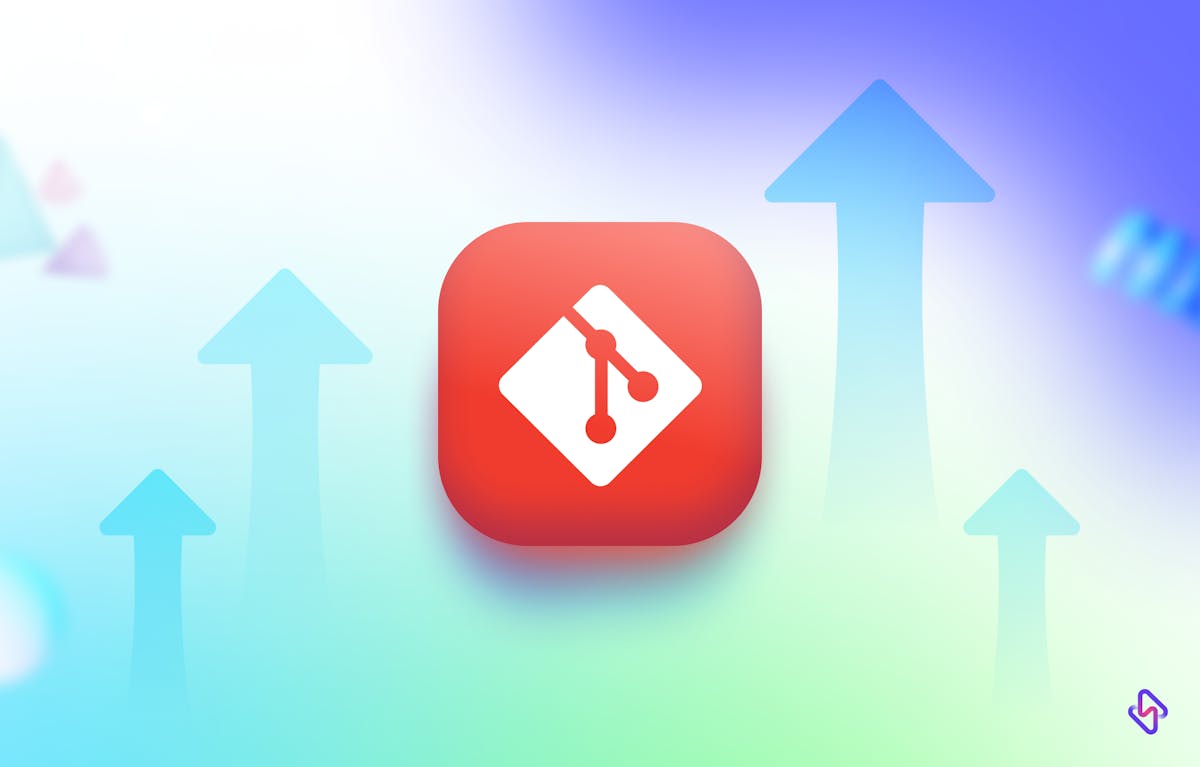In today's fast-paced software development world, collaboration is crucial. Git is a popular version control system that allows developers to work together on code and track changes made over time. Visual Studio Code, on the other hand, is an efficient and popular text editor that comes packed with features for coding, debugging, and extensions. By using Git with VS Code, developers can benefit from better collaboration, faster debugging, and an overall smoother coding experience.
Git extensions are plugins that extend the functionality of Git, making it easier to use and more efficient. In this article, we'll explore the top 5 best Git extensions for VS Code that can help you to supercharge your Git workflow.
Visual Studio Code (VS Code) is a popular code editor with a plethora of features and extensions to assist developers in improving their coding workflow. One of the most important features of VS Code is its integration with Git, a distributed version control system that allows developers to easily collaborate on code.
By using Git extensions in VS Code, developers can gain access to a plethora of benefits that can streamline their development process and make collaboration with other developers easier. These advantages include:
- Improved Version Control: Git is a powerful tool that allows developers to easily track changes to their codebase and collaborate on projects. Git extensions in Visual Studio Code, such as GitLens, Git History, and Git Graph, offer powerful visualization tools to help developers better understand their codebase and track changes over time.
- Improved Collaboration: Git allows developers to work on the same codebase at the same time without having to worry about conflicts or overwriting each other's work. Git extensions in VS Code, such as Git Blame, provide valuable insights into who made changes to the codebase and why making collaborative work on complex projects easier.
- Time-Saving: Git extensions in VS Code, such as Gitlens Code Lens, can help developers save time by providing valuable information about the code they are working on, such as who last modified a file, when it was last modified, and what changes were made. This is especially useful when working on large and complex codebases.
Let's see the Top 5 Git extensions for VS Code:
1. GitLens
GitLens is an all-in-one extension for Git that provides comprehensive and interactive views of your code's history, allowing you to gain insights into how your code changes over time. It displays useful information about each commit, such as who made it, when it was made, and the changes that were made. GitLens also provides an interactive code lens that allows you to see who last modified a line of code when they did it, and what changes they made.
One of the most significant benefits of GitLens is that it enables you to explore the entire Git history of your codebase. You can view changes made to a file, line by line, and see who made those changes. GitLens also offers advanced filtering capabilities, so you can search for specific changes by author, message, date, or branch.
2. Git History
Git History is another useful Git extension for VS Code that allows you to view and search a file's or repository's Git history. It has a simple graphical user interface that displays information about each commit, such as the author, date, and message. You can also look at the diff for each commit to see exactly what changes were made.
One of Git History's best features is its ability to display a file's history in a timeline format. This timeline displays when and who made changes, allowing you to track the evolution of a file over time. Git History also has an advanced search feature that allows you to find commits based on a specific keyword.
3. Git Graph
Git Graph is a powerful and intuitive Git extension that provides an interactive visual representation of your Git repository's branch structure. It displays a graph of all the branches and commits in your repository, allowing you to see how they are related and how they have evolved over time.
One of the best features of Git Graph is its ability to display the relationship between branches visually. It provides a clear picture of how changes flow through your repository, allowing you to understand the impact of each change on your codebase. Git Graph also allows you to view the diff for each commit, so you can see exactly what changes were made.
4. Gitlens Code Lens
Gitlens Code Lens is a Git extension for VS Code that adds useful information to your code, such as the last commit that modified a particular line or method. This information is displayed as a visual cue above the line, making it easy to see at a glance who made the last change and when.
One of the best features of Gitlens Code Lens is its ability to display the number of times a particular line of code has been changed. This can be useful when working with complex codebases, where it's essential to know which lines of code have been modified frequently.
5. Git Blame
Git Blame is an AI-powered code completion tool that assists developers in writing code more quickly and efficiently. As developers work in their text editor, it uses machine learning algorithms to suggest code snippets and completion options in real-time. This powerful extension, created in collaboration with OpenAI, is available as a VS Code extension.
Because of its ability to suggest accurate and relevant code snippets based on the context of the code being written, GitHub Copilot has quickly become a popular choice among developers. This extension can save developers a significant amount of time by eliminating the need to write repetitive code manually and allowing them to focus on more complex tasks.
Conclusion
In conclusion, Git and VS Code together can offer developers a powerful set of tools for collaboration, version control, and efficient coding. Git extensions can further enhance this experience by offering additional features and functionality that can streamline your workflow and help you to work more efficiently.
The five extensions we covered in this article, GitLens, Git History, Git Graph, Gitlens Code Lens, and Git Blame, are among the best Git extensions for VS Code. Each of them provides unique features and benefits that can help you to gain insights into your code and improve your development process.
So, if you're a developer looking to supercharge your Git workflow, we highly recommend that you check out these extensions and see how they can help you. Happy coding!
However, simply using Git sometimes might not be enough to get the best out of your project space, an engineering analytics tool can equip you with the data-driven insights you need to place your team on top. Hatica offers metrics across 13 dashboards, powered by CI/CD tools, Jira, GitHub, and GitLab. By collating tool activities at one place, Hatica helps teams streamline their workflow and improve productivity.
Subscribe to the Hatica blog today to read more about unblocking developers, and boosting productivity with engineering analytics.