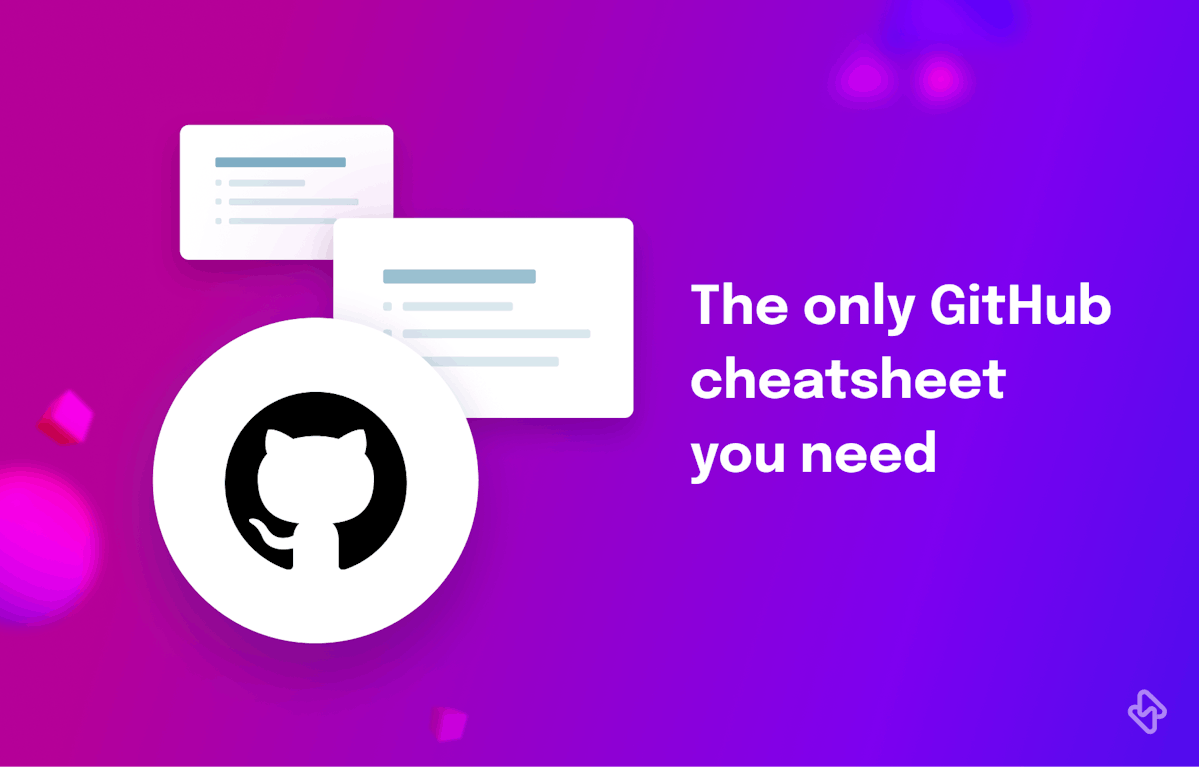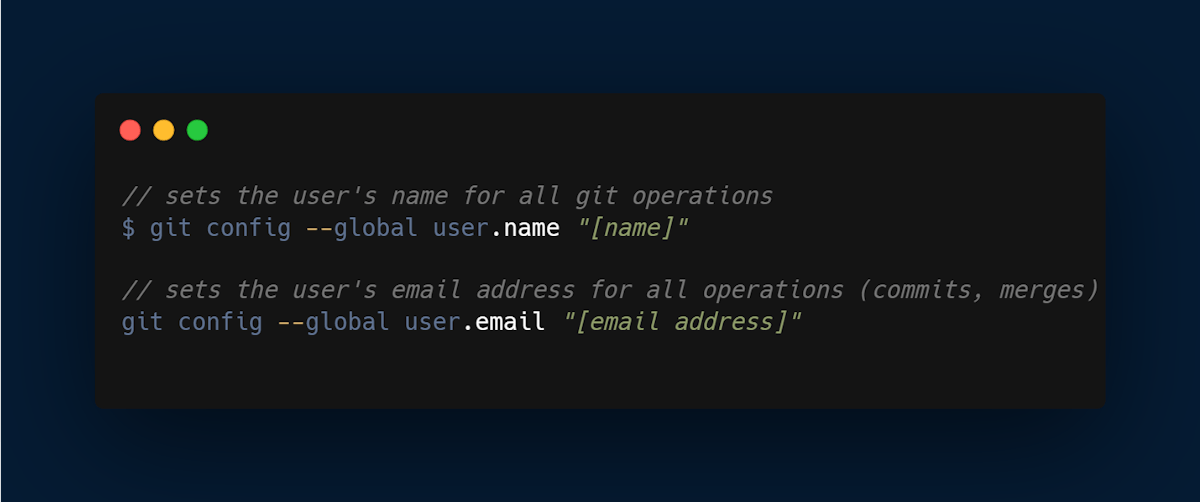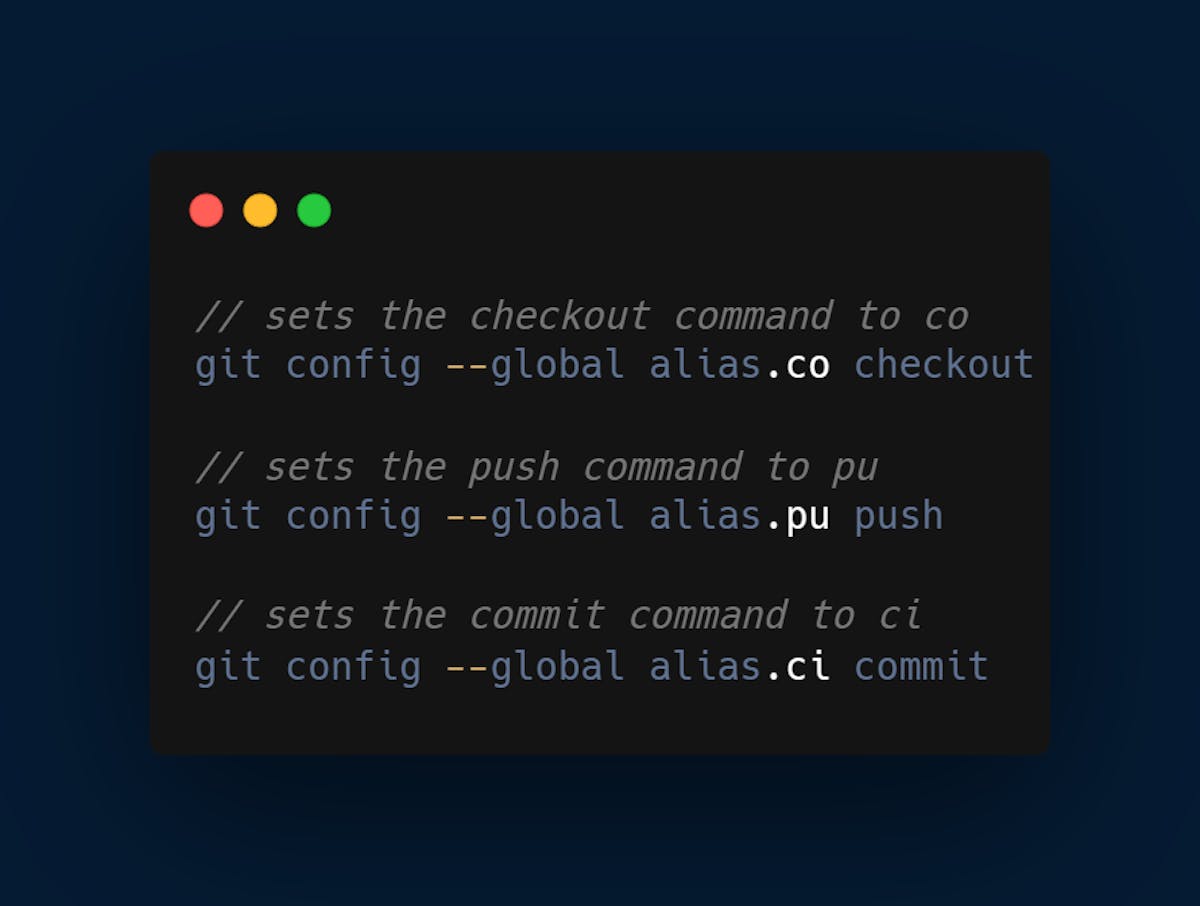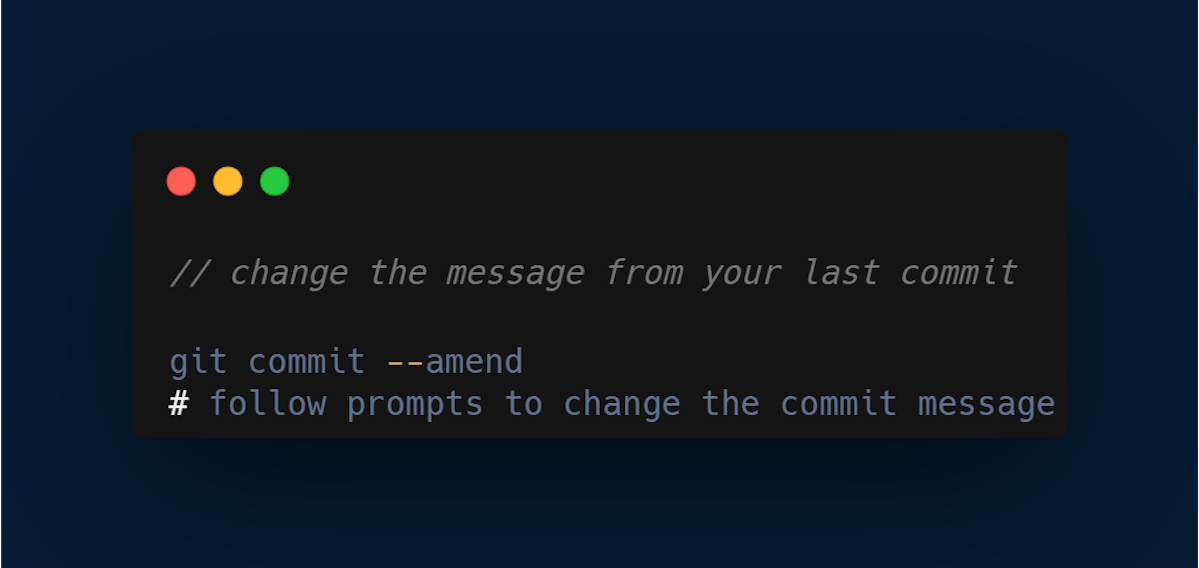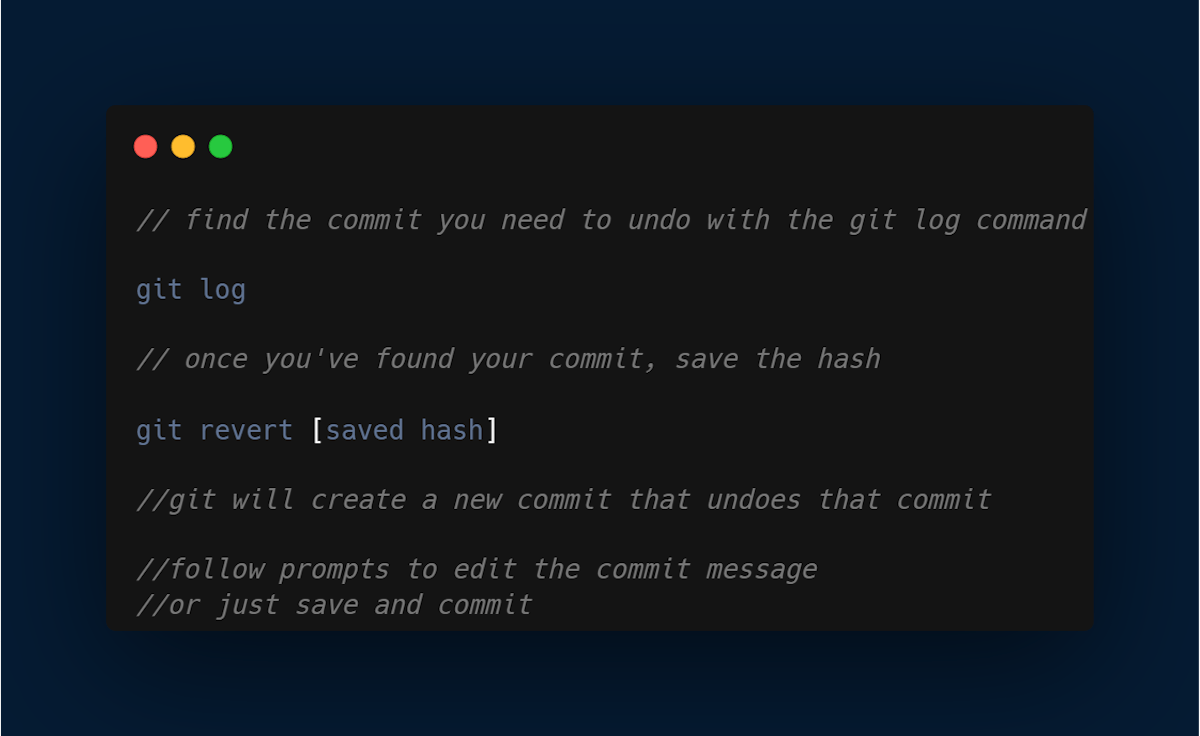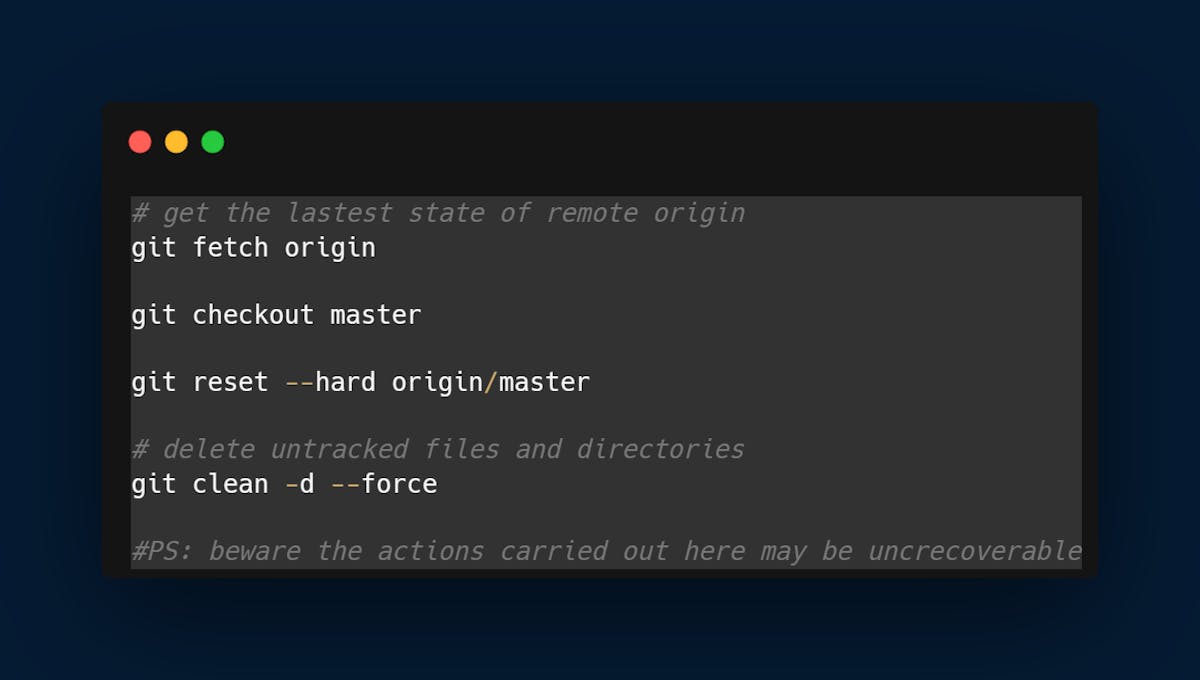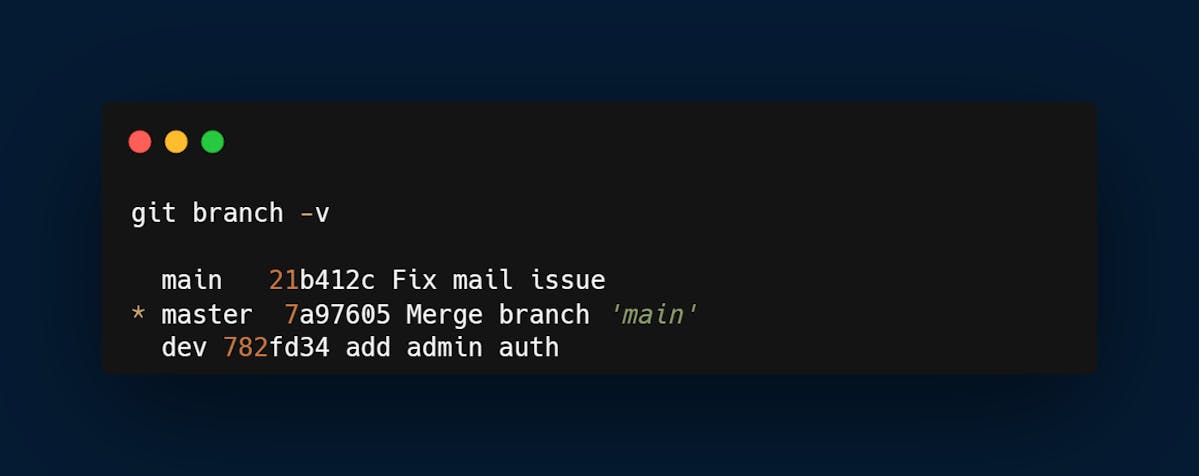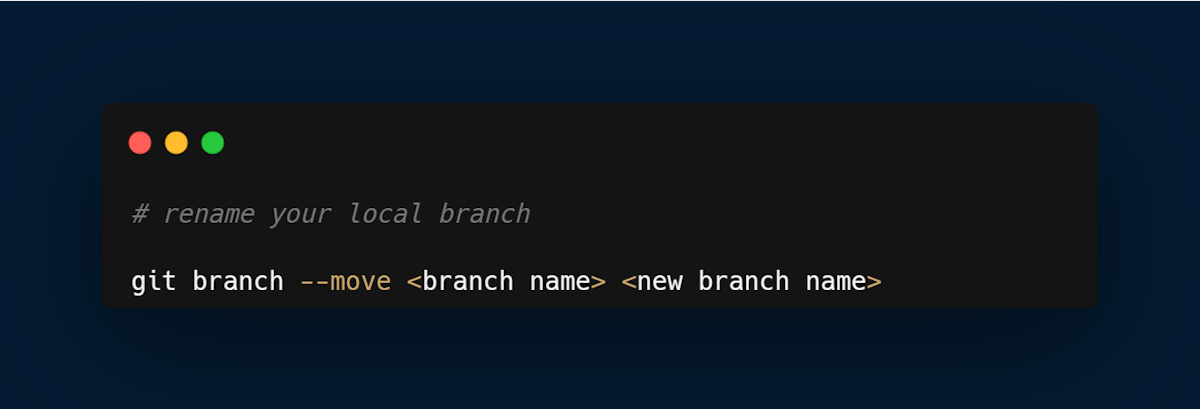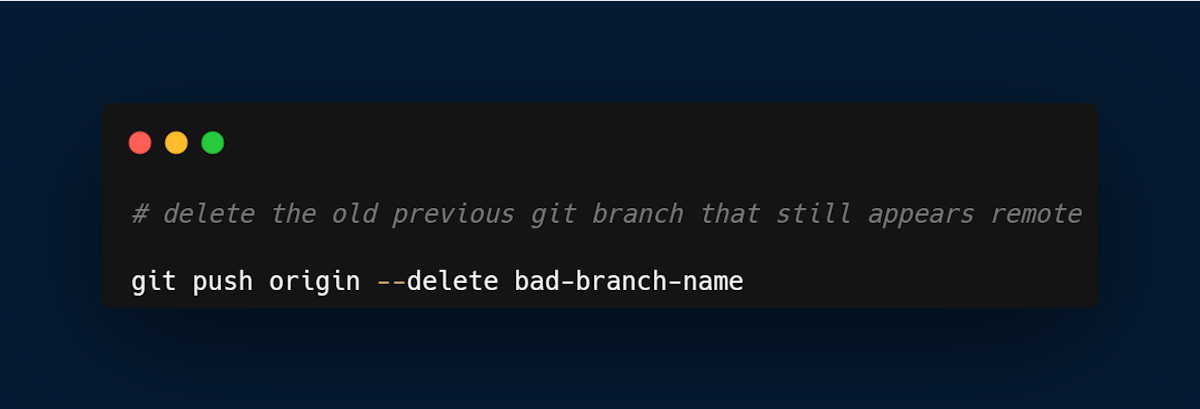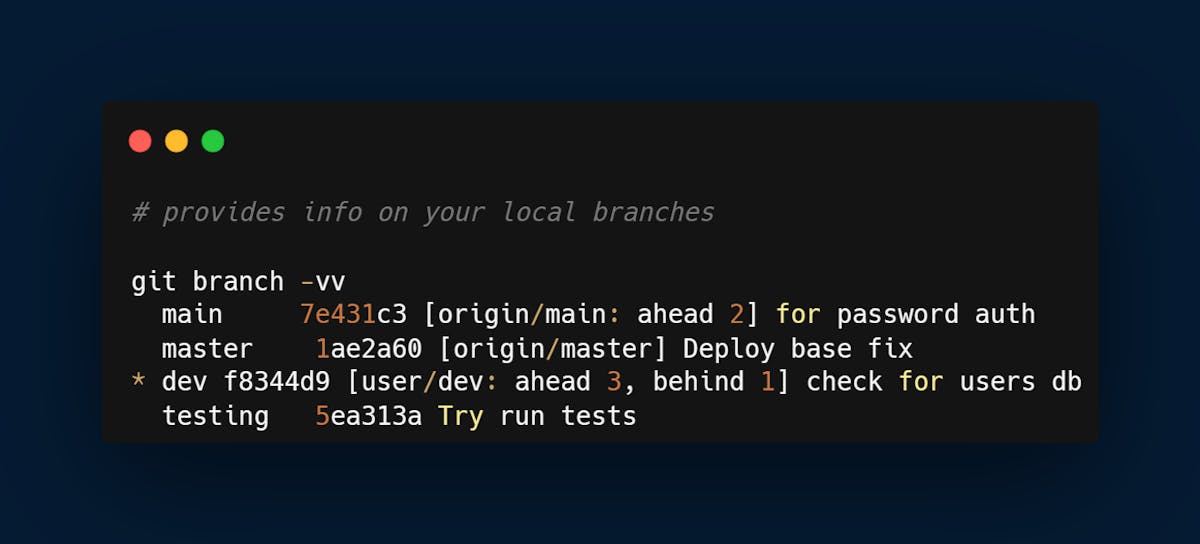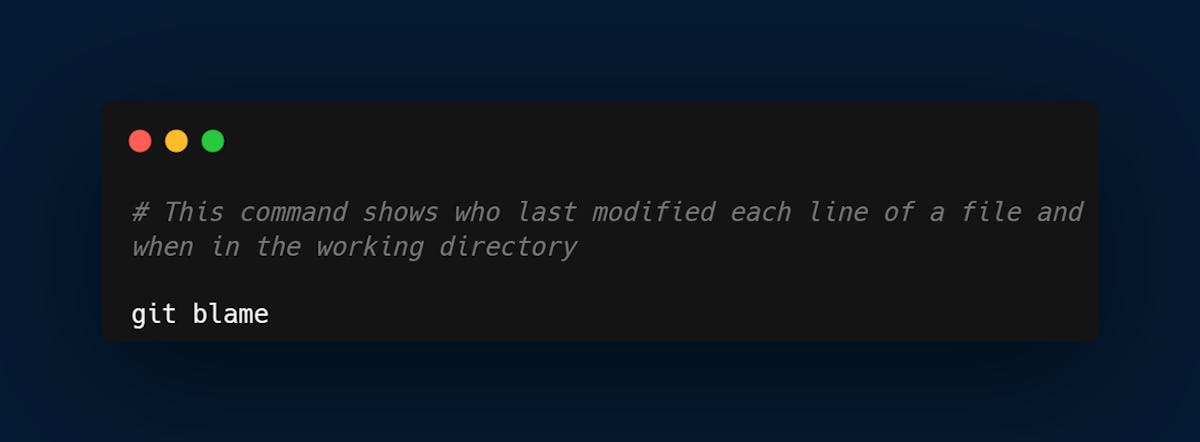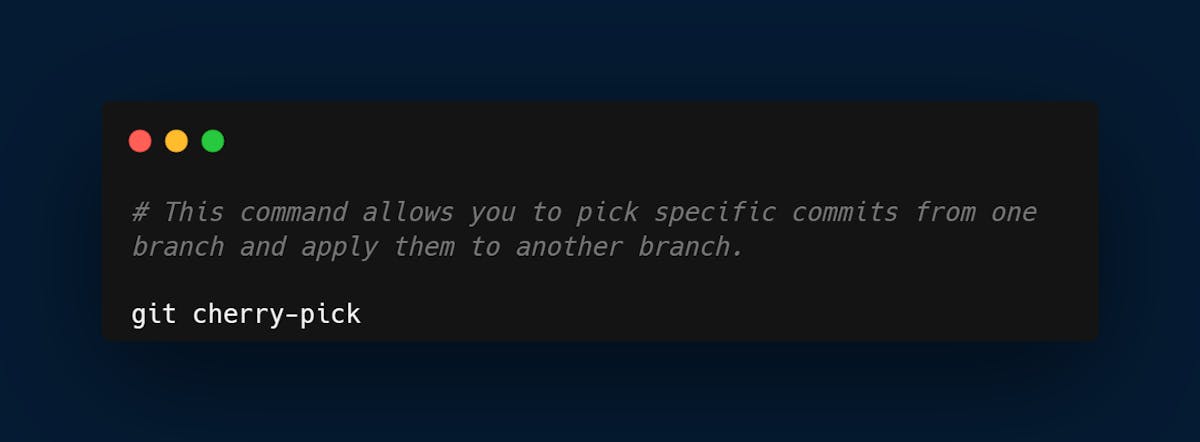Git and GitHub are popular tools in the software industry. Do you want to pursue a career as a software engineer? It is expected to at least have a basic understanding of GitHub, and its capabilities. For first-timers, it is a platform that enables developers to collaborate on software development projects. It provides a comprehensive suite of features for version control, issue tracking, project management, and code hosting.
Git, on the other hand, is a free and open-source software designed to handle everything from small to very large projects, ensuring speed and efficiency. In this article, we will introduce you to the GitHub Command Cheat Sheet, providing reference to commands that you probably did not know of, to guide and help you navigate the git CLI and perform various tasks with ease.
Git CLI Installation
Before we dive into the GitHub Command Cheat Sheet, you must install the git CLI on your system. You can download the git CLI from the official git website or use your package manager to install it. Once installed, you can open your terminal and have your tooling configured before usage. Don’t worry, we’ll go through all of that in this cheat sheet.
[Read more: Checking GitHub Status of Your Projects]
GitHub Command Cheatsheet
The GitHub Command Cheat Sheet is a reference guide that lists various Git CLI commands and their respective syntax. Here are some essential commands that aren’t so common but it's essential you should know:
Configure user information for all local repositories:
Using git aliases: If you don’t want to type the entire text of a particular git command, you can set up aliases to shorten that command:
Change the message from your last commit with the command:
Run diff even while empty:
Undo a commit you made from five other previous commits:
Reset your local branch to match the remote branch:
To see the last commit based on your local branch run:
To get the list branch where you have no merged changes, run:
To rename your local git branch run:
Delete your old previous git branch remotely:
Get insights on your local branches with the command:
Find out about the last commit and by who in the current working directory:
Pick specific commits from one branch and apply them to another branch:
[Read: How to Configure GitHub SSH Keys?]
Conclusion
This Git Command Cheat Sheet is an incredibly useful reference tool for developers who use Git on a regular basis. The cheatsheet lists a wide variety of Git commands, both commonly used and lesser-known, which can help you navigate Git more efficiently and effectively.
By using the commands listed in the cheatsheet, you can streamline your workflow and become more productive when working with Git. Whether you are a seasoned Git user or just getting started with version control, the Git Command Cheat Sheet is a valuable resource that can help you make the most of Git's many features.
Remember, Git is a powerful tool that can be used in a wide range of development scenarios. By learning the Git commands listed in the cheatsheet and incorporating them into your workflow, you can become a more efficient and effective git user.
Subscribe to the Hatica blog today to read more about unblocking developers, and boosting productivity with engineering analytics.