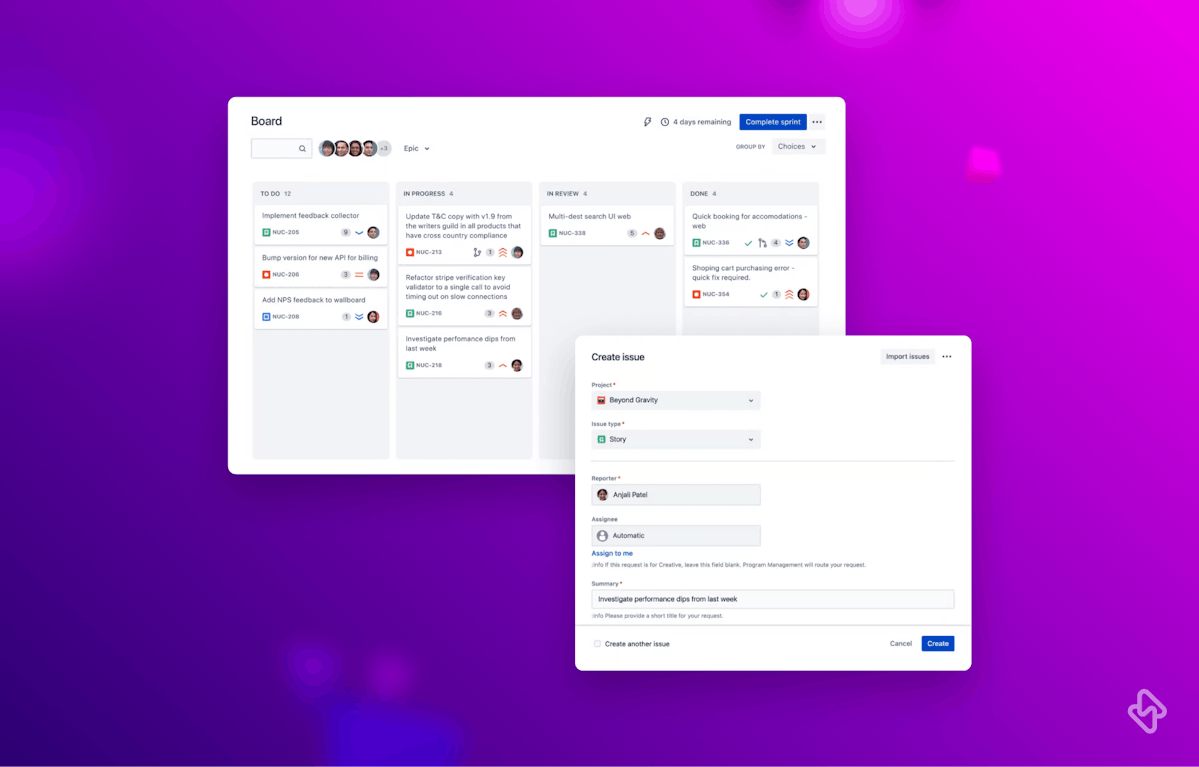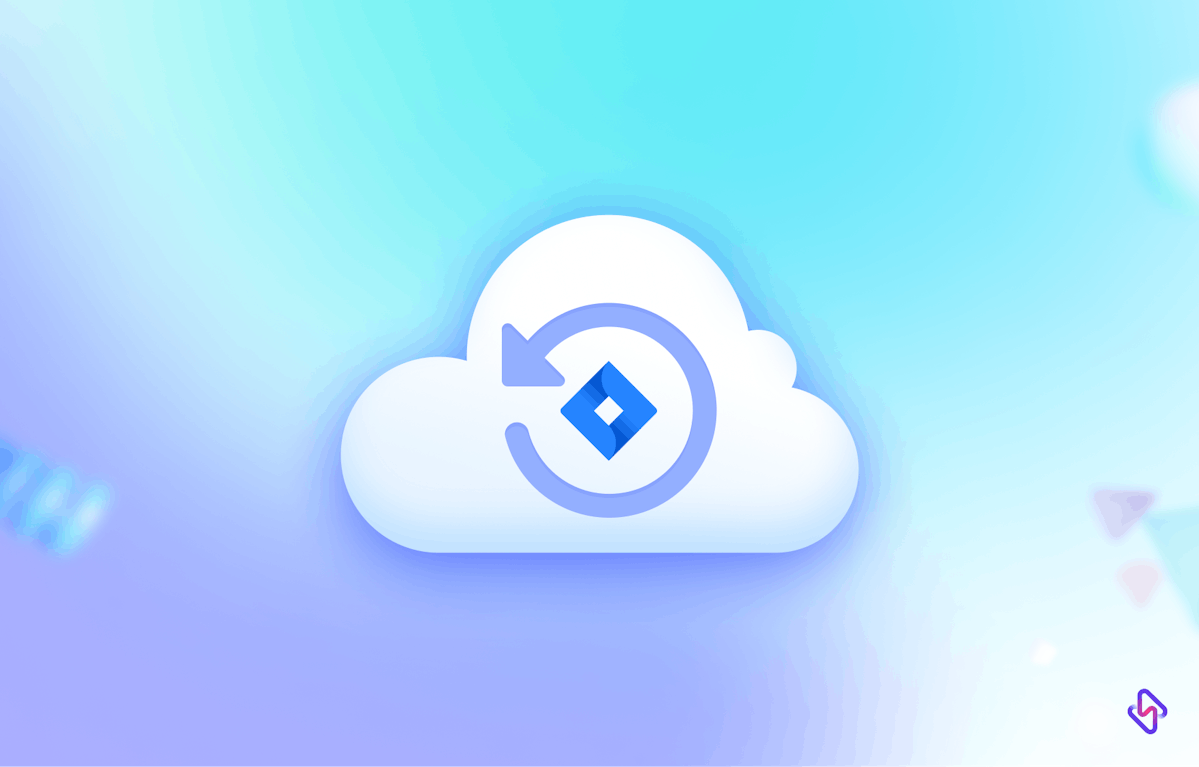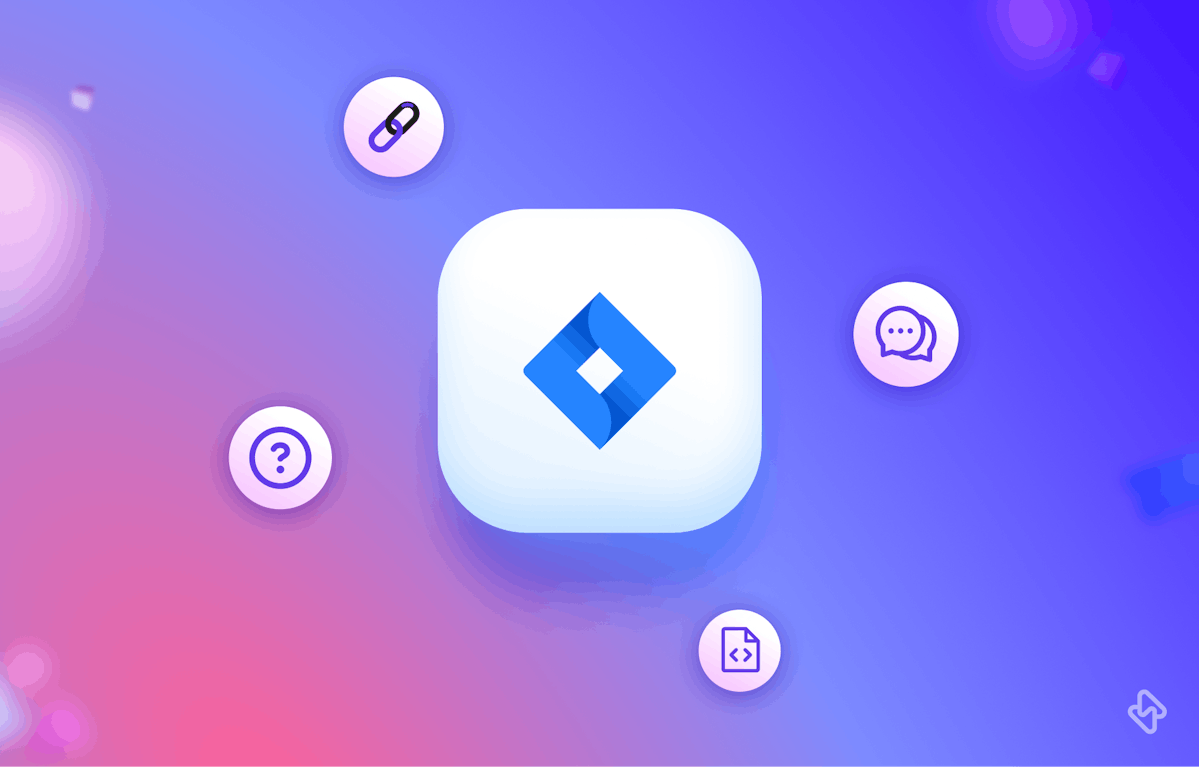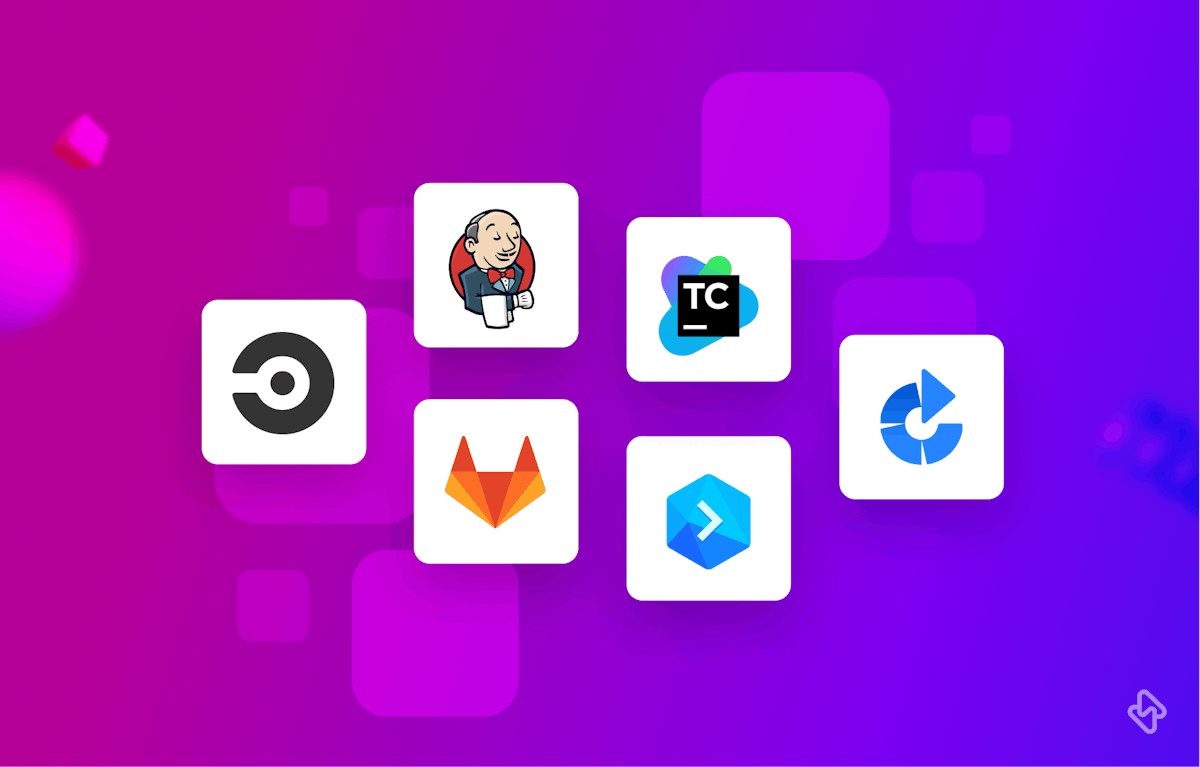In the bustling world of project management, the right tools can make all the difference. One of these vital tools is Jira, a flexible project management software designed to help teams organize tasks, track progress, and manage changes.
One of Jira's standout features is its adaptability, a trait that shines brightly through its template system. These templates, which are pre-configured and reusable, are an essential component in the toolkit of any seasoned Jira professional. They offer a unique blend of flexibility and convenience, all the while enhancing the overall aesthetic of your project, facilitating smooth process management, and simplifying the export of information related to Jira issues into formats like PDF.
In this article, we aim to shed light on seven such underrated Jira templates, each with its unique capabilities to add significant value to your projects and make your work more streamlined and successful. No matter your role - a project manager, a Scrum enthusiast, or a content creator, rest assured that there is a Jira template tailored to your needs.
[Read: How to Create Backups for Jira Cloud]
The Challenges with Traditional Project Management
Project management isn't always a walk in the park. From juggling multiple tasks, coordinating with diverse teams, tracking project progress, and managing unforeseen changes, it can be an uphill battle. Traditional methods can often fall short, leading to decreased productivity and miscommunication. Jira, with its customizable templates, can come help with this.
The Power of Jira Templates
Jira templates are predefined, customizable structures that help organize your work and processes, ensuring nothing falls through the cracks. They provide a systematic way to handle tasks, making it easy for teams to understand workflows and stay on the same page. In this article, we'll spotlight seven underrated Jira templates that can bring newfound efficiency to your project management.
Template #1: Kanban with Backlog
The Kanban with Backlog template combines the simplicity of the Kanban system with a backlog to manage and prioritize your work better. It's perfect when you need to visualize workflow stages and backlog items all in one place. Let's say you're developing a website, this template helps visualize tasks like 'design', 'development', 'testing', and 'deployment', while keeping a backlog for future updates. Hatica's Jira for Sprints guide offers a great primer on how to optimize this.
Template #2: Project Tracking
Next up is the Project Tracking template. This workhorse of a template keeps all your project activities, milestones, and deadlines in one accessible location. It's like your personal project diary. For example, if you're launching a product, you can track everything from ideation, prototyping, testing, to the market launch. It's ideal for those complex projects with many moving parts.
Template #3: Scrum with Component-based Swimlanes
For the agile enthusiasts out there, the Scrum with Component-based Swimlanes is a game-changer. This template divides your Scrum board into swimlanes based on project components, making it easy to manage and prioritize tasks across different teams or functionalities. Imagine managing a software development project; this template allows you to separate tasks for 'Frontend', 'Backend', and 'Database' teams effortlessly.
Template #4: Task Management
Task Management template is a powerhouse when it comes to organizing individual tasks. Whether you are planning an event or executing a marketing campaign, it ensures no task gets left behind. Every task, from booking a venue, catering, guest management, to launching social media ads, can be created, assigned, and tracked effectively.
Template #5: Incident Management
No project goes without its hiccups. The Incident Management template is your safety net when things go south. It helps log, track, and resolve incidents ensuring minimal impact on your project. It is particularly useful in IT projects, where resolving system outages quickly is crucial.
Template #6: Agile Roadmap Planner
Chart your project's future with the Agile Roadmap Planner template. It gives a visual timeline of your project, with all the upcoming sprints, tasks, and deadlines. This template is the project manager's tool, helping predict, plan, and communicate the project's journey. It's particularly handy for long-term projects with multiple sprints. As described in Hatica's Jira Roadmaps guide, this template is a boon for long-term projects with multiple sprints.
Template #7: Jam Template
Last but certainly not least, we have the Jam Template. If you've ever taken a screenshot or screen recording, you already know how to use this template. It helps create comprehensive bug reports with all the necessary details like console logs, network requests, browser info, device details, repro steps, comments, and more. Plus, it integrates smoothly with your favorite issue trackers and tools, making it an invaluable resource for debugging.
As we conclude this journey through the diverse and powerful world of Jira templates, it's important to remember that these tools are about more than just convenience and efficiency. They're about transforming the way you manage your projects, improving your team's productivity, and, ultimately, driving your business towards success.
As a project manager or team leader, your role is pivotal in leveraging these tools to their fullest. Encourage your team to familiarize themselves with these templates, explore their features, and apply them to relevant projects. Don't be afraid to experiment with different templates for different tasks – the versatility of Jira templates allows for this flexibility.
Moreover, remember that the templates are customizable – you can tweak them to fit your project's specific needs. And with integrations like Jam for Jira, you can add another layer of efficiency and depth to your bug reporting and issue tracking process.