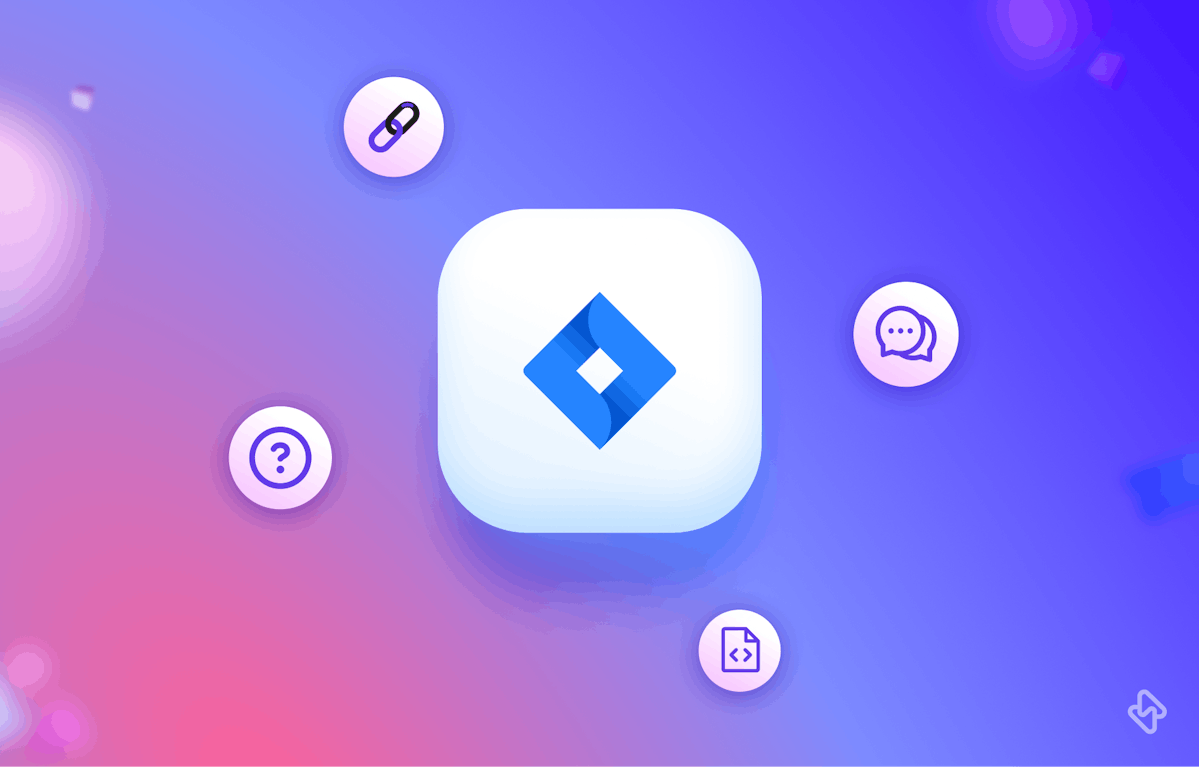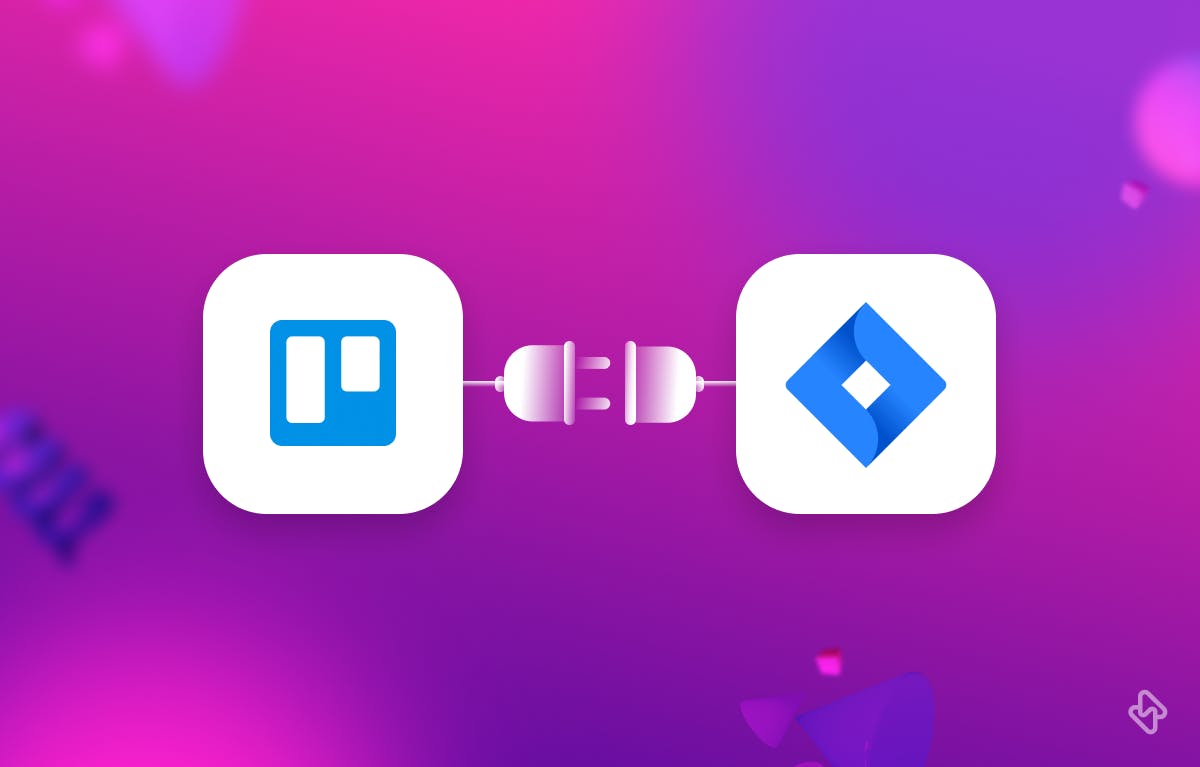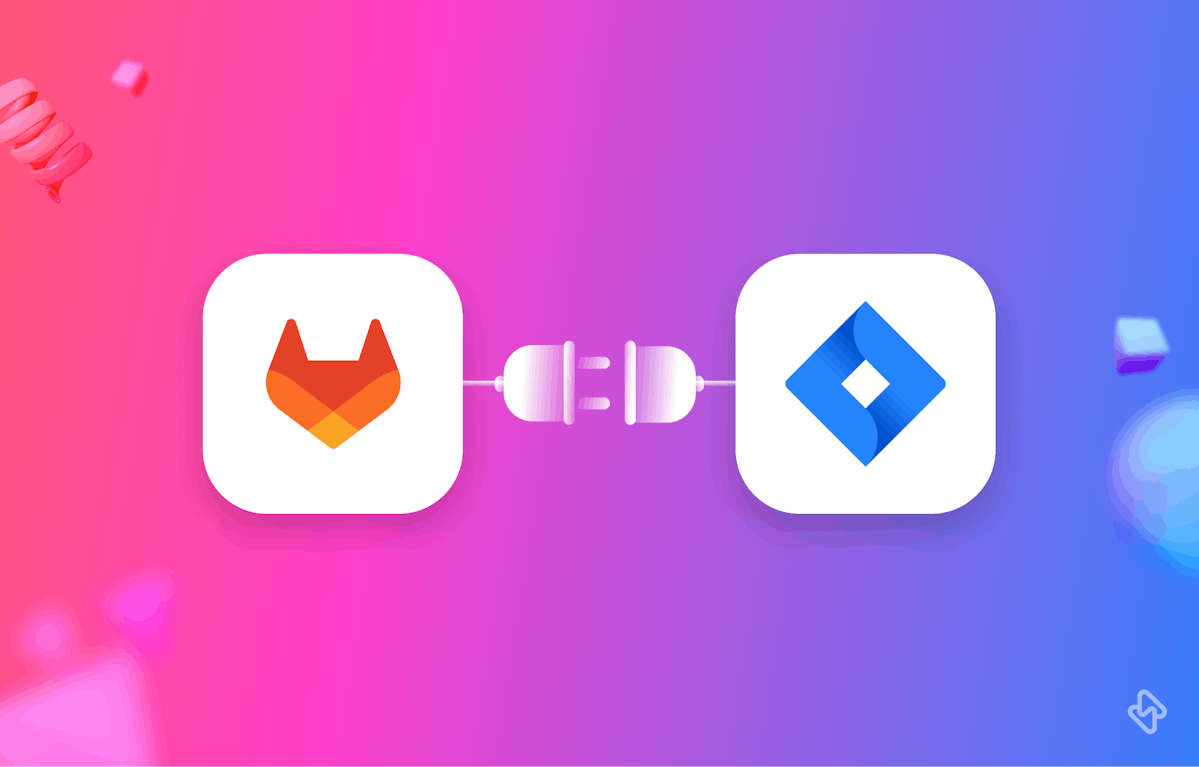Jira, the popular project management tool developed by Atlassian, has become a go-to solution for countless teams across various industries. Despite its widespread use, there are still some common misconceptions that continue to circulate.
This article aims to debunk the top 10 Jira myths and provide a clearer understanding of what Jira can offer. Knowing the truth will empower teams to make better decisions and maximize the efficiency of their project management processes, especially when utilizing features such as Jira components and subcomponents, Jira automation, and Jira issue types.
Explore the top 10 Jira myths debunked, as we clear up misconceptions about this versatile project management tool. Learn how Jira caters to various industries, supports Agile methodologies, and integrates with other tools, empowering teams to improve their workflows and boost productivity.
Let's get started.
Top 10 Jira Myths
1. Jira is only for software development teams
Many people assume that Jira is exclusively designed for software development teams, but this couldn't be further from the truth. While Jira's roots are in software development, its versatility and adaptability have made it a popular choice for teams in various industries. Jira offers customizable workflows that can be tailored to fit any team's unique needs, regardless of their field. It's this flexibility that has attracted professionals from marketing, finance, and even construction to utilize Jira for their project management needs.
2. Jira is too complex for small teams
Another common myth is that Jira's complexity makes it unsuitable for small teams. However, Jira is designed to be scalable and flexible, catering to teams of all sizes. Small teams can configure Jira to meet their specific requirements, simplifying it to focus on the essential features needed for their projects. Jira Cloud, in particular, offers a streamlined version of the software that is perfect for small teams, allowing them to get started quickly and easily.
3. Jira can't be used for Agile methodologies
Contrary to popular belief, Jira is well-equipped to support Agile methodologies. In fact, Jira offers built-in features specifically designed for Agile teams, such as Scrum and Kanban boards. These boards can be easily customized to suit the team's preferred Agile framework. Additionally, Jira's reporting capabilities provide valuable insights into the team's progress, enabling continuous improvement in line with Agile principles.
4. Jira is only for issue tracking, not project management
While Jira started as an issue-tracking tool, it has evolved over the years to include robust project management capabilities. Jira now offers features such as roadmaps and timelines, which allow teams to plan and visualize their projects effectively. Moreover, Jira's seamless integration with other Atlassian tools like Confluence and Bitbucket further enhances its project management functionality, offering a comprehensive solution for managing projects from conception to completion.
5: Jira is expensive and not cost-effective
Some teams may be deterred from using Jira due to concerns about cost. However, when comparing Jira's pricing plans, it becomes evident that the software offers great value for its features. The benefits of using Jira, such as increased efficiency and improved collaboration, often outweigh the costs. Additionally, there are free alternatives available, although they tend to have limitations that may hinder teams from fully utilizing their project management potential.
6: Jira's learning curve is too steep
Many people assume that learning Jira is a daunting task, but this doesn't have to be the case. Jira's user-friendly interface and onboarding process makes it easy for new users to get started. Atlassian provides numerous resources and tutorials to help users familiarize themselves with the software. Furthermore, Jira's active community of users offers support and advice through forums, ensuring that help is always available when needed.
7: Jira doesn't integrate well with other tools
One of the biggest misconceptions about Jira is that it lacks integration capabilities. In reality, Jira supports a wide range of integrations with popular tools, making it an excellent choice for teams using multiple platforms. Examples of popular integrations include Notion, Slack, GitHub, GitLab, and Trello, which can all be connected seamlessly to Jira for improved collaboration and streamlined workflows. For teams with specific integration needs, Jira's REST API allows for custom integrations, ensuring that Jira can fit seamlessly into any team's tech stack.
8: Jira is slow and has performance issues
Some users may have concerns about Jira's performance, particularly when working with large projects or numerous issues. However, many of these concerns can be addressed by optimizing the software's configuration and utilizing best practices for Jira administration. When comparing Jira Cloud and Jira Server, it's essential to consider the performance trade-offs and choose the option that best suits your team's needs.
Read More: How to Setup Trello GitHub Integration
9: Jira's customization hinders productivity
The level of customization available in Jira is often perceived as a double-edged sword, with some believing that too much customization can lead to confusion and hinder productivity. While it's true that excessive customization can be counterproductive, striking the right balance between customization and simplicity is crucial for a successful project management experience.
10: Jira's support and customer service are lacking
Some users may have reservations about Jira's support and customer service, but these concerns are generally unfounded. Atlassian offers various support channels, including online documentation, support tickets, and live chat (for certain plans). Additionally, the Jira community is a valuable resource for users seeking advice and solutions to common problems.
To protect your Jira data, check out our guide on how to create backups for Jira Cloud, Jira Server, and Data Center.
Disentangled Jira's Myths and Realities
In conclusion, many of the myths surrounding Jira are based on misconceptions and outdated information. By debunking these myths, we hope to provide a clearer understanding of Jira's capabilities and encourage teams to explore the software further. With the right configuration and an understanding of Jira's features, teams can harness the power of Jira to improve their project management processes and achieve greater success in their endeavors.
For those interested in alternatives to Jira, you can check out our guide on Jira Open Source Alternative for project management.
Subscribe to the Hatica blog today to read more about unblocking developers, and boosting productivity with engineering analytics.