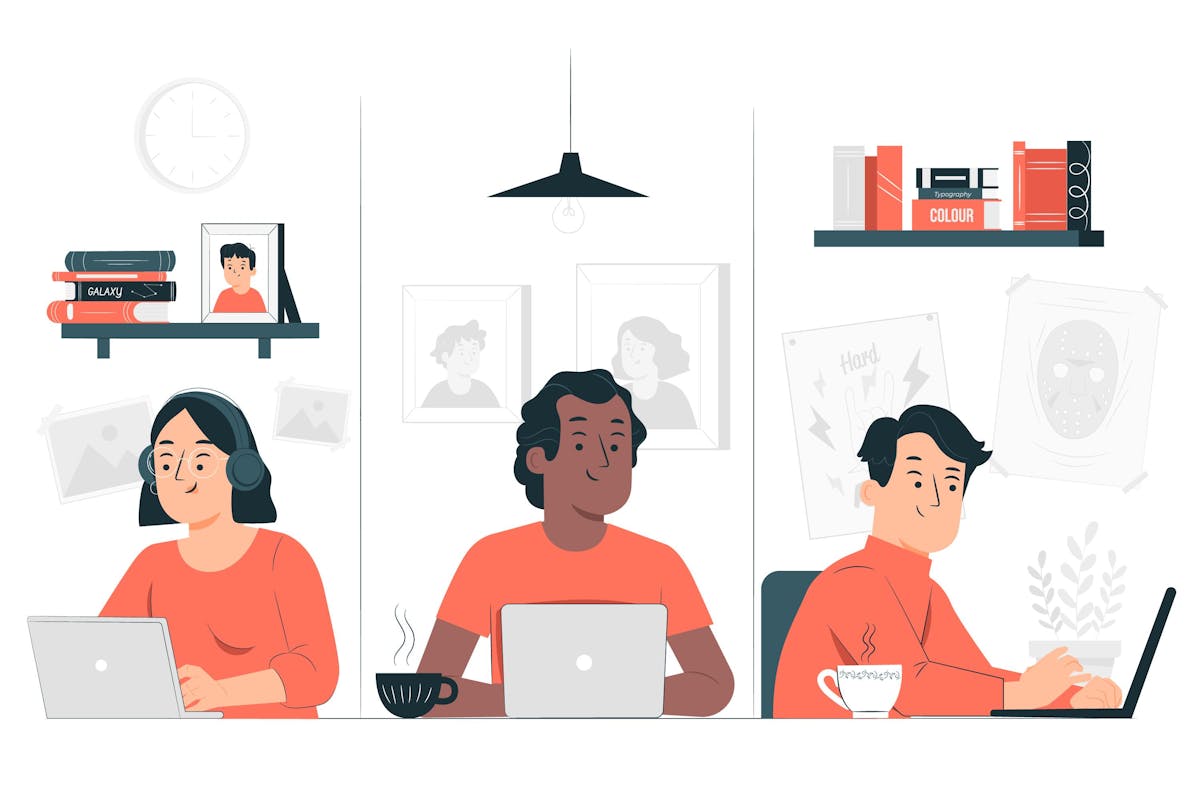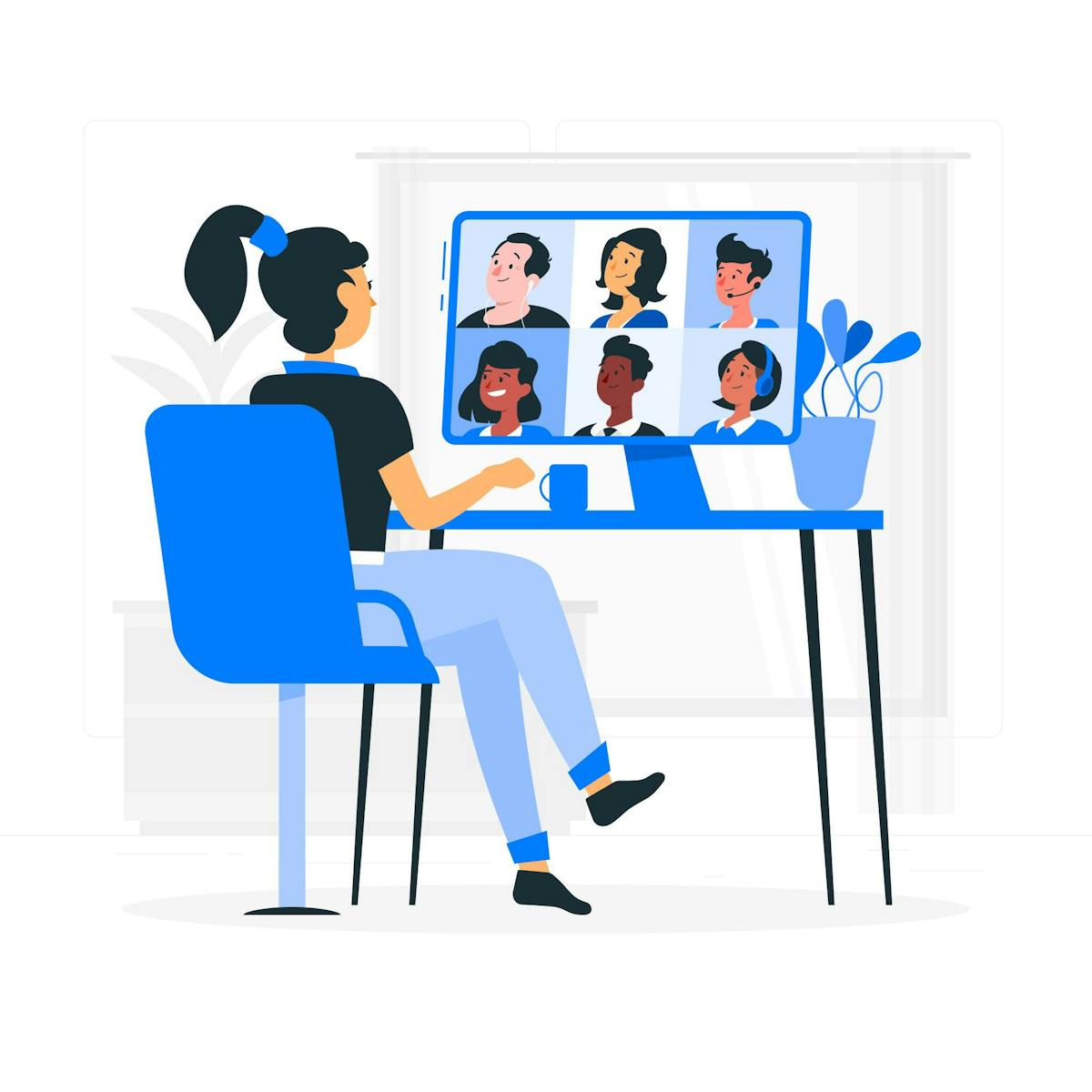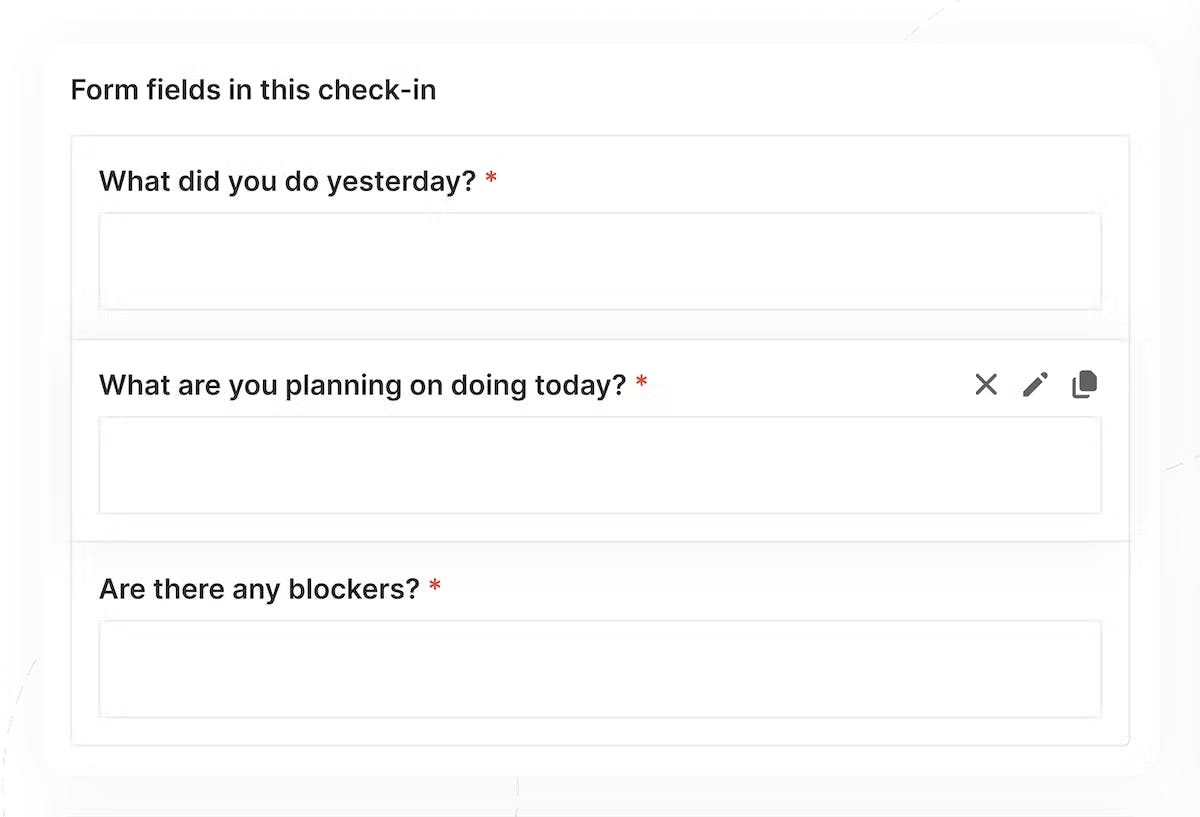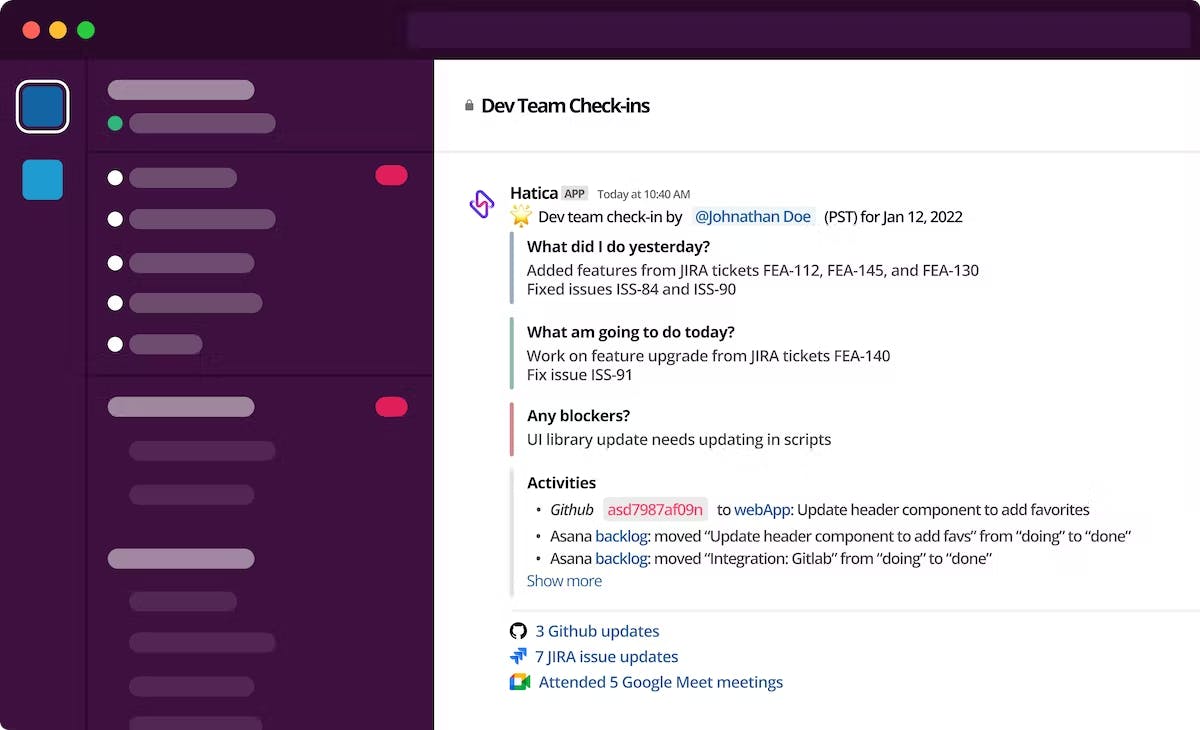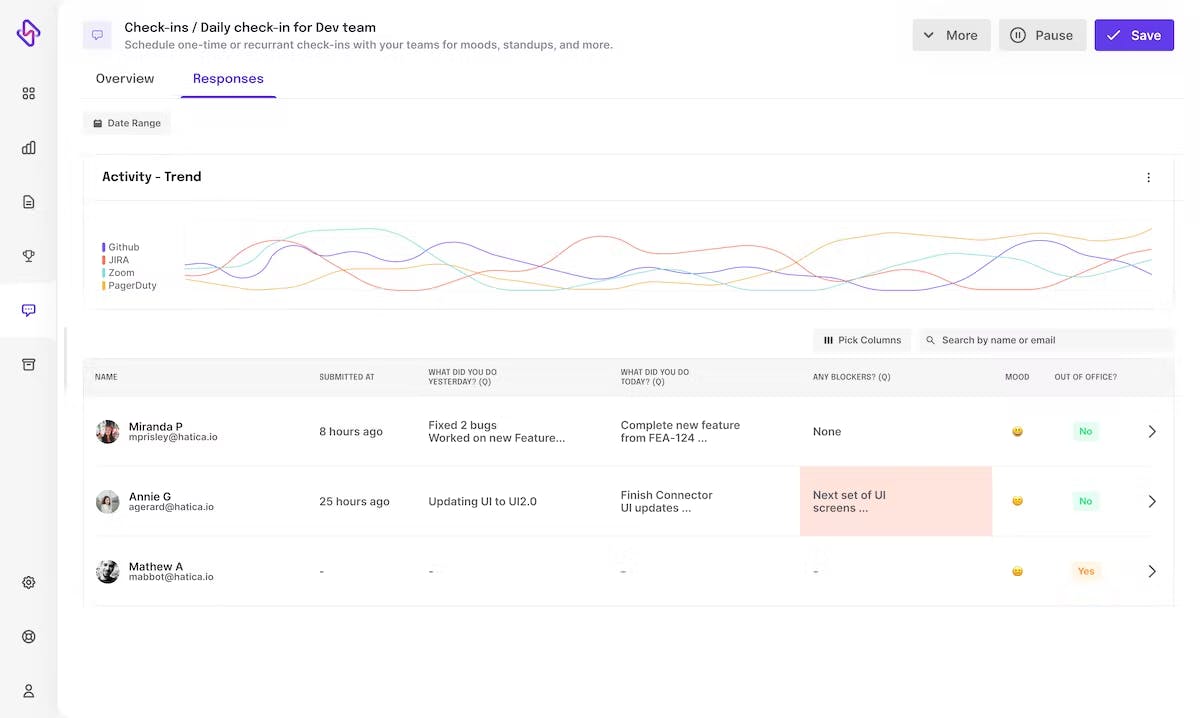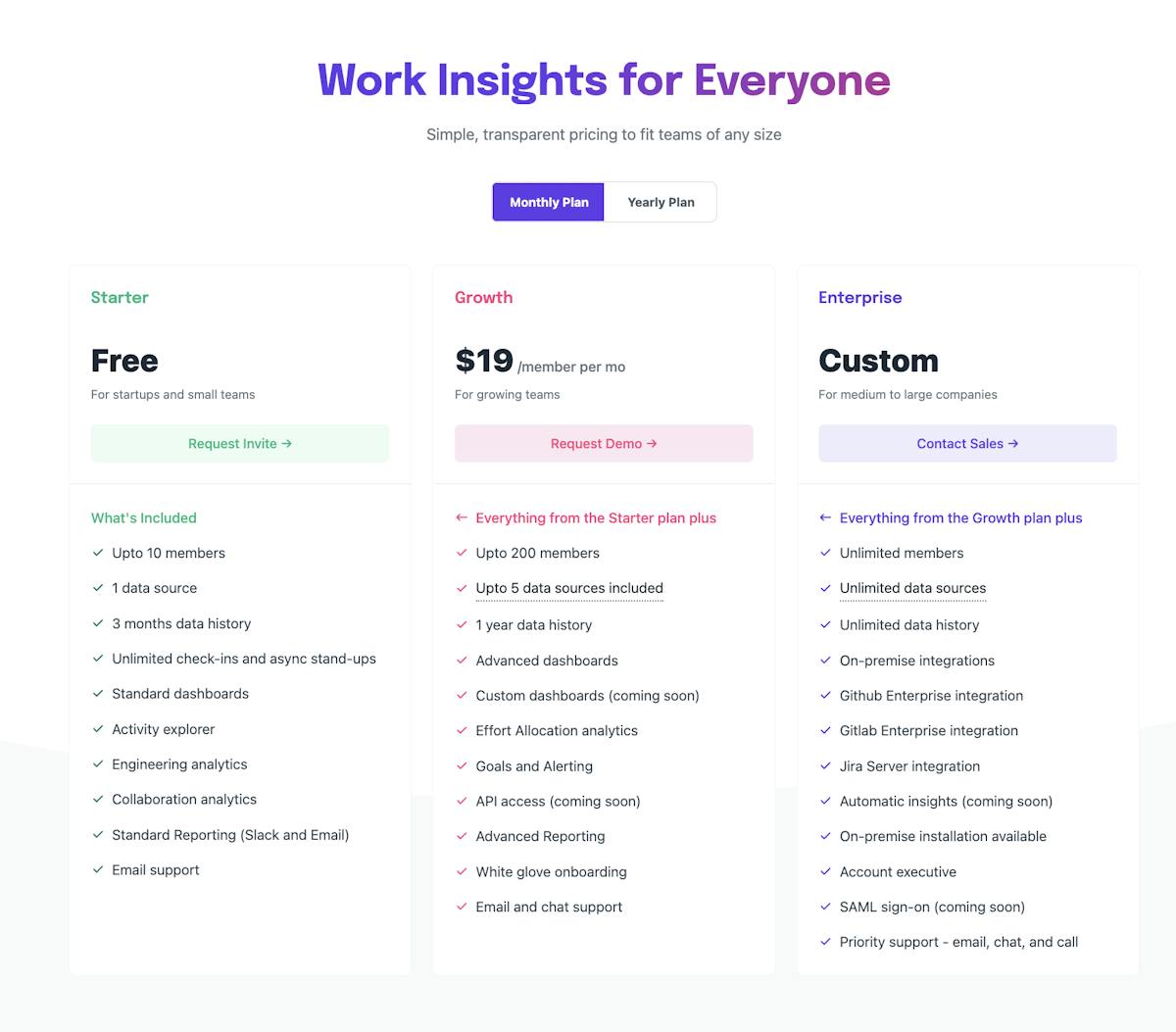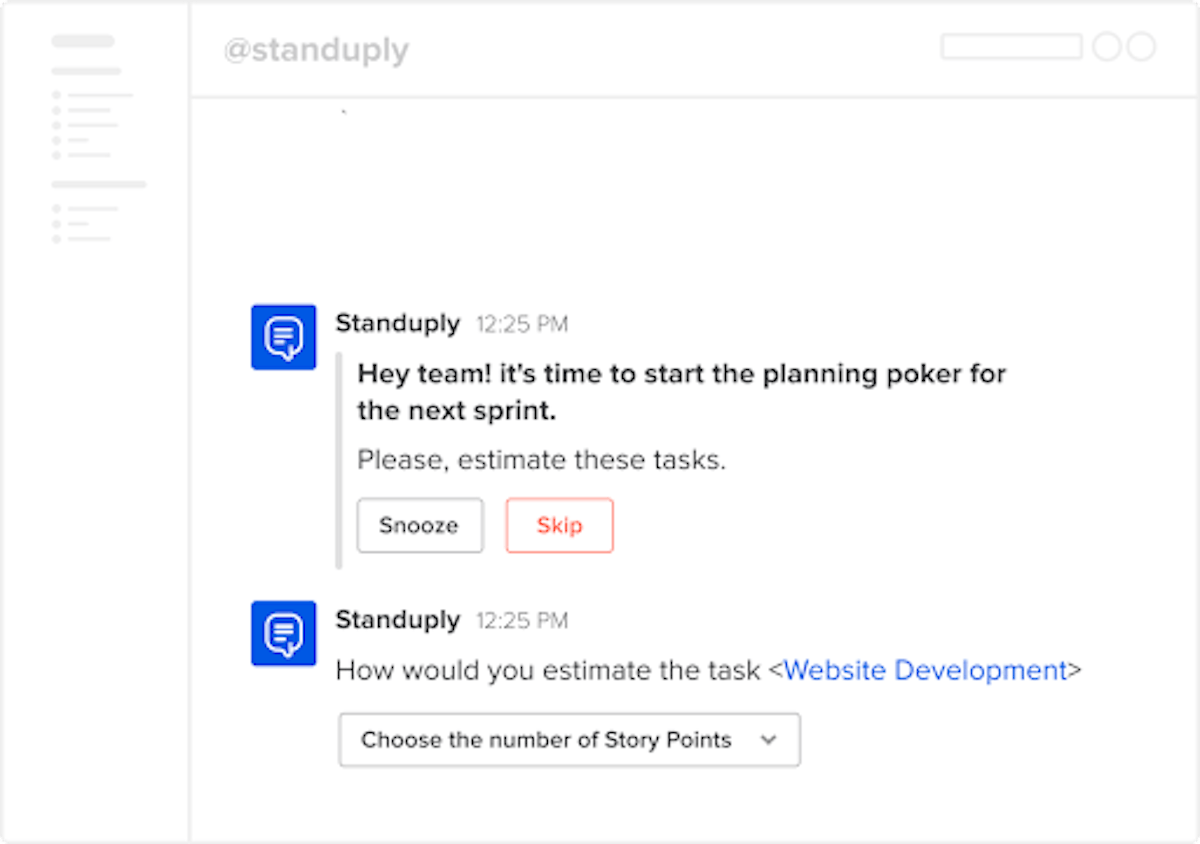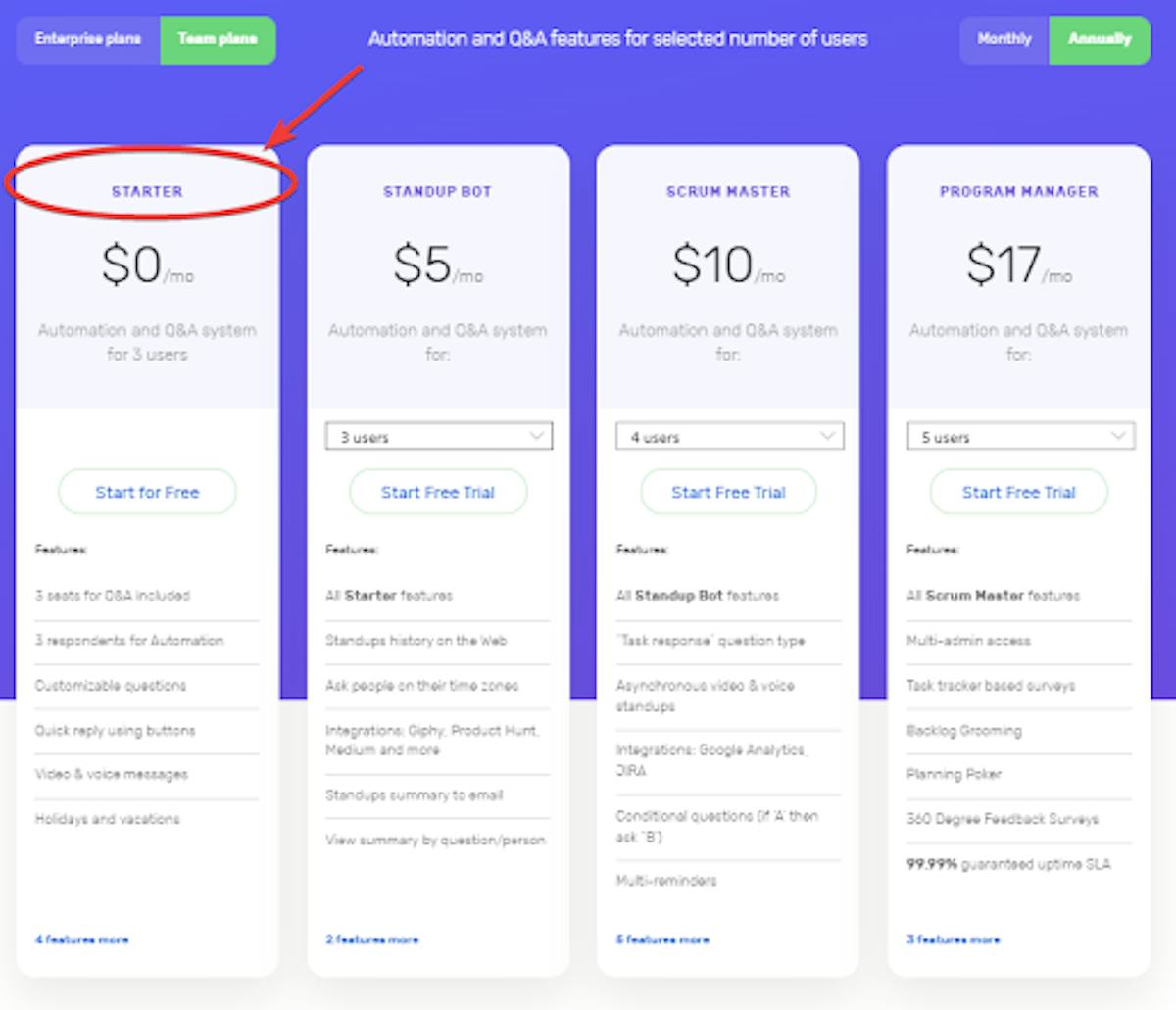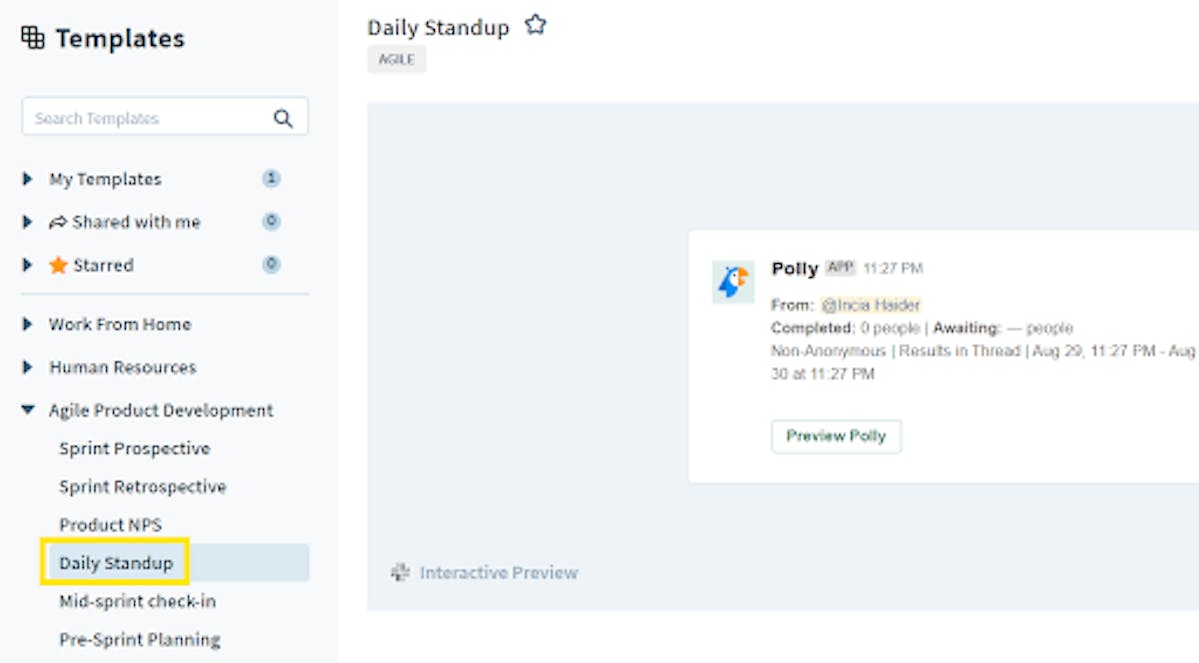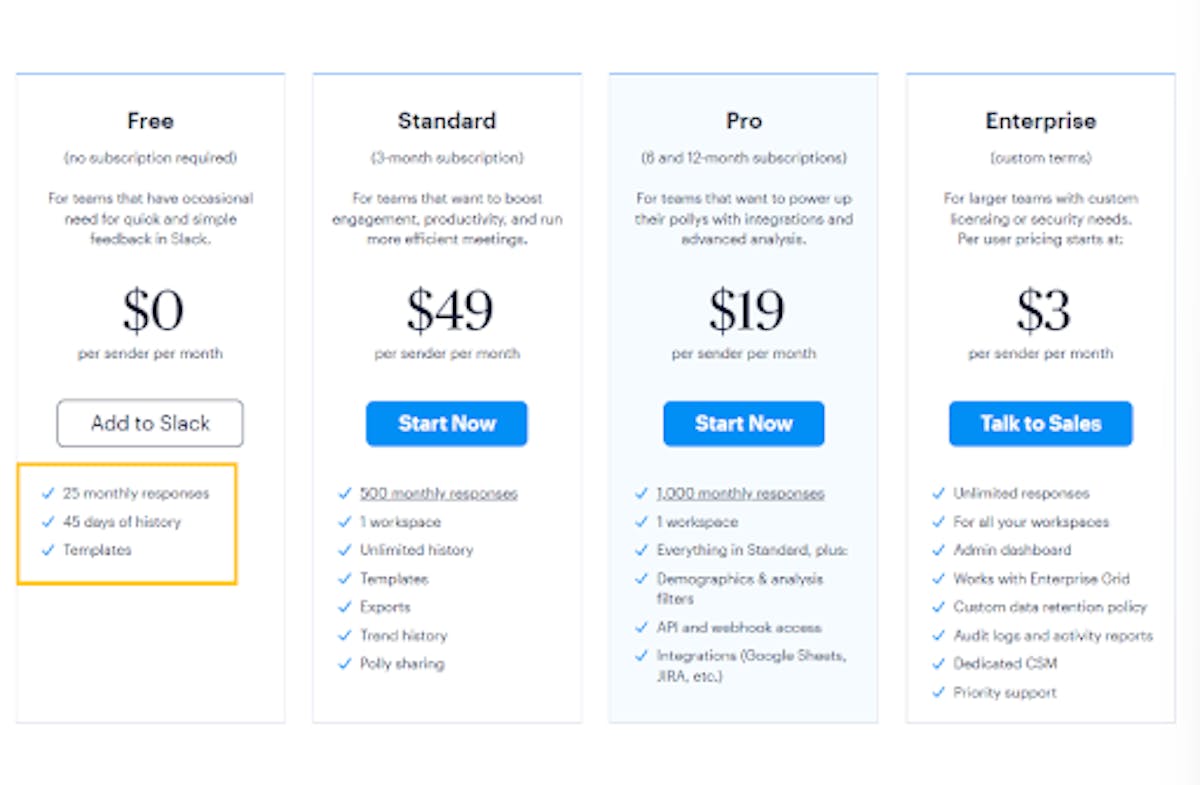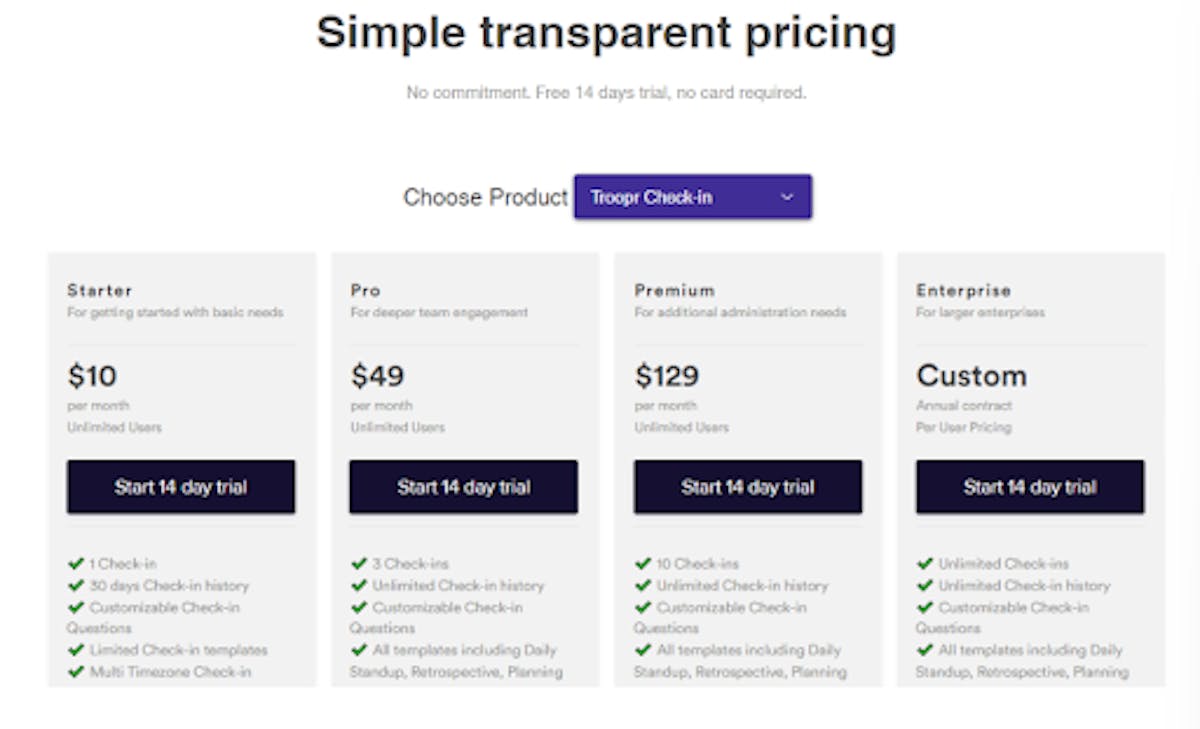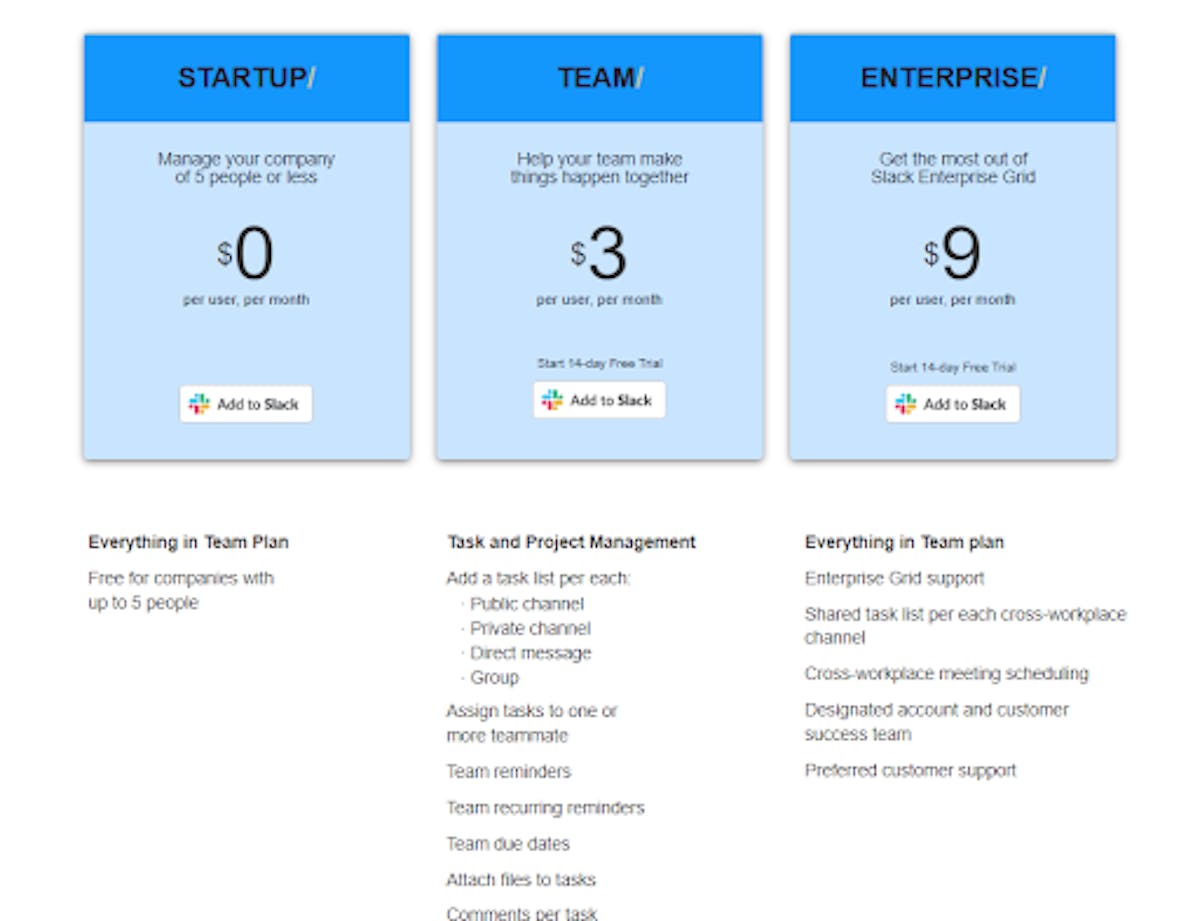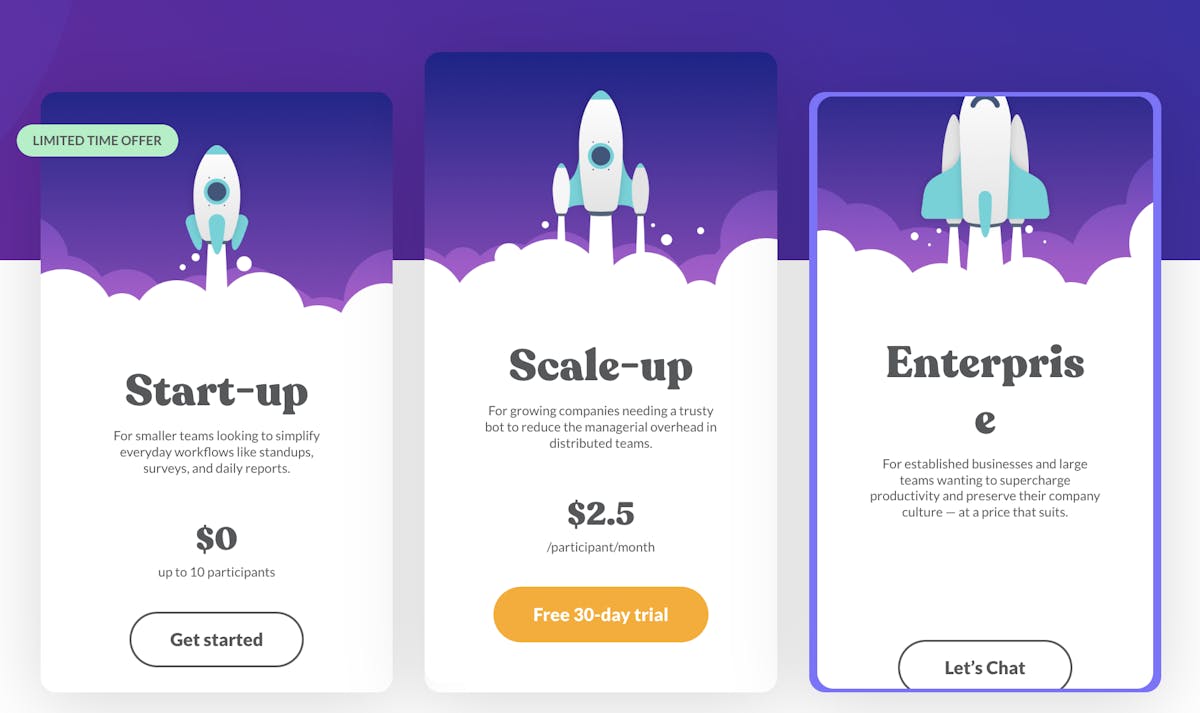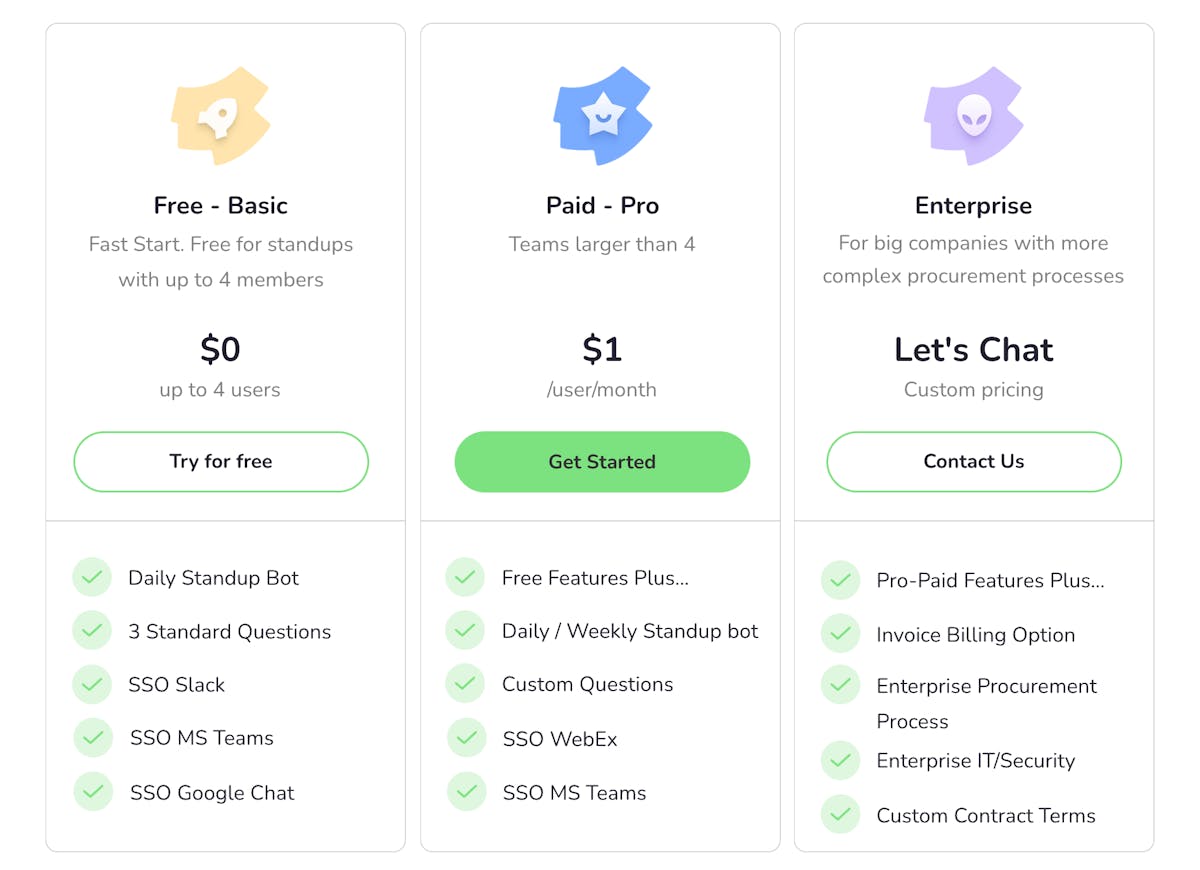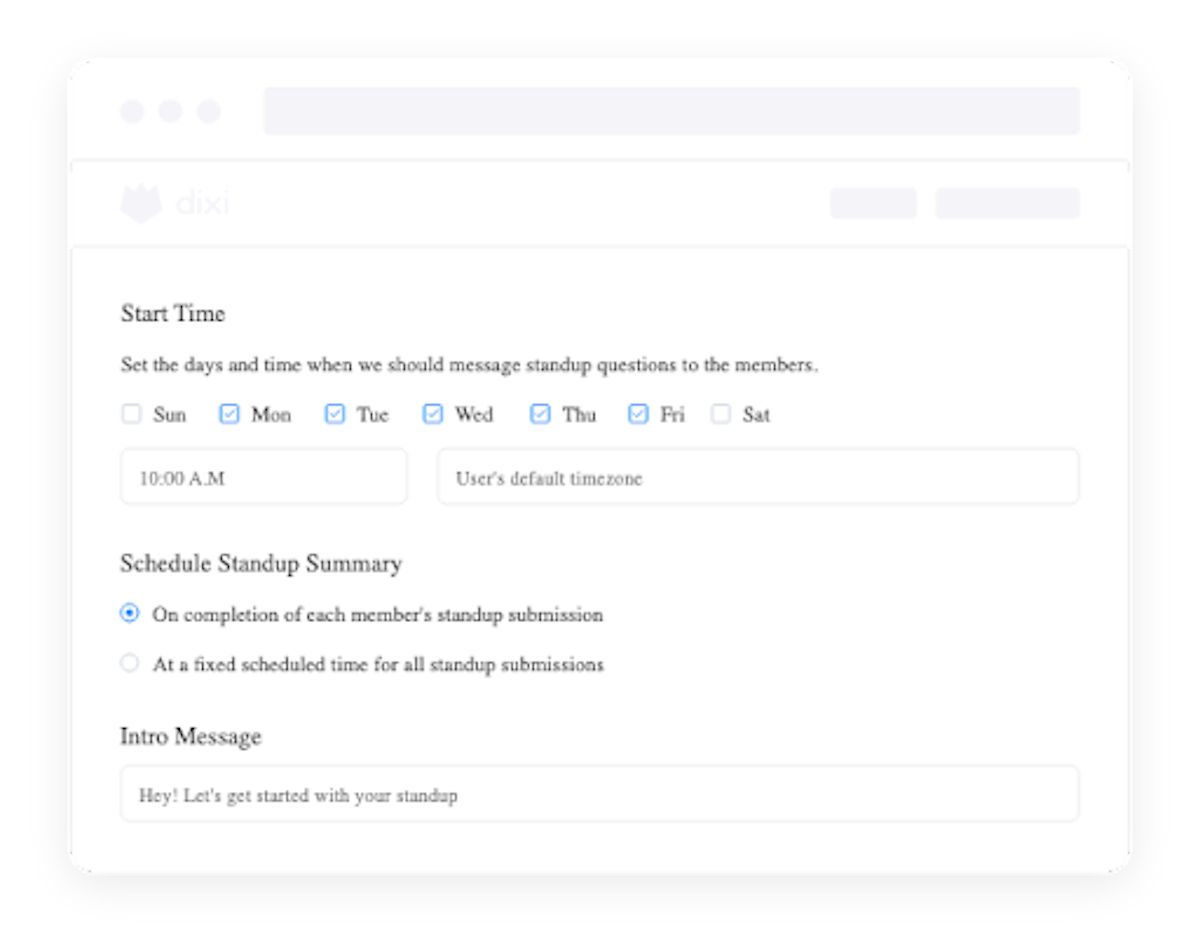Navigating Dixi is equally simple- team leads just have to add channels, participants, work schedules, and questions- with frequent edits and multiple admins. Moreover, the report compilations are also automated- as soon as a response is logged, managers get an update notification. The best part is for the last- Dixi is a free Slack standup tool, so companies, irrespective of size can integrate it with their Slack account for smooth meetings.
How to Choose the Right Slack Standup Bot?
Selecting the right Slack standup bot for your team can be a game-changer. These bots offer various features, integrations, and customization options, making it essential to consider your team's specific needs and workflow. Here are some critical factors to keep in mind when choosing a standup bot:
- Integration: Check if the bot integrates with the tools and platforms your team already uses, such as project management software, version control systems, or calendars.
- Customization: Look for bots that allow you to tailor your standup questions and reporting to match your team's unique requirements.
- Ease of Use: User-friendliness is crucial. The bot should be intuitive for team members to adapt quickly.
- Automation: Consider the level of automation the bot offers, such as scheduling, reminders, and report generation.
- Price: Evaluate the pricing structure to ensure it aligns with your budget and team size.
- Support: Look for bots that offer excellent customer support in case you encounter issues or have questions.
Automate Your Standup with Hatica Today
Slack standup bot can make all communications efficient, be it asynchronous standups or a real-time meeting. From scheduling a cross-channel meeting to getting quick check-ins, a Slack standup bot has you covered. It keeps your sprints in check, updates work progress, reduces backlog, aligns teams, and keeps workflow healthy.
If you want a bot that does much more than a basic standup bot, Hatica is what you are looking for. Hatica is a one-stop solution to manage your engineering teams. With multiple available integrations, Hatica ensures deep visibility for managers, and in turn sustainable productivity for each team member. Say goodbye to unproductive standups with Hatica and try Check-ins, for free.
FAQs
1. What is a standup bot in Slack?
A standup bot in Slack is a tool designed to make daily standup meetings easier. Standup bots like Standup Alice, Scrumbot, or Geekbot help teams share updates, answer questions, and stay connected within Slack. They're particularly handy for remote teams, offering a convenient way to conduct standup meetings, no matter the time zone.
2. How do I automate standups in Slack?
To automate standup meetings in Slack, you can use a standup bot like Standup Alice, Scrumbot, or Geekbot. These bots help you schedule and manage daily standup meetings effortlessly. Once added to Slack, you can set them up to collect and share team updates automatically.
3. How do I set up bots in Slack?
Setting up bots in Slack is simple. Just go to the "Apps" section, find the bot you want, and add it to your workspace. Follow the bot's instructions for configuration, including permissions and customizations. Once set up, you can start using the bot for various tasks.