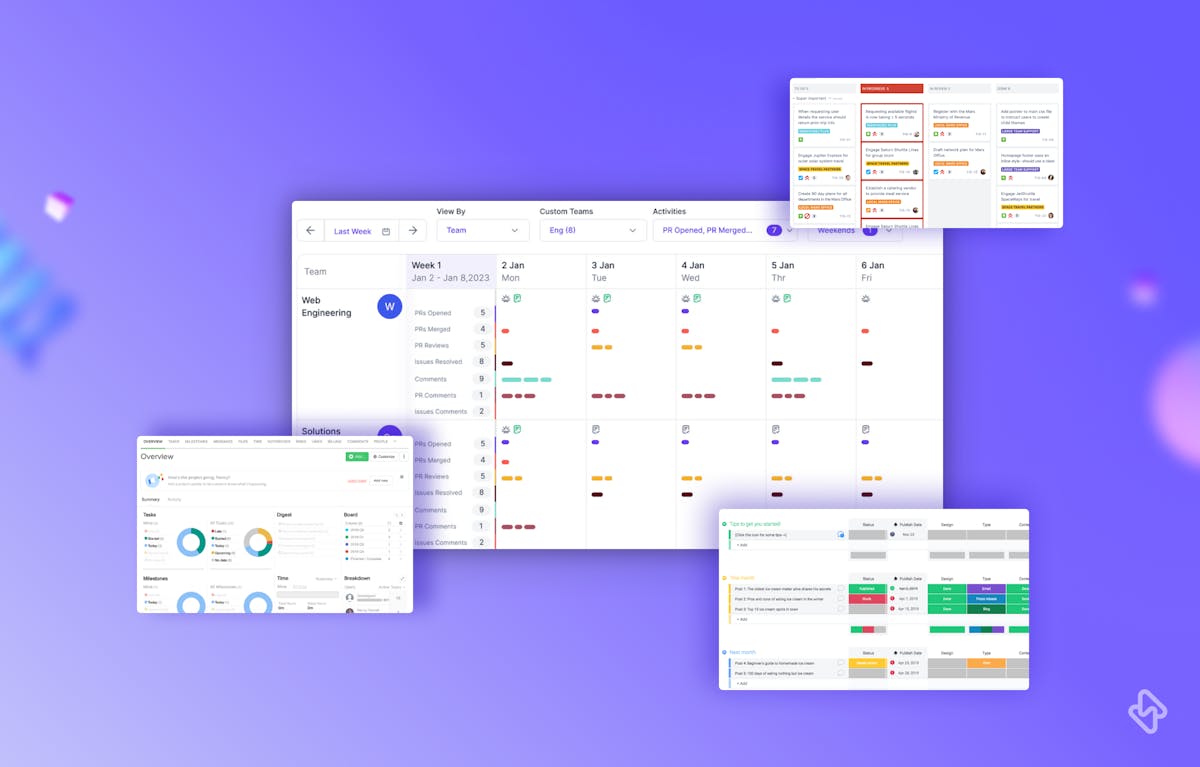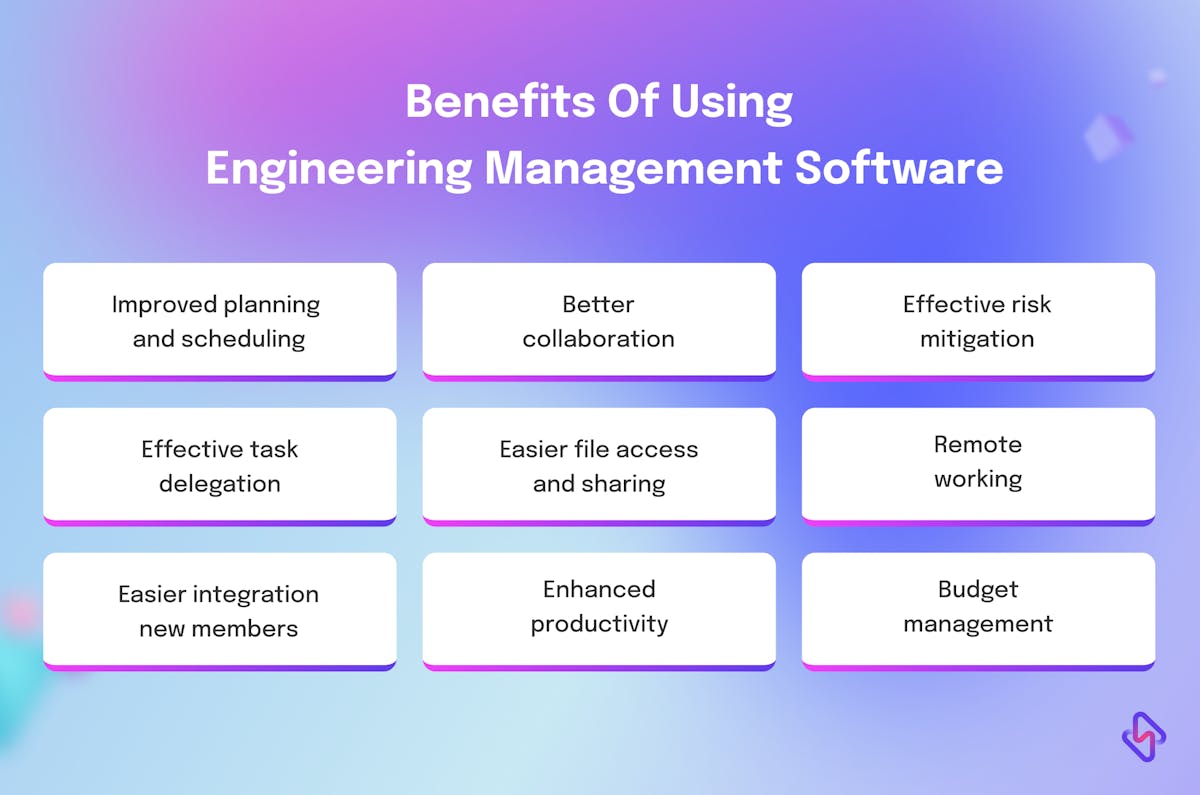The list doesn’t seem to end. Here are some reasons for organizations to adopt engineering management platforms:
End to End Visibility
EMPs help teams to attain complete visibility into the entire software development process, from project schedules and task assignments to code repositories and bug tracking. Armed with this bird eye view, engineering teams stay on top of their work, detect issues early on, and make informed decisions. EMPs are an evolved shift from the traditional informal planning approach, to using data to fix loose ends of the engineering process.
End-to-end visibility into a team’s work helps with:
- Figuring out project velocity
- Metrics and engineering benchmarks like DORA, and cycle time for continuous improvement
- Centralized dashboards to look at your engineering process from a 360-degree view
- Bottlenecks that prevent devs from doing what they love the most- code and groom themselves
Insights into Developer Well-Being
Devs are more than just technical resources for any organization. The pandemic, and shift to remote culture coupled with the recent software revolution, and roaring of tech unicorns spiked the demand for devs across the globe. However, the need for good developers came with heightened expectations, and unsustainable workload.
EMPs help managers to take stock of their team’s work, and health while offering positive developer experience. With data-driven insights, managers can detect red flags from miles- preempt dev burnout by looking at their workload, effort breakdown- bugs vs coding vs operations, and eliminate any bottleneck that restricts devs from realizing their full potential.
Resource Optimization, and Budget Overhauls
EMPs help teams save money, period! Sometimes, even upto 28x of their initial budget overruns.
Engineering management platforms are the middle path of managing business expectations, and resolving alignment challenges between the two teams. EMPs offer a clear and transparent picture of where the engineering resources are spent, and offer paths to right allocation, and resource optimization. Moreover, EMPs help execs with:
- Translating engineering metrics into a non-technical language
- Reward engineering efforts across verticals
- See how the investment is really turning out
- Improving planning accuracy
Picking the right engineering management platform (EMP) for your team can seem overwhelming especially when the market is flooded with management guides, and tools. Here’s how teams can choose the right engineering management platform for themselves:
SDLC, and Project Workflow
Your chosen EMP should align with your SDLC methodologies and requirements. For starters, if you're following an agile development process, you'll want an EMP that supports agile methodologies. Similarly, for DevOps practices, teams should go with EMPs that can integrate with DevOps tools, and offer insights into DevOps performance- DORA metrics, cycle time, code pickup time, and more.
Team Size and Composition
Each team is different, and so is their way of working, and delivering results. Using a one size fits all approach for picking EMPs can be counter-productive.
Keep in mind the size and composition of your team when selecting an engineering management platform. If you have remote team members or team members in different time zones, choose an EMP supporting async check-ins, and smoother hand-offs independent of geographies. Look for real-time chat, video conferencing, and task tracking to ensure that all team members stay connected, and know exactly what their team is working on.
Integration Capabilities
Look for an engineering management platform that can integrate with your digital toolstack. The current SaaS sprawl has already disenchanted enough developers into adopting radical tools. Ensure your EMP comes with a pro-developer approach, meaning easy to use, easy to set up, connected with all available tools, and can translate complicated details into actionable insights.
EMPs are a sweet spot between product stability, and engineering efficiency, making it extremely important to find the right fit for your team. Here are five of the best engineering management platforms for software teams:
Jira
Jira is one of the most popular project management tools used by engineering teams. With features like project planning, agile boards, reporting, and collaboration tools, Jira has made a place for itself when it comes to engineering management. Its intuitive interface and customization options make it a go-to choice for engineering teams of any size.
Jira Features
- Powerful customization options
- Seamless integration with other development tools
- Customizable plugins (a treat for devs!)
Limitations
- Steep learning curve for new users
- May require additional plugins for certain features
- Offering nothing for communication
- No single-pane view to track project progress
In addition, make sure to explore our comprehensive guide on Jira Project Management Tips to Enhance Team Productivity.
Monday.com
Monday is a versatile project management tool offering task management, project planning, and team collaboration, and comes with a customizable interface.
Monday.com Features
- Versatility, can be adopted by teams of all sizes, and complexities
- Integrations with dev tools
Limitations
- Limited focus on engineering workflows
- Can be overwhelming for new users
- Limited conversations around resource optimization
Source Level
Source Level is an engineering management platform that helps teams manage their codebase through analyzing code reviews, pull requests, and collaboration efforts. The EMP translates delivery pipeline into contextual data that can be read throughout. Its main focus is around engagement, and dev throughput.
Source Level Features
- Additional insights into delivery times
Limitations
- Too much emphasis on individual performance, without looking at the bigger picture
Hatica
Hatica is an engineering management platform for developers, and by developers. It is an all-in-one platform for engineering teams to manage their projects, workload, process, and people. The EMP follows a bottoms-up approach by putting developers at the center of engineering excellence through optimized workflows, maker time windows, burnout flags, workload management, and more.
Why Should Teams Use Hatica?
- Context-based insights into engineering workflows
- Built at the intersection of Agile and DevOps
- Built-in resource optimization, and investment reports
- Integration across dev tools, from VCS, to Slack, and Zoom
- Hatica check-ins for teams to get the most out of remote culture
- A simple UI built through continuous user feedback (humble brag)
Here are common challenges teams face in choosing the right EMPs:
Choosing Arbitrary Functionality To Please Everyone
Choosing a platform offering everything, and anything under the sun may seem like a plan, but it can make your workflows less efficient, and increase a team’s struggles in adopting just another productivity tool- over 60% of features in software products are rarely or never used.
The pitfall here is that managers may try to customize more and more features in the EMP to make everyone happy, without drilling down on their end-results, or if they could be counter-productive. ‘Do more with less’ is how most engineering teams function. EMPs should follow the same trajectory.
Prioritize features based on how they impact the team's workflow, and the value they bring in people management. Don't be swayed by a tool's bells and whistles if they're not useful to your team's workflow. For instance, using DORA metrics to eliminate a team’s FOMO is antithetical to the efficiency metric itself.
Ignoring Integrations
Integration with workplace tools is synonymous to seamless dev workflows. 65% of businesses use more than four different tools to manage their projects, and without proper integration. And probably that’s why only 2.5% of teams are able to complete their projects timely.
An EMP with limited integration options means a lot of manual work, and wasted efforts on updating tools with progress updates.
Never Skip Demos
Product demos allow teams to know if their chosen EMP is the right fit for them. Demos are an opportunity to test an EMP, its deliverables, and functionalities before making a decision.
Marketing, and word of mouth work wonders in helping to narrow down your EMP list, but skipping demos before buying out an EMP is one blunder teams cannot afford to make. Your own efforts to adopt a new tool will go in vain once you realize the EMP doesn't fit your workflow and you've wasted enough time and money.
Prioritize EMPs that offer live demos. Test the platform with your team's workflow in mind. It's better to spend a little extra time upfront, than wasting hours on understanding the EMP later.
On a side note, you can request a Hatica demo here!
Half-Baked Implementation, and Context-Less Data
Over 50% of software implementations fail to meet their goals because of either haphazard, or half-hearted implementation.
Take a team adopting an EMP. They don't invest enough time in the initial setup, and product demo. They don't customize the tool to fit their workflow or train team members on how to use the EMP. Only limited members have access to the EMP.
The above example is a perfect ingredient to fail the whole purpose of using EMPs. As the demand for more personalized software soars, there is an inherent pressure on software teams to deliver faster, and better. As a way to cope up, teams start adopting metrics without enough context into why they are measuring, what they are measuring.
This half-baked implementation can cost teams twice than what it had to offer initially. For ex- the DevOps performance indicators, DORA metrics when used in isolation do not help teams in revamping their engineering workflows. However, when used with additional metrics around deployment, PR status, and code quality, DORA can truly help teams in gauging their process health, and build faster SDLCs.
Micromanaging
EMPs were designed to reduce burden off the heads of managers. However, it will fail its value if teams start using EMPs for bosswaring. Engineering management platforms are meant to streamline engineering workflows, and offer enough autonomy to devs, and not the other way around. The thoughts of someone ‘always watching you’ can limit devs to their shells, and their imposter syndrome might kick in fiercely.
In an ideal world, managers should and must be involved in a dev’s tasks, but the larger picture is to help devs realize their work rather. Too much micromanaging can stifle creativity and productivity.
Here are some tips for engineering teams to make the best use of their EMPs:
Automate Improvement
Automation is the quickest way to streamline engineering workflows, and maximizing your EMP value. The idea is to steal maximum hours for core dev tasks, so they do not find themselves stuck with too many operational hassles.
Automating your data process, test analysis, or report generation, can help teams save upto 5 hours. That’s a lot of hours for maker time, and productive work- Teams adopting automation practices are 20% more productive than those who don’t.
For example, using a tool that tracks time can help teams to find problems in their workflow and fix them.
Set Team Goals
Teams who have predefined goals, who know exactly what they are doing are likely to succeed four times more than those with a haphazard vision. Enrolling your teammates into tools, vision, or product alignment can be the hardest thing a manager has to do, and yet totally worth it.
Managers should start with offering enough context around each task/tool/process, and how it fits into the bigger picture. Empower your teams to set goals for themselves, individually and as a team, so they know what they are striving for. Alienation among devs is one of the biggest challenges for engineering managers today, and setting team goals, and feeding it to your EMP can be a sure shot way to create better engineering processes, and in turn happier, and productive developers.
Document Everything
Knowledge workers spend more than 20% of their work hours searching for work- related information. And that’s why documentation is super crucial to your team’s productivity. Lack of documentation means no clarity over who does what, hassled hand-offs, team friction, and above all, frustrated devs.
Documenting processes, reviews, and the most trivial of codebase changes means a clear record of what has been done. Investing a few initial hours in documentation can spike your overall team RoI.
Continuous Feedback
Regular feedback is the bedrock of continuous improvement- they are symbiotic to each other. Within your EMP, setup feedback loops to understand your team better. Moreover, feedback sessions are an opportunity for teams to speak up their mind, and keep everyone on the same page.
Feeding team feedback with your EMP data can help managers to visualize the complete picture of SDLC- what’s working, why cycle time is spiking, the hows behind poor code quality, or low deployments.
Only when teams know the in and out of their workflows, they can reap the true benefits of continuous improvement.
Conclusion
Engineering Management Platforms (EMPs) come with end-to-end visibility, resource optimization, project and people management. The benefits of using Engineering management platforms include enhanced visibility throughout the entire engineering process. Moreover, when teams have the right context into using EMPs, they can even drill down to improving team DevEX- a prerequisite to excellent user experience.
Choose an EMP based on your business model, project workflow, and team size and composition. Your EMP should work at the intersection of business, product, and engineering- it binds people together and helps them break any shackles bogging them down.
For too long, engineering leaders have devoid themselves of data that translates into better engineering workflows, and business outcomes. EMP is the way out, and probably the fastest way to ride on the new wave of data-driven engineering excellence.
Subscribe to the Hatica blog today to read more about unblocking developers, and boosting productivity with engineering analytics.