Sprint Explorer Dashboard
The Sprint Explorer dashboard enables engineering teams with data to effectively manage the current sprint . Most engineering teams run stand-ups to keep the current sprint on track, the discussion in these standups can be sharper & objective with the information presented in the Sprint Explorer dashboard.
Sprint owners have a variety of issues to deal with ranging from:
- How is the team trending on the current sprint deliverables?
- How many tasks tasks are planned, unplanned and carry-overs?
- What is the status of each task in issue tracking system and in Git?
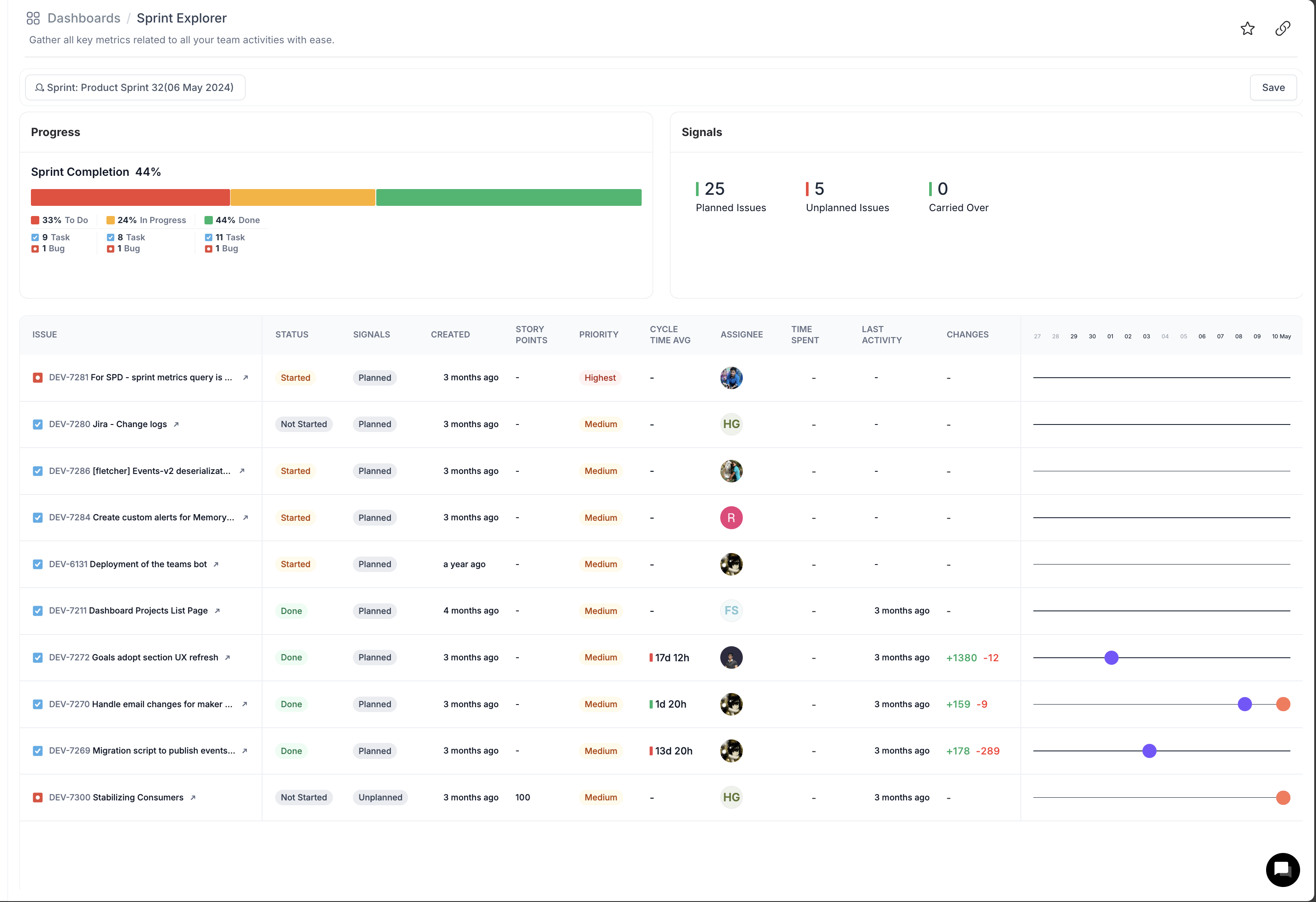
Video walkthrough
Data sources
- Project Management tools
- VCS tools
Filters
- Filter by Sprint
Progress
This section offers an at-a-glance view of the status of tasks in the current sprint, tasks that are To-Do, In-progress and Done.
- At the start of the sprint, it might be acceptable to have all tasks in the To-Do state, however as the sprint progresses, tasks should flow from To-Do to In-Progress and eventually to the Done state.
- Halfway through the sprint if a large number of tasks are still in the To-Do state, that is a risk and the dialog in the standup meeting can be focused on how to bring the sprint back on track or to determine which tasks should be carried over to subsequent sprints.
Signals
This section offers an at-a-glance view of the numnber of planned, unplanned & carried over tasks. If the sprint had fewer than expected number of planned tasks, it might be worth investigating why the sprint was not planned. Did the team not plan or did they leave space in the sprint for unplanned items? While it is normal for some unplanned tasks to be included in the sprint, if the number of unplanned tasks is high, it is indicative of a deeper problem - either with sprint planning or something else. For instance, teams that have released a signficant update might receive production bugs that need urgent attention and these are included as unplanned tasks in the sprint. Having high number of unplanned tasks is not a problem, unless this happens repeatedly over a number of sprints. Carried over tasks are indicative of planning too many tasks into a sprint or not leaving time in the sprint for releasing the items planned in the sprint. In both these cases, tasks spill over to the next sprint.
Issue list
This section reports the status of each issue that is included in the sprint, along with the size, owner & PR activity corresponding to the issue. PR activity corresponding to an issue is only available if the PR is linked to the ticket & this linkage is exposed to Hatica via APIs by the issue tracking system. The following columns are included:
- Status: of the issue viz whether it is in To-Do or In-progress or Completed
- Signals: on the issue such as whether this was planned or unplanned
- Created: when was the issue filed in the underlying issue tracking system
- Story points: if any, the story points assgined to the task in the issue tracking system
- Priority: assigned to the task
- Cycle time average: average cycle time for all PRs associated with this task
- Assignee: of the task
- Time spent: aggregate time spent on the task as reported in the issue tracking system
- Last activity: when was the last activity performed on the task
- Changes: LoC diff for the PRs associated with this task
Note that PR activity corresponding to a task is unavailable for ClickUp due to ClickUp API limitations.
Use cases
- Sprint forecasting: use this data to understand if and what the sprint will deliver at completion
- Task execution status: use this to track the status of each task. For eg, if a member says they have completed the PR but unable to complete the task due to PR Review delays, you can easily scan the PR activity to verify this is indeed the case, or not, and prioritise the review task.
- Task completion status: use this to track the task completion status. If a task has not been started but is expected to be completed by, say, tomorrow, it is easy to understand the risk & take corrective action.
- Sprint sizing: if a team is repeatedly missing sprint deliverables, the Signals section provides an easy way to understand the size of the sprint. For eg, team has >100 issues in a 2 week sprint but has only 3 contributing developers. This could also point to lack of proper sprint planning.
Insights
Use this dashboard to get insights into the following aspects of the sprint
- What is the To-Do vs. In-progress vs. Done status across all tasks
- Will all tasks in the current sprint be delivered
- Which tasks in the current sprint are at risk of being delayed
- Does the sprint carry more items than the team can deliver?
- What is the Git activity corresponding to each task in the sprint?
- Is the current sprint carrying over too many tasks from the previous sprint?
- How many unplanned tasks are included in the sprint
FAQ
Why is the cycle time visible by the PR activity itself is not visible in the activity timeline?
The activity timeline is limited to the sprint last 2 weeks, any PR activity done prior to this timeframe will not be visible.
Why is there no Git activity corresponding to a task
Only PRs linked to the task will be detected and reported in the cycle time & changes columns. Note that not all issue tracking systems expose the link between a task & corresponding PRs. For Jira tickets, this information is exposed to Hatica but for ClickUp this information is not exposed via the ClickUp API and hence will not be visible in the issue list or the activity timeline.
How are carried over tasks identified?
Tasks that have additional sprints assigned to them apart from the selected sprint are considered carried over tasks.
Why are some sprint tasks not visible in this Issue list
Issues assigned to a member who is not present in Hatica will not be imported into Hatica. Make sure the user is present in the User list (opens in a new tab).