Async Standups
Replace time-consuming status meetings with quick, asynch standups that keep everyone on the team aligned and informed. Hatica automatically includes activity from integrated apps like GitHub, Jira and Google Calendar, so you can get a complete picture of your team's work without any extra effort.
How to create an async-standup
Prerequisites
- Before creating a Check-in for your team, configure the Slack channel.
- Only users with the Admin role can create and manage check-ins.
- Go to the Check-ins tab (https://app.hatica.io/checkins (opens in a new tab)) and select the Async Standup template from the dashboard.
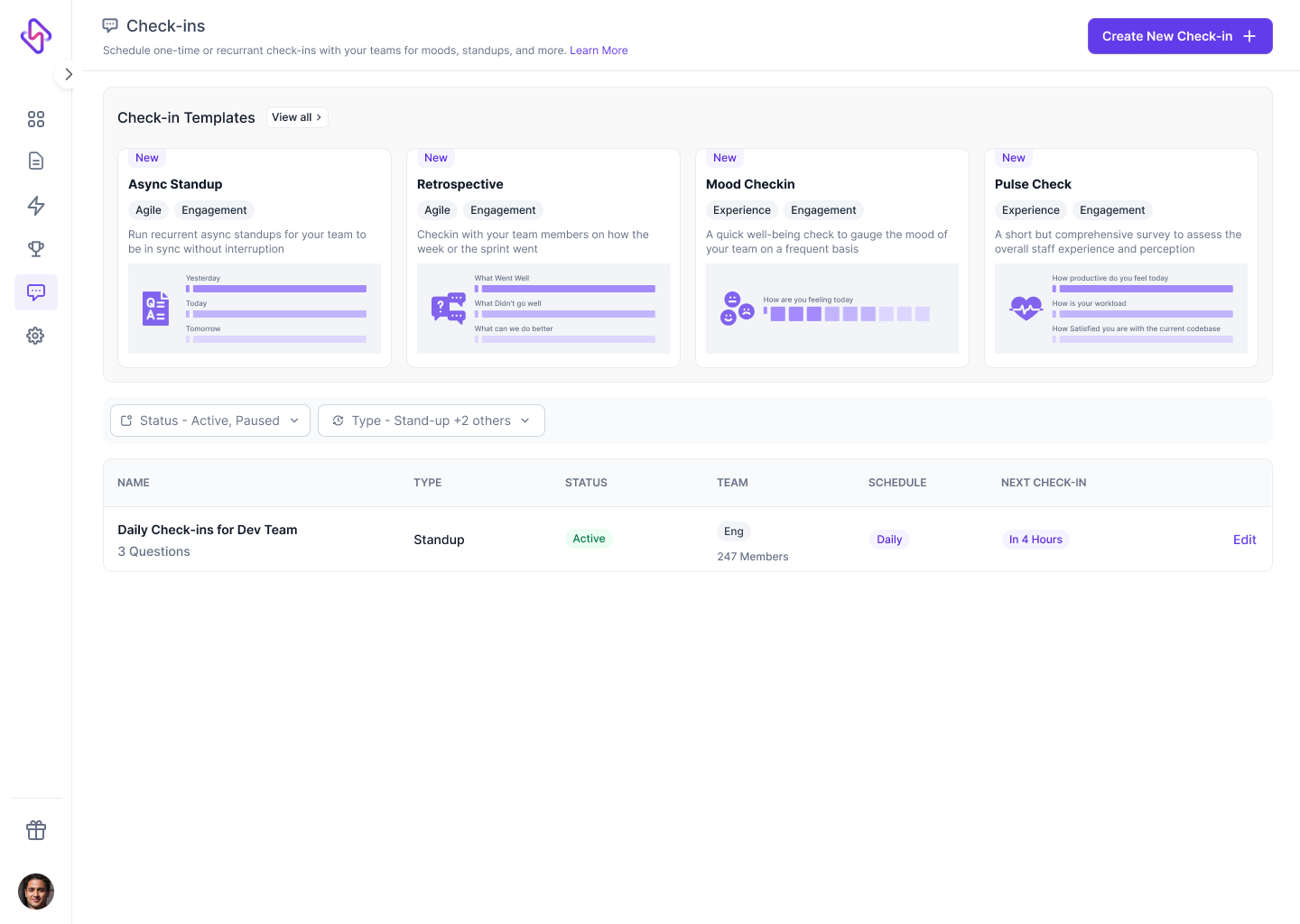
- Review and add questions as needed, to ensure your team is aligned on priorities and blockers.
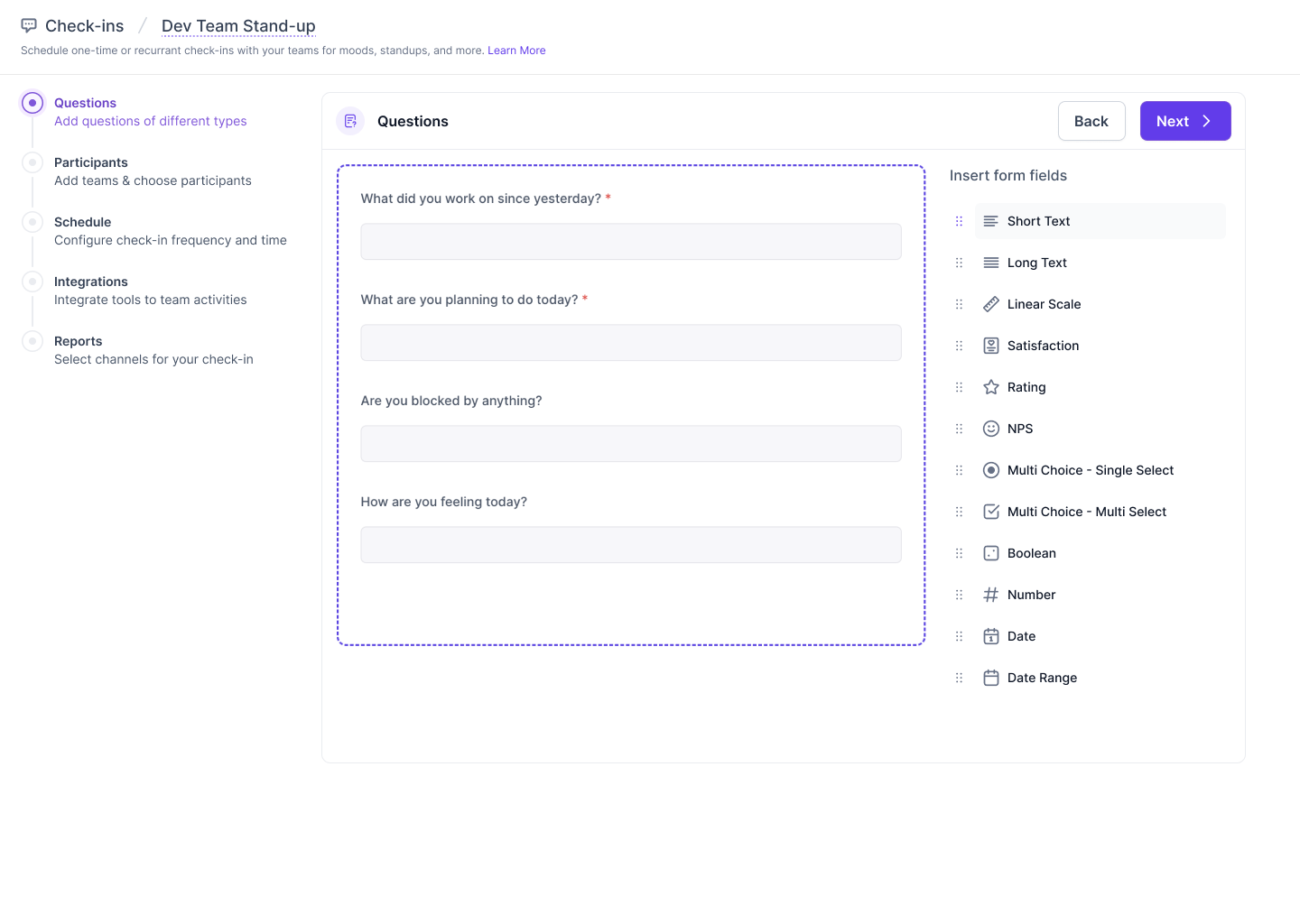
- Select the team for which you want to create the check-in. Click "Add Members" to include additional participants. By default, all team members can submit the check-in form. However, you can specify which members can view the check-in data on the dashboard. There are two types of check-in participants:
- Viewers: Viewers can access check-in data on the Hatica dashboards.
- Submitters: Submitters can submit responses to check-ins.
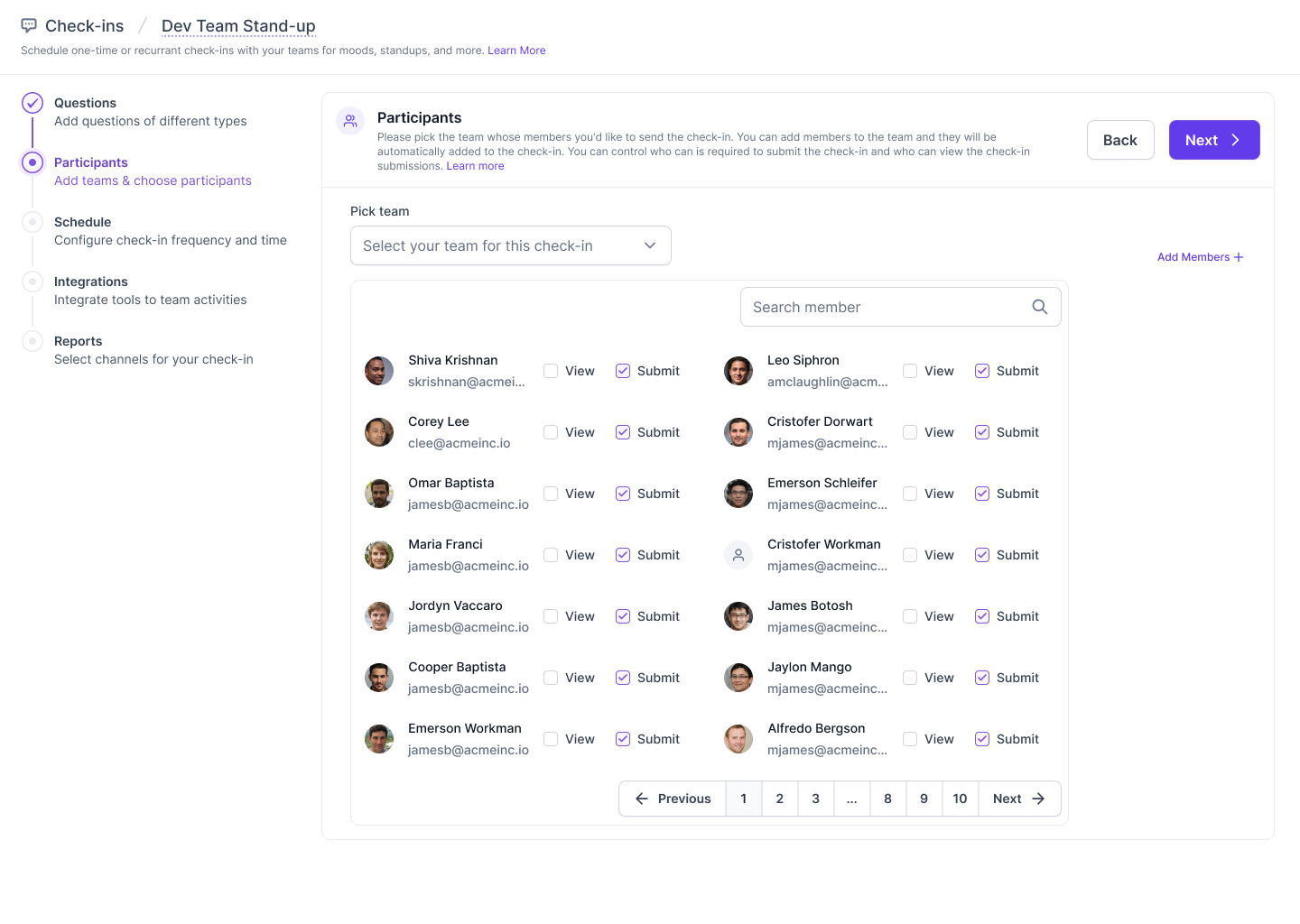
- Pick the schedule for the standup. You can specify the days of the week, repetition, notification time, and manage timezones.
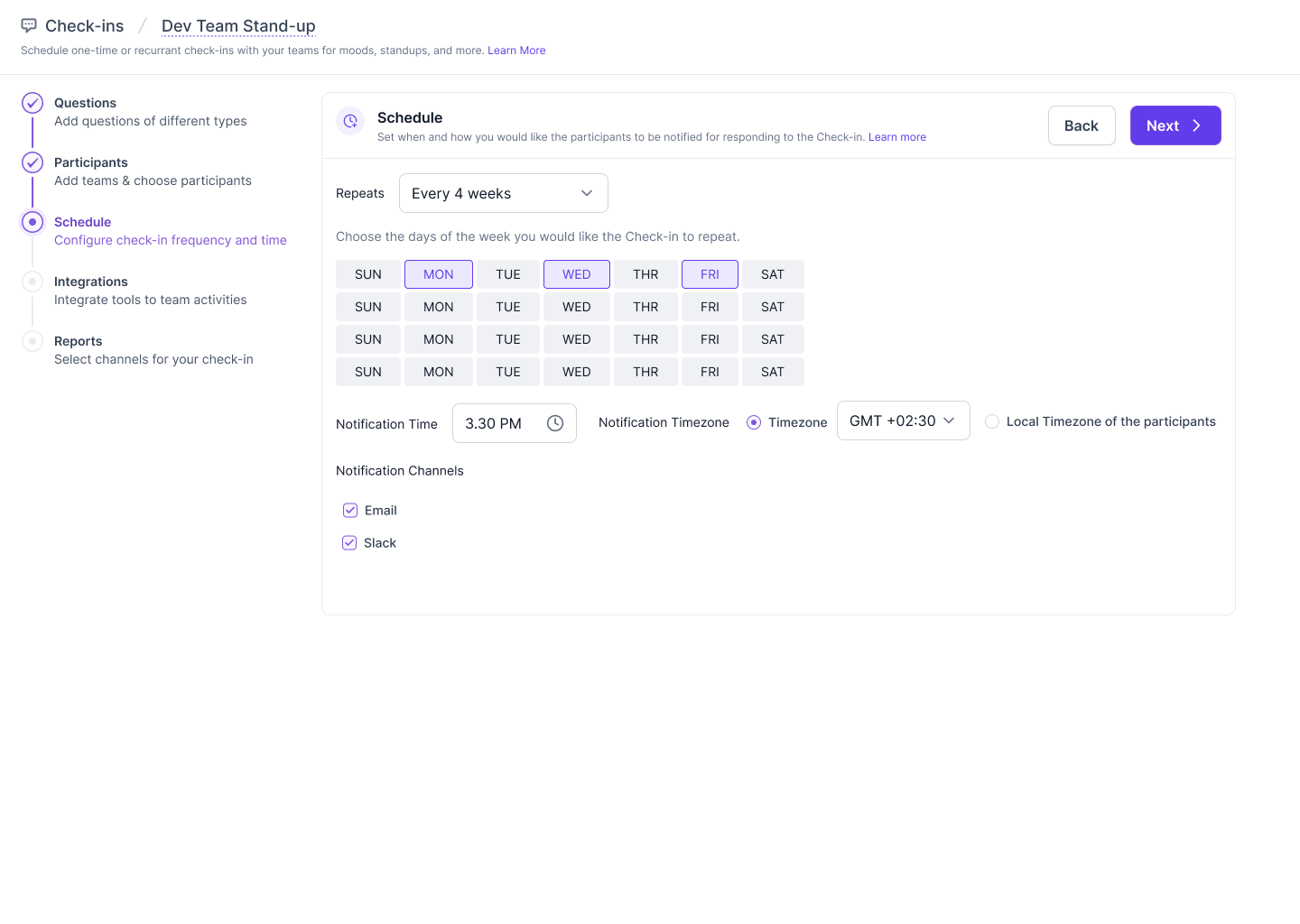
- Enable Hatica Check-Ins to integrate with various tools to automate your team's updates by attaching activities to their stand-up reports. Configure the types of activities you'd like to automatically attach.
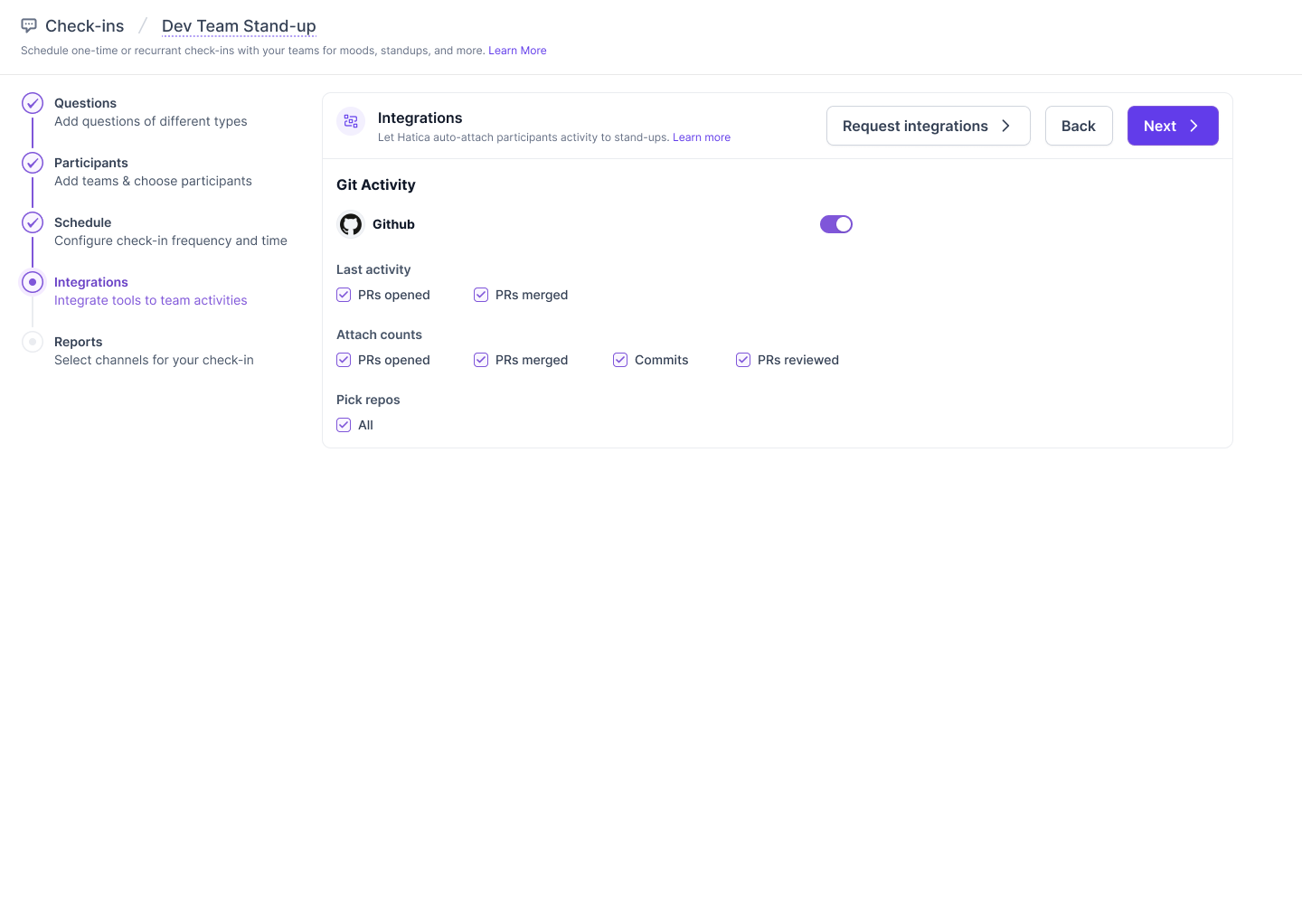
- Select the channel(Slack or Email) where you want to share the check-in summary report which will contain submission stats and the individual responses, at your chosen time of day.
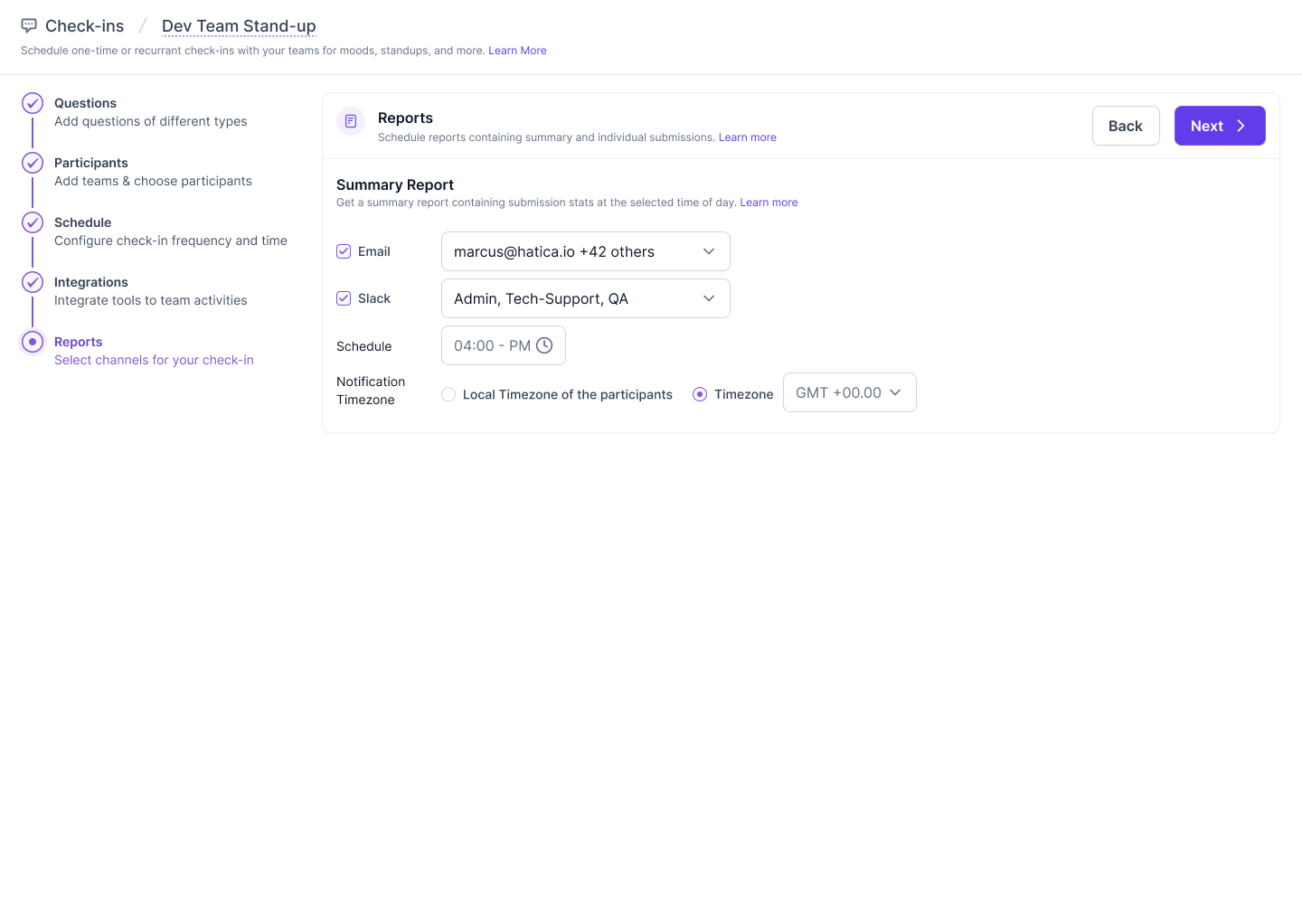
- Click Publish to create the check-in.
That's it! You've successfully created a standup using Hatica!