Bitbucket Server
Connecting your Bitbucket Server
- In order to connect Bitbucket, we'll need these pieces of information:
Access Token: Here (opens in a new tab) is the official documentation for Bitbucket containing the instructions on how to create a Personal access token.Domain: Where your hosted version of Jira instance. It should be accessible publicly.
List of permissions required by Hatica via the access token: Project Read, Repository Read
It is advised to set the PAT expiry to the longest duration for a seamless experience. - Navigate to Connectors Page (opens in a new tab) and select
Bitbucket Server.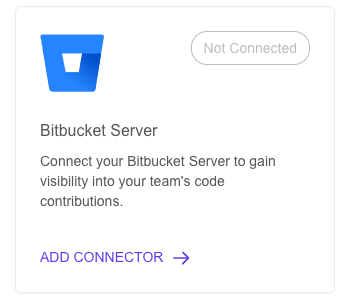
- Enter the earlier gather information in the form and click Connect.
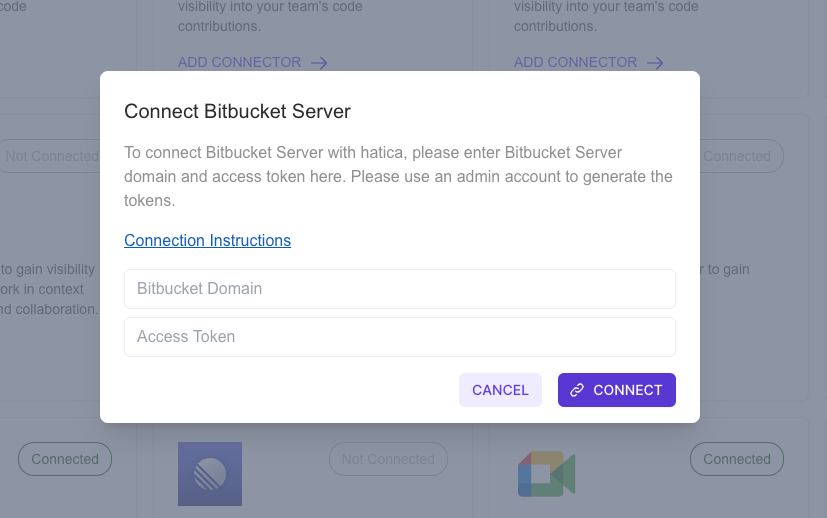
- Our system will verify the token and syncing will began.