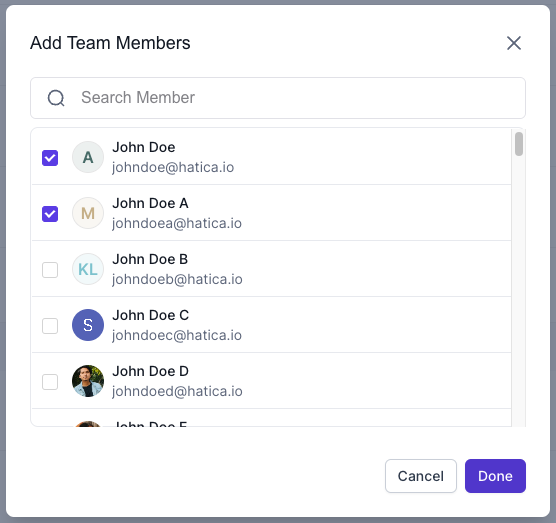Teams
Create Team
- Step 1: Navigate to Teams, in the Settings section.
- Step 2: Click the Create New Team button.
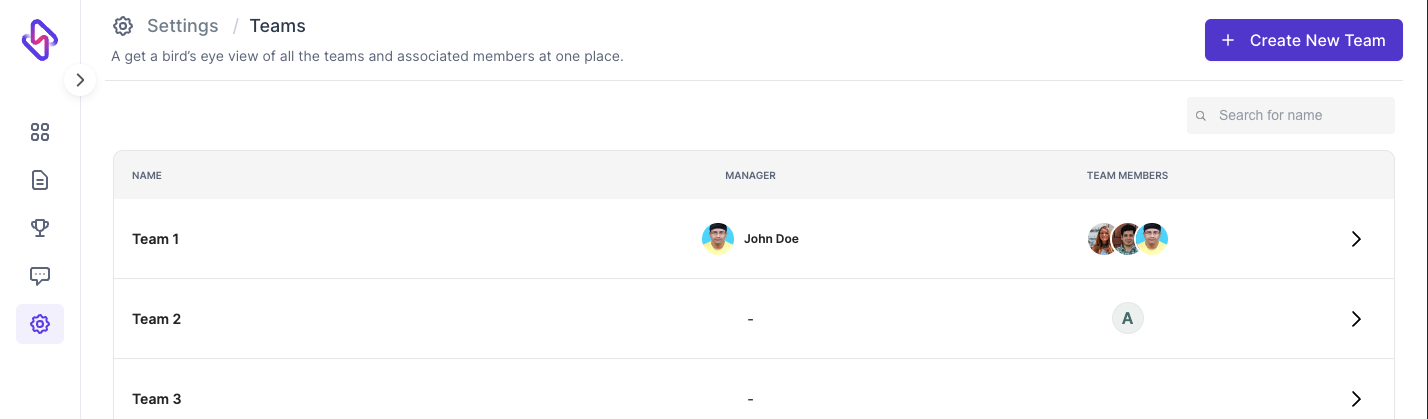
- Step 3: Name your team and choose the team manager from the drop down, and click Create.
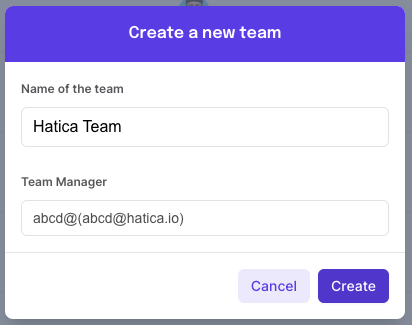
Edit Team name / manager
- Step 1: Click the right chevron button corresponding to the specific team you want to edit. (This will open the selected team page).
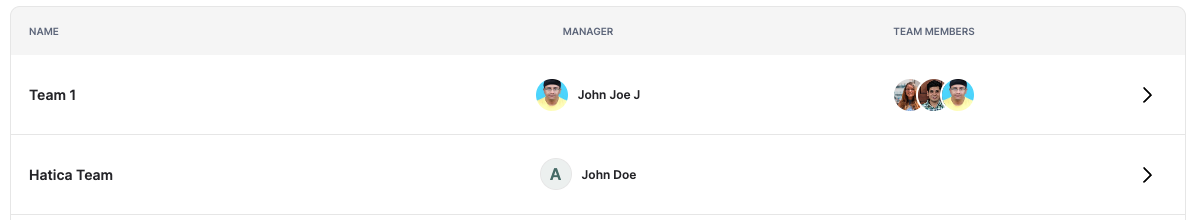
- Step 2: Click on Edit button against Name / Manager to change the team name or manager.
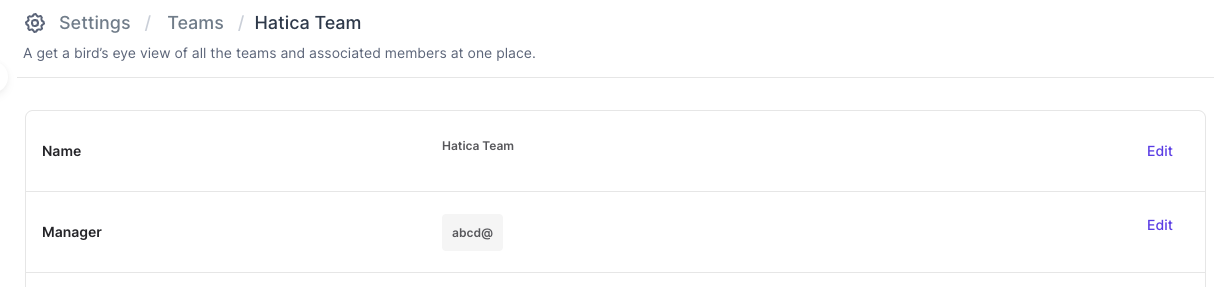
- Step 3: Change the team name / manager name, and click Save.
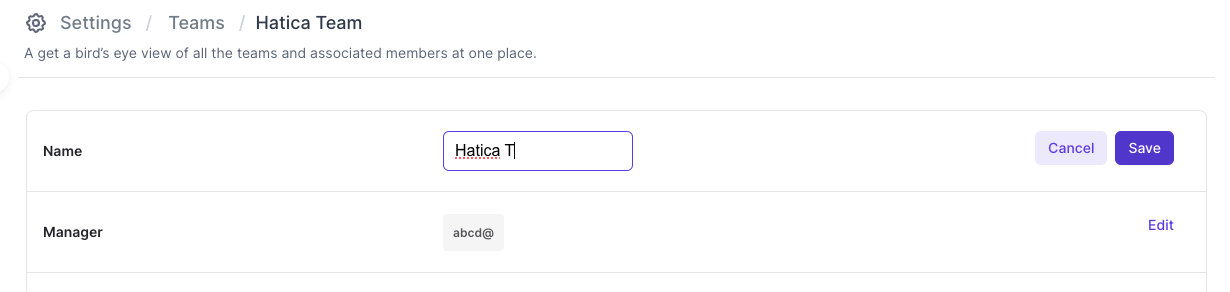
Delete Team
- Click on the red button which says Delete, a modal will open up which states what all will be deleted. Click Delete button for deleting the team.
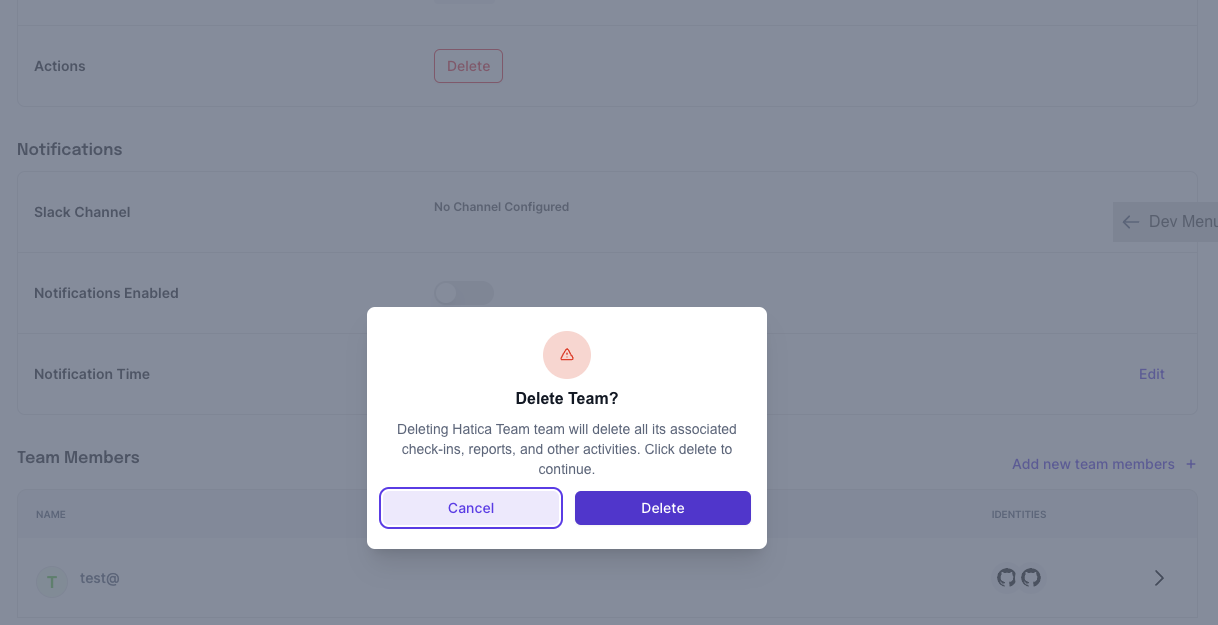
Add Members to Team
- Step 1: Click on the Add new team members button in the Team Members section.
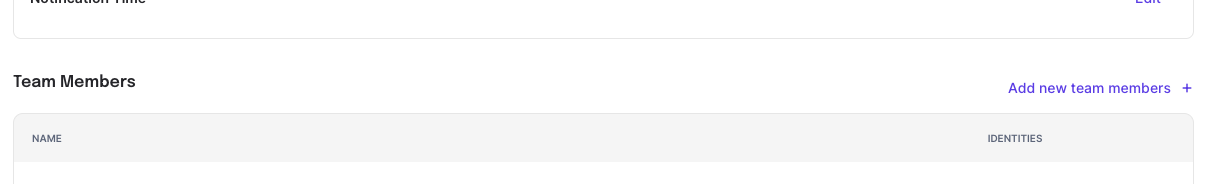
- Step 2: Add Team Members modal opens up, select the team members you want to add and press Done button.