Connect Microsoft Calendar (Outlook) Via Connectors
Hatica connects to microsoft calendar via Microsoft Graph APIs.
Go to Connectors
First, go to the connectors page, which can be found by clicking on the settings icon on the sidebar.
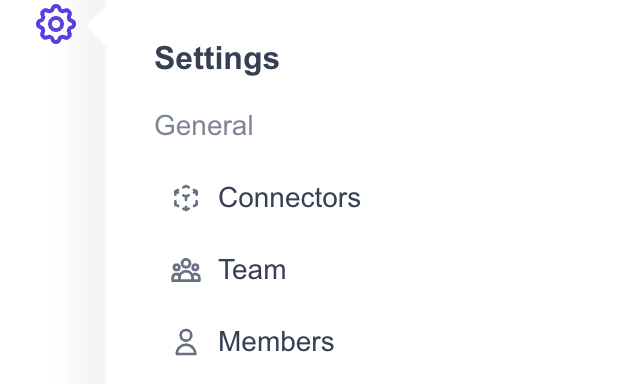
Add Connectors
In the connectors page, look for Microsoft Calendar and to connect click ADD CONNECTOR button in the Microsoft Calendar section as shown in below image.
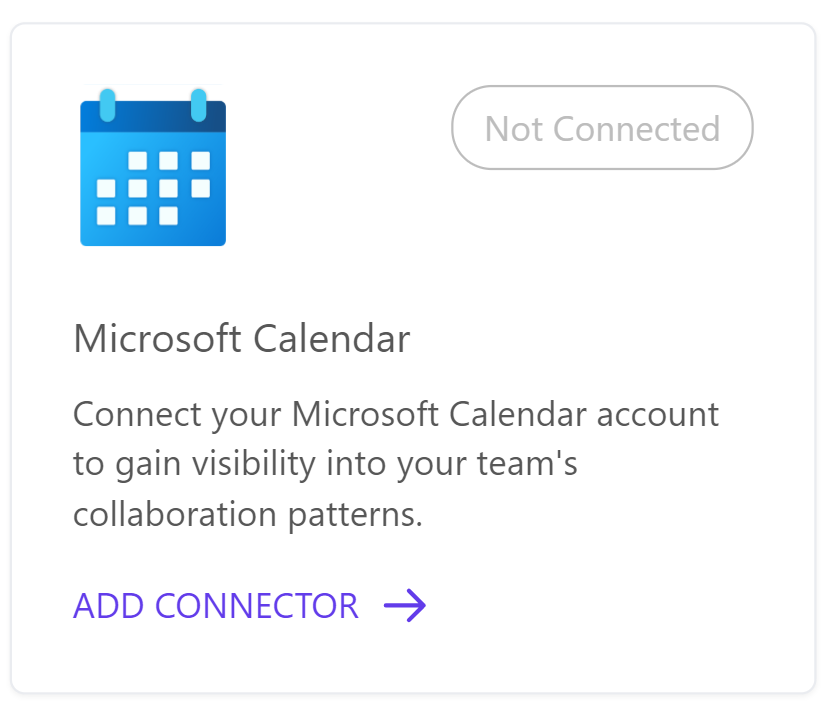
Consent to permissions with an admin account
Why admin account is required
Admin account is required to read all calendars of the employees of a company.
Scopes Requested
Following permissions scopes are requested via outh login page for microsoft calendar:
Calendars.Read: allows to read events in user calendars.Calendars.ReadBasic: allows to read events in user calendars, except for properties such as body, attachments, and extensions.