Github On-Prem
Connecting your Github
- In order to connect Github Onprem, we'll need these pieces of information:
Personal Access Token: Here (opens in a new tab) is the official documentation for Github containing the instructions on how to create a Personal access token. We require the following the scopes to access the data: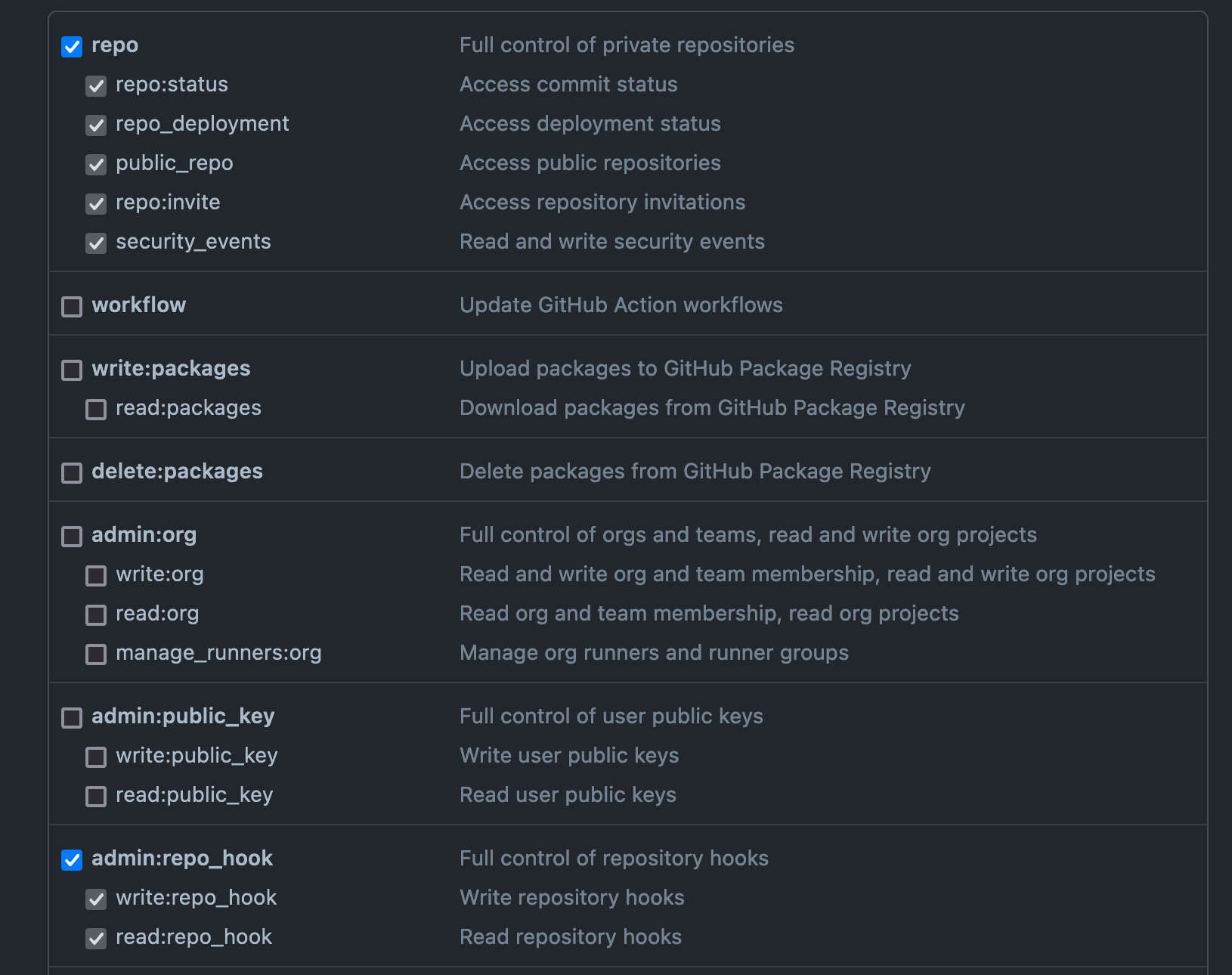
NOTE: It is advised to set the PAT expiry to the longest duration for a seamless experience.
Domain: Where your hosted version of Github instance. If it’s hosted behind a fire please whitelist our ip addresses. Link
- Navigate to Connectors Page (opens in a new tab) and select
Github On-prem.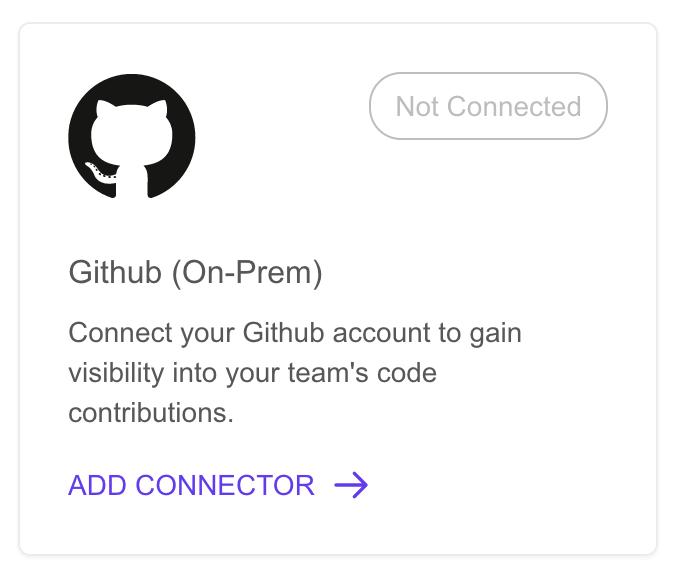
- Enter the earlier gather information in the form and click Connect.
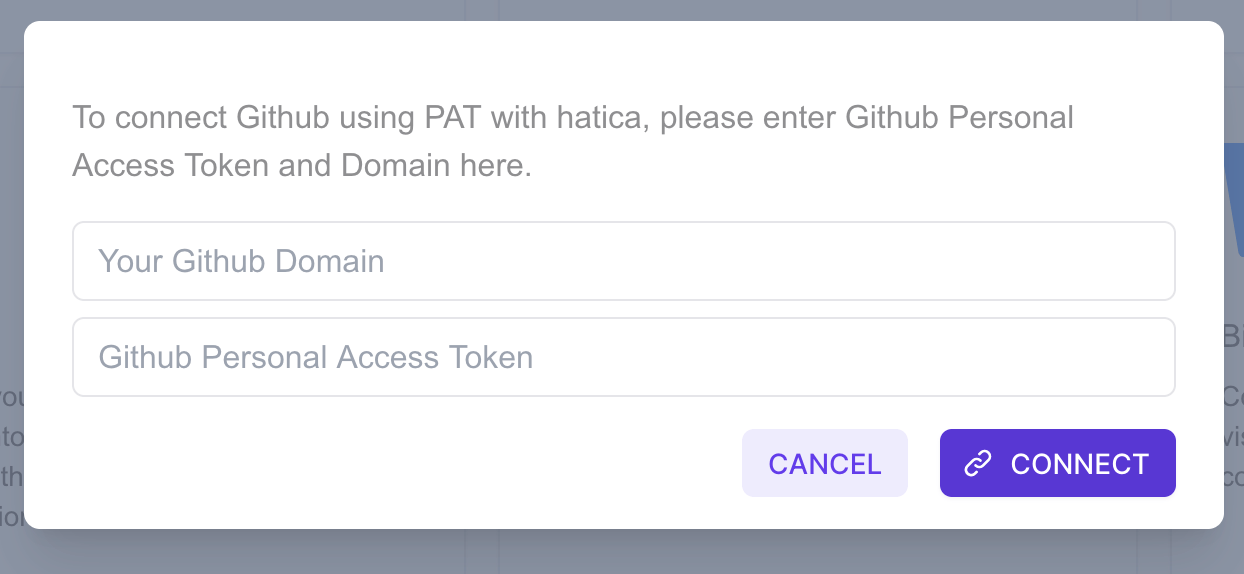
- Our system will verify the token and syncing will begin.
FAQs
Q: How long does initial sync take?
A: In general it takes about a day. It depends on size of data/commits.